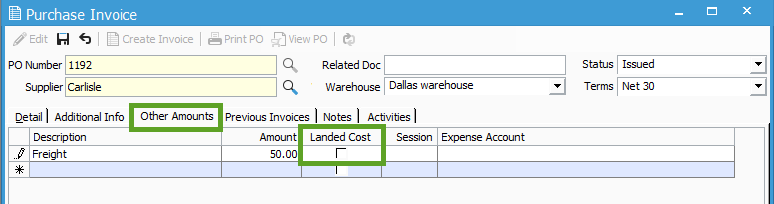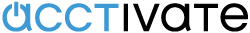Built For

Capture all costs of goods to make informed purchasing decisions

Automatically capture all additional costs.
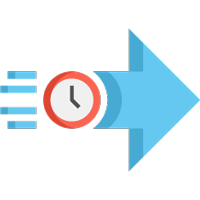
Accelerate COGS calculations.

Eliminate data re-entry and save time.

Quickly update thousands of products.
How to calculate product cost with precision
Calculate true costs of goods sold (COGS) and profitability analysis more accurately with the inventory calculator in landed cost.
Gain flexibility with the ability to allocate landed cost across one or more transactions based on quantity, value or weight.
Track additional costs with the inventory calculator for inter-warehouse transfers, such as transportation fees.
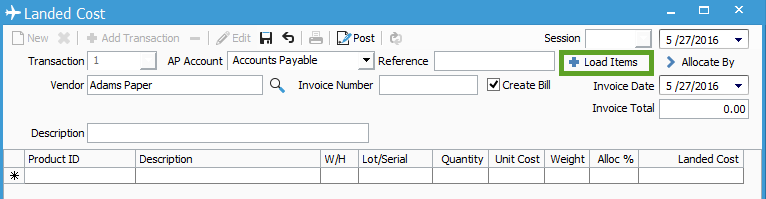
Acctivate landed cost user, Betty Dain Creations
“We use the landed cost transactions. At any point in time, I could look into Acctivate and see what I have on the water, what I have pending from the vendor on the PO and what I have physically in my warehouse here.”
Alex Leebow
Business Development Manager

How to calculate product cost with allocations
Value: The dollar value of that line item compared to the dollar value of all the products received.
Weight: The weight of that line item compared to the weight of all the products received.
Quantity: The number of pieces of that line item compared to the total pieces of all the products received.
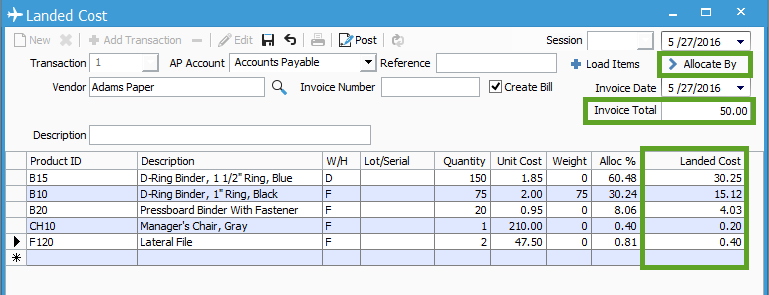
How to calculate product cost with automated processes
Update COGS by automatically linking additional costs back to the original product.
Capture all additional costs with the inventory calculator automatically, i.e, duties, taxes, insurance, shipping, freight or other fees.
Create a single bill from a single vendor or multiple bills from multiple vendors automatically.