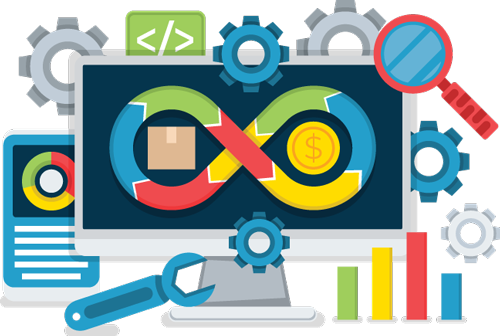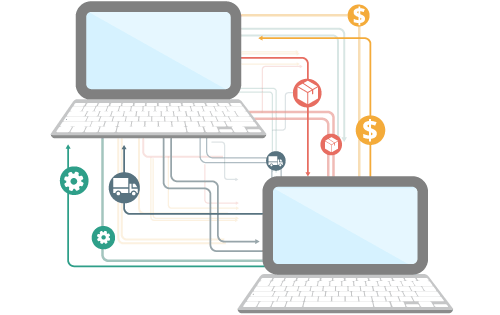What is Sales Order Management?
Built For


- Sales order management process steps
- Keeping customers happy & operating smoothly
- Managing sales orders with inventory & order management software
What is Sales Order Management?
Sales order management is a crucial part of running any successful company. Simply put, sales order management is the process of handling orders from when a customer decides to buy something until the product is paid for and delivered. It’s all about ensuring every order is processed accurately and efficiently, keeping customers happy and businesses running smoothly.
Imagine you run an online business selling handmade candles. When a customer places an order, you must check if you have the candles in stock, ensure payment is received, process the order, pack the candles, and ship them out. This entire journey from order placement to delivery is what sales order management is all about.
Effective sales order management ensures your customers receive their orders quickly and in perfect condition, which is essential for business growth and a loyal customer base. In this article, we’ll explore the ins and outs of sales order management, the steps involved in the process, and how leveraging the right software can make a world of difference.
The Sales Order Process
Managing sales orders involves several steps to ensure a smooth order flow. Let’s break down the process:
Receiving Orders
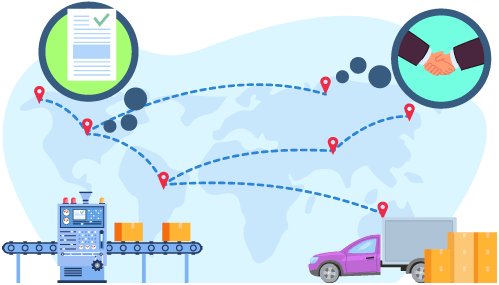
The first step in sales order management is receiving orders from customers. Orders can come through various channels such as an eCommerce website, online marketplaces, phone calls, emails, mail, fax, or Electronic Data Interchange (EDI). It’s essential to have a system that captures and consolidates these orders in one place to avoid any mistakes later on. An efficient order capture system ensures that all the necessary details, like product specifications, quantities, and delivery instructions, are recorded correctly.
Order Processing
Once an order is received, the next step is processing it. This involves verifying and validating the order details. You’ll need to check if the products are available in your inventory and ensure that all the information the customer provides is accurate. After verification, the order is approved for fulfillment. This step is crucial because it ensures that only valid and feasible orders move forward.
Order Fulfillment
Order fulfillment involves picking the right products from your inventory, packing them securely, and preparing them for shipping. Efficient order fulfillment requires a well-organized warehouse and a streamlined picking and packing process. Once the order is packed, it’s handed over to the shipping carrier for delivery. Providing customers with tracking information and updates about their order status can enhance their experience and build trust.
Invoicing and Payment Collection
After the order is shipped, it’s time to generate an invoice and collect payment if the customer did not pay when the order was placed. This step involves creating an accurate invoice reflecting the products ordered, their quantities, prices, and applicable taxes or shipping fees. It’s also essential to efficiently handle discrepancies or returns to maintain customer satisfaction.
Handling Returns
Sometimes, things don’t work out, and the customer wants to return the item or items. Customers who wish to return a product contact your customer service team to initiate the return. Before approving the return, you should verify the reason for the return and check if the product is eligible for return based on your return policy. The team then issues a Return Merchandise Authorization (RMA) number, a unique identifier for the return that helps you track the return and ensure it matches the original order. After the return is processed and the customer is satisfied with the resolution, the RMA is closed in your system. This helps you maintain accurate records and analyze return trends to improve your processes.
Key Elements of Sales Order Management
Effective sales order management is essential for keeping customers happy and maintaining smooth business operations. Here are the key elements that make up an efficient sales order management process:
Accuracy and Efficiency
Ensuring accuracy and efficiency in sales order management is crucial. Minimizing errors in order entry helps prevent issues like shipping the wrong product or incorrect quantities, which can lead to increased returns and customer dissatisfaction. Streamlining the order management process means orders are processed faster, reducing lead times and improving overall customer experience. Utilizing inventory and order management software significantly enhances both accuracy and efficiency.

Customer Satisfaction
Customer satisfaction is at the heart of sales order management. Timely delivery and accurate orders are critical components of a positive customer experience. Clear communication and updates about the order status help manage customer expectations and build trust. Efficient handling of returns and exchanges further contributes to customer satisfaction, showing that your business values and prioritizes their needs.
Communication and Coordination
Effective organizational communication and coordination are essential for smooth sales order management. This includes seamless interaction between sales, inventory, and shipping departments to ensure everyone is on the same page. Clear communication with customers about their orders, delivery times, and potential issues is also vital. Centralizing orders and inventory on one platform enhances internal communication and ensures a cohesive approach to order management.
Inventory Management
Accurate inventory management is a crucial component of sales order management. Knowing precisely what is in stock and its location allows for quicker order processing and fulfillment. Implementing real-time inventory tracking systems helps prevent stockouts and overstock situations, ensuring you can meet customer demand efficiently. Proper inventory management also supports better forecasting and planning, reducing the risk of supply chain disruptions.
Order Visibility and Tracking
Giving customers visibility into their order status and tracking information enhances their experience and reduces delivery anxiety. Order tracking systems allow customers to see where their order is at any given time, from processing to shipping and delivery. Transparency builds trust and leads to higher customer retention and satisfaction.
Scalability
As your business grows, your sales order management system should be able to scale with it. Scalability ensures you can handle an increasing volume of orders without compromising accuracy or efficiency. Investing in scalable systems and software saves time and resources in the long run, allowing your business to expand smoothly.
Inventory and Order Management Software Benefits
Having the right tools to manage sales orders is crucial. Inventory and order management software provides real-time inventory tracking and consolidated order processing. This means bringing orders from multiple channels—such as your online store, phone orders, and EDI—into one centralized system. This consolidation simplifies order management, reduces errors, and ensures all orders are handled efficiently and accurately.
Enhanced Accuracy and Reduced Errors
By automating and consolidating order processing, the software minimizes manual entry errors, ensuring that orders are accurate from the get-go. This leads to fewer mistakes, reduced returns, and higher customer satisfaction.
Improved Efficiency and Faster Order Fulfillment
With streamlined order processing and real-time inventory tracking, businesses quickly fulfill orders. The software helps prioritize orders, manage stock levels, and optimize the picking and packing process, speeding up the entire order fulfillment cycle.
Better Inventory Control and Stock Management
The software provides a comprehensive view of purchasing, inventory, and orders, allowing you to track stock levels in real time. This helps prevent stockouts and overstock situations, ensuring you can meet customer demand without holding excess inventory.
Integration Capabilities with QuickBooks
For most small to mid-sized businesses, QuickBooks is the go-to accounting software. Order management and inventory control software that integrates seamlessly with QuickBooks streamlines financial reporting, invoicing, and overall financial management. This integration helps keep your financial data in sync with your sales and inventory records, providing a cohesive view of your business operations.
Case Study: Rainbow Book Company
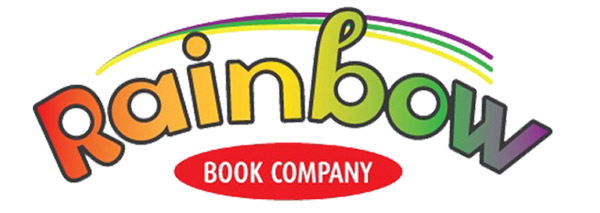
Rainbow Book Company, a family-owned distributor of library books for pre-K through high school, has been distributing library books since 1996 and has 34 sales representatives nationwide.
As the company grew, so did its inventory, reaching over 250,000 items. However, its early version of QuickBooks limited it to storing only 25,000 products, which slowed down its system significantly. Therefore, it urgently needed a solution to handle its vast and ever-increasing inventory.
The company turned to Acctivate for QuickBooks to solve its inventory and order management challenges. Acctivate allowed them to consolidate order processing from multiple channels into one system, streamlining order entry and inventory management. This integration with QuickBooks provided a seamless solution that supported their financial reporting and operational needs.
Acctivate enabled Rainbow Book Company to handle high-volume orders efficiently. Their sales reps could enter orders in real-time, improving accuracy and reducing double-entry tasks. The software’s mobile inventory receiving feature saved significant time, while the shipping integration with UPS® increased warehouse efficiency.
By adopting Acctivate, Rainbow Book Company improved its order management process, enhanced customer service, and ensured scalability for future growth.
Call us at 817-870-1311