Performing a Price Check in Acctivate
Built For


Performing a Price Check in Acctivate
Price checks play a crucial role in maintaining smooth and efficient sales operations. Whether you’re assisting a customer over the phone, confirming a bulk order discount, or verifying pricing for an upcoming sale, having quick and accurate pricing information is essential. Price discrepancies can lead to lost sales, customer frustration, and financial losses. A reliable price check tool ensures that your team can provide customers with real-time pricing information, avoiding confusion and improving customer service.
The Price Check tool in Acctivate simplifies this process, giving sales and customer service teams immediate access to the most up-to-date pricing information.
Why Use the Price Check Feature?
The Price Check tool offers several key benefits for businesses:
- Improves Efficiency: Minimizes the time spent on manual price calculations and cross-referencing pricing rules.
- Quick and Convenient: No need to create a Sales Quote or Sales Order to verify a price.
- Reduces Errors: Ensures that customer inquiries receive accurate pricing based on predefined rules.
- Supports Complex Pricing Models: Handles different discount structures, contract pricing, and warehouse-specific costs.
- Enhances Customer Service: Allows sales reps to answer customer pricing questions immediately.
Price Checks in Acctivate: A Seamless, Real-Time Pricing Tool
The Price Check feature in Acctivate allows users to quickly determine a product’s correct price for a specific customer based on predefined pricing rules. Unlike a Sales Quote or Sales Order, a Price Check is a temporary calculation that cannot be saved or converted into a transaction.
Instead, it serves as a quick reference, making it ideal for customer inquiries, internal pricing verification, or reviewing pricing structures without impacting active sales records.
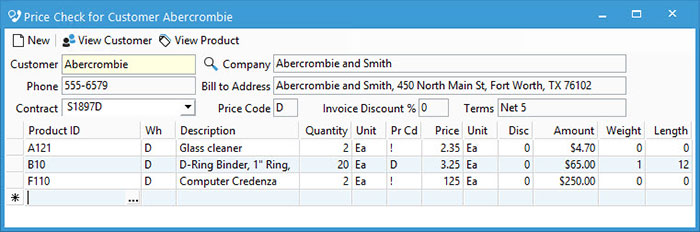
Acctivate is designed to accommodate complex pricing structures that take into account:
The customer’s default pricing settings
Every customer is unique, and so are their pricing expectations. Acctivate allows businesses to assign default pricing settings to each customer, ensuring that every transaction starts with the right base price. Whether standard retail pricing, a tiered pricing level, or a negotiated rate, the system automatically applies the correct pricing structure, eliminating guesswork and reducing the risk of inconsistencies.
Customer-specific pricing agreements
Long-term customer relationships often involve customized pricing agreements that reflect negotiated discounts, preferred rates, or exclusive offers. Acctivate simplifies the management of these special agreements by storing and automatically applying them whenever a price check or order is initiated. This ensures that loyal customers always receive their agreed-upon pricing without manual intervention.
Pricing contracts
Some businesses operate under formal pricing contracts defining fixed prices for specific customers over a period. These contracts might include negotiated bulk rates, time-sensitive discounts, or fixed product pricing based on long-term agreements. Acctivate seamlessly integrates these contracts into its pricing engine, ensuring that every price check aligns with the terms established in the agreement.
Bulk or volume-based discounts
Pricing often changes depending on the quantity purchased. Acctivate accounts for this by dynamically adjusting pricing based on volume thresholds. For example, a customer purchasing 10 units might receive a standard rate, but buying 100 could unlock a tiered discount. This functionality ensures that bulk orders are always priced accurately, encouraging larger purchases while maintaining profitability.
Date-based promotions
Running limited-time sales or seasonal promotions? Acctivate allows businesses to set up date-based pricing rules that automatically apply discounts or special rates within the designated timeframe. Whether it’s a holiday sale, a clearance event, or a time-sensitive promotional offer, the system ensures that customers receive the right price during the promotional window—without requiring manual adjustments.
Cost-based pricing, factoring in warehouse selection
For businesses with multiple warehouses, pricing can be influenced by location-based costs, freight expenses, and regional supply fluctuations. Acctivate supports cost-based pricing that adjusts based on the warehouse selected for fulfillment. This means that products stored in different locations can have variable pricing based on real-time costs, ensuring that margins remain intact while providing accurate pricing to customers.
Pricing isn’t just a simple lookup—Acctivate dynamically calculates the correct price based on multiple variables. The Price Check feature lets users enter key details and instantly generate a sales price, ensuring accuracy and efficiency without requiring the creation of an order.
How Acctivate’s Price Check Works
The Price Check feature is built for speed and accuracy, allowing your team to answer customer pricing inquiries in seconds. Here’s what it enables you to do:
- Instantly Retrieve Pricing: Look up a product and a customer, and Acctivate will apply the correct pricing based on the existing rules.
- Test Different Scenarios: Modify key pricing factors such as warehouse location, quantity, or pricing contracts to see how they affect pricing.
- Handle Cost-Based Pricing: If pricing is based on cost, selecting the correct warehouse ensures an accurate calculation.
- Improve Customer Conversations: Provide fast, accurate price estimates while on the phone with a customer without committing to an order.
Key Considerations When Performing a Price Check
While the Price Check feature is a powerful tool, there are a few essential things to keep in mind:
- Price Checks Cannot Be Saved: This tool is strictly for quick reference and does not store information for future use.
- Tax is Not Included: Prices displayed in the Price Check window do not factor in tax calculations.
- Warehouses May Affect Cost-Based Pricing: If pricing is dependent on cost, selecting a different warehouse may alter the final price.
- Sales Quotes for Future Reference: If a customer needs to refer back to a price later, creating a Sales Quote is recommended instead of using the Price Check tool.
Acctivate’s Price Check feature is an essential tool for businesses that need to provide accurate and immediate pricing information without creating formal transactions. By automating complex pricing calculations and allowing quick lookups, this feature empowers sales and customer service teams to handle pricing inquiries efficiently. Whether confirming customer discounts, verifying contract pricing, or assessing cost-based rates, Acctivate ensures that businesses can easily provide reliable pricing data.
For organizations looking to enhance their pricing accuracy and improve customer interactions, Acctivate’s Price Check feature delivers the speed, flexibility, and reliability needed to streamline pricing inquiries.
Call us at 817-870-1311