Acctivate News
Built For

Salesperson Creation in QuickBooks Online Companies
Companies integrated with QuickBooks Online can now create salespersons directly within Acctivate.
Previously, Acctivate synced the employee list from QuickBooks Online and used it as the salesperson list. However, salesperson roles and their relationships with your business can be more complex. For example, your sales team might include inside sales, outside sales, or even referral services.
With Acctivate version 14 SP1, you can now create the salesperson list by navigating to the Salesperson section of the Configuration Manager and manually enter a Salesperson ID and Name.
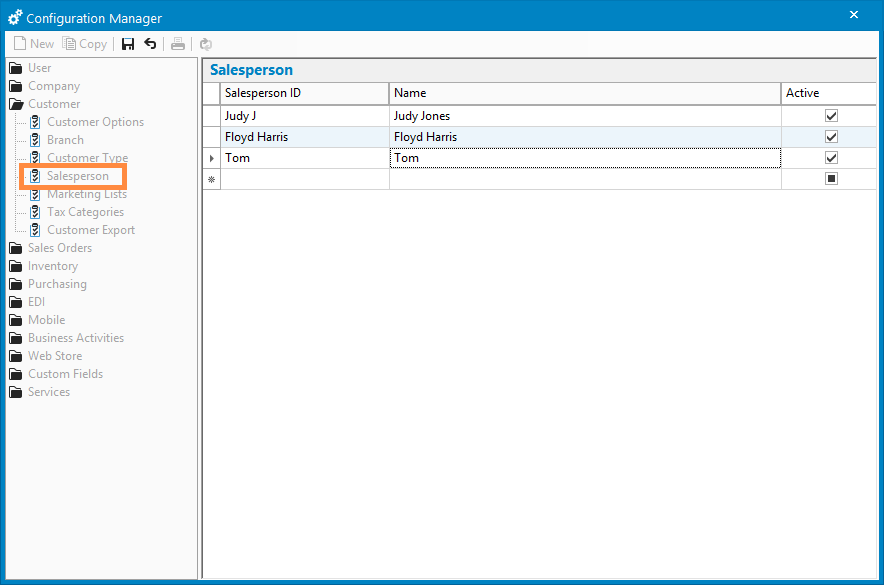
Salespersons in Acctivate vs QuickBooks Online
Acctivate includes features and functionality designed to extend and complement QuickBooks Online.
While QuickBooks Online supports custom fields to track salespersons on invoices, Acctivate provides a more robust and integrated experience, giving you greater control over how you track and report sales by salesperson.
Acctivate’s salesperson features include:
- Assigning salespersons to users and controlling access based on the assigned salesperson
- Assigning salespersons to customers and invoices
- Mapping income and COGS accounts by salesperson
- Mapping QuickBooks Classes to salespersons
- Generating various salesperson-oriented reports
Related Posts
-
ShipStation, Shopify, and WooCommerce improvements
Version 14 Service Pack 3 delivers new configuration options and improvements to Acctivate’s ShipStation, Shopify and WooCommerce web store integrations. ShipStation, Shopify, and WooCommerce Web…
-
Simpler Customer Ship To Management
COMING IN VERSION 15 Edit Customer Ship To Window Acctivate’s Edit Customer Ship To window delivers a streamlined, purpose-built workspace for creating and managing customer…
-
Sync to QuickBooks Online Custom Fields
COMING IN VERSION 15 Acctivate now includes support for syncing Acctivate fields to QuickBooks Online custom fields. This enhancement gives businesses more flexibility in how…
Call us at 817-870-1311