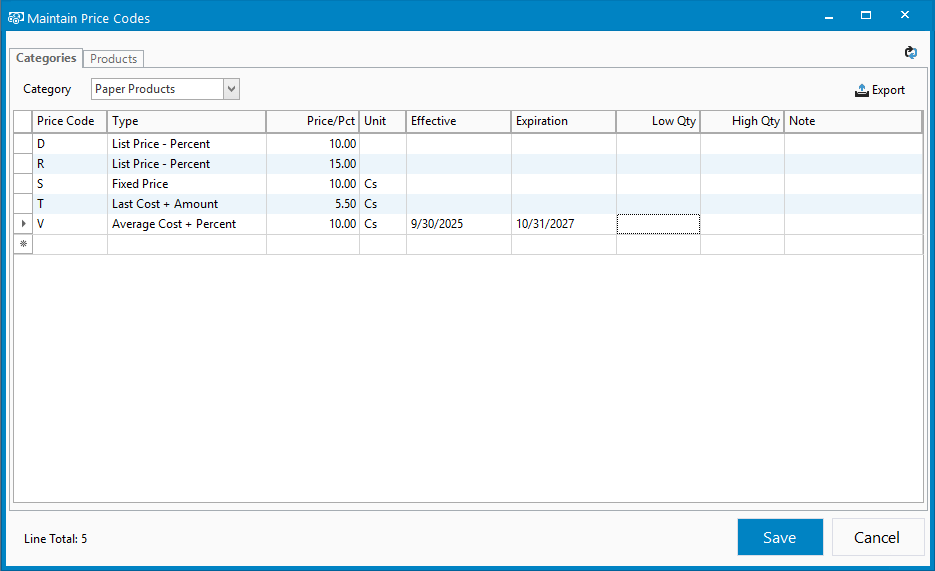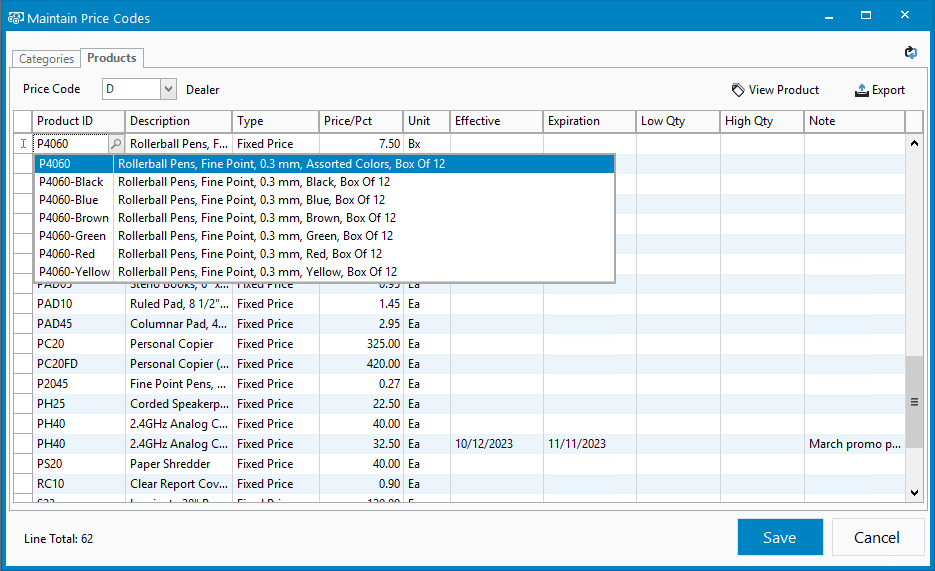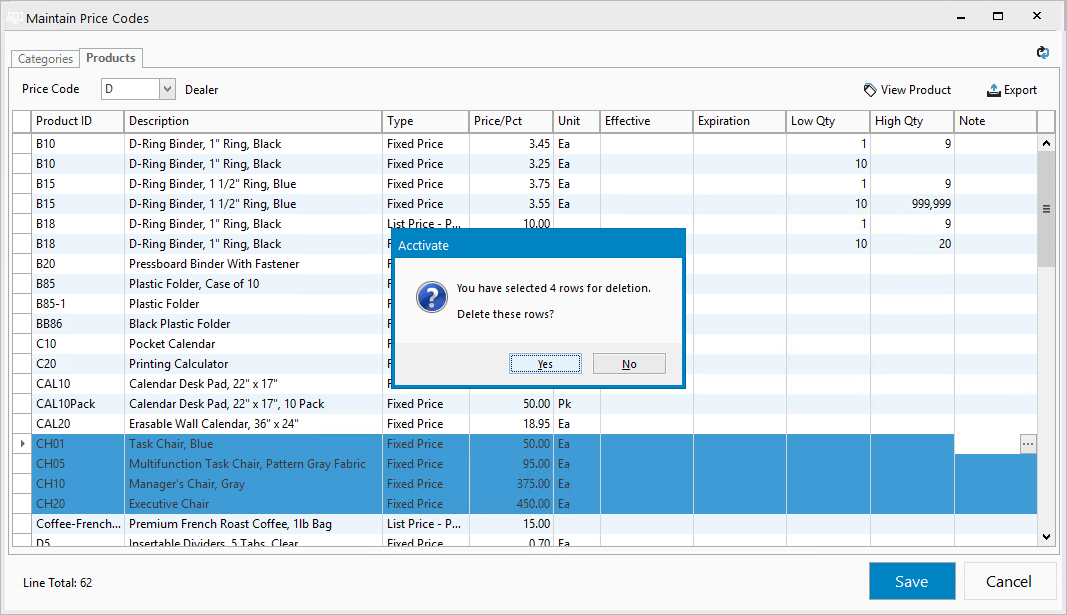Acctivate News
Built For

Price Code Maintenance Improvements
COMING IN VERSION 15
We’ve given Acctivate’s Price Code Maintenance window a refresh — adding more functionality and making it easier to work with, while keeping it familiar so you can dive right in.
What’s New
A clearer view of Price Categories & Price Codes
The Price Category field has been moved to the header, so you can select a category and instantly see all the Price Codes that fall under it. This update flips the old layout around and gives a more accurate picture of how categories and codes relate to each other.
Faster product entry with autocomplete
On the Products tab, the Product ID field now autocompletes as you type. This makes entering products faster and helps ensure accuracy.
Smarter dropdowns
Typing in the Price Code, Price Type, or Unit fields now filters the list as you go — so you can quickly zero in on the value you need.
Easy grid exports
Need to share pricing with your sales team or upload to your web store? Just click the Export button to send grid data straight into Excel.
Multi-row deletion
Cleaning up expired price rules is now faster. Select multiple rows with Ctrl+click or Shift+click, then hit Delete to remove them all at once.
Edit Without Interruptions
To keep you moving smoothly, the Price Code Maintenance window is always ready for edits. Update what you need, then save when you’re done.
These updates make it easier than ever to manage Price Codes in Acctivate — faster, cleaner, and more intuitive, without changing the workflow you’re used to.
Related Posts
-
ShipStation, Shopify, and WooCommerce improvements
Version 14 Service Pack 3 delivers new configuration options and improvements to Acctivate’s ShipStation, Shopify and WooCommerce web store integrations. ShipStation, Shopify, and WooCommerce Web…
-
Simpler Customer Ship To Management
COMING IN VERSION 15 Edit Customer Ship To Window Acctivate’s Edit Customer Ship To window delivers a streamlined, purpose-built workspace for creating and managing customer…
-
Sync to QuickBooks Online Custom Fields
COMING IN VERSION 15 Acctivate now includes support for syncing Acctivate fields to QuickBooks Online custom fields. This enhancement gives businesses more flexibility in how…
Call us at 817-870-1311