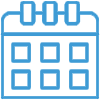Downloads
The following downloads are for Acctivate version 14. You can read more about Acctivate Version 14 or proceed to download the software below.
The following Acctivate software updates are available for companies with an active Software Maintenance and Support (SMS) plan or Software-as-a-Service (SaaS) subscription. Your software license will be verified during the update.
Acctivate 14 SP3 (Build 6960) from December 16, 2025:
Refer to the System Requirements to ensure compatibility.
Review the Installation Guide to assist with the process.
Read Release Notes for this update.
Download the Acctivate installation file to perform a new Server or Workstation installation of Acctivate or to update an existing installation.
If performing a new installation, refer to the Installation Guide.
To update an existing installation, refer to the Updates Guide.
Acctivate Mobile Web Service
All users self-hosting the Acctivate Mobile Web Server must download and install this update after upgrading the Acctivate Software. Use the Update link if you are already running Acctivate Mobile Web Service. The New Install link should only be used for a server that does not have an older version of the web service installed.
Acctivate Mobile Web Service 14 SP3 (Build 11862) from December 16, 2025:
Web Service Downloads for QuickBooks Users:
Review the Mobile Installation Guide if you are just setting up Acctivate Mobile for the first time for Android.
Download Acctivate Mobile for Android on the Google Play Store
Mobile Server (Web Service) Downloads for CYMA Users ONLY:
(If you are a QuickBooks user, use the links above)