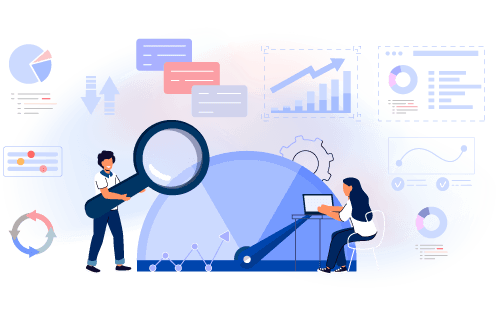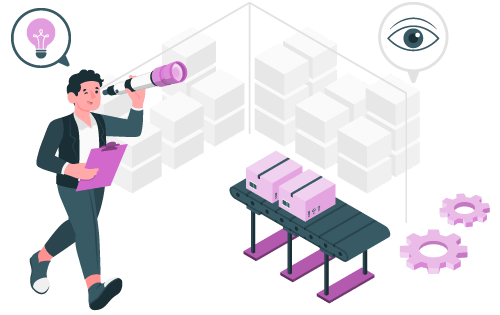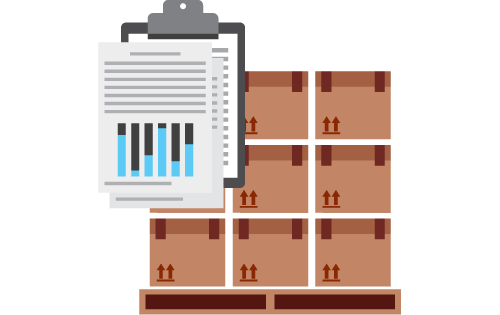Do You Need an EDI Automation System?
Built For

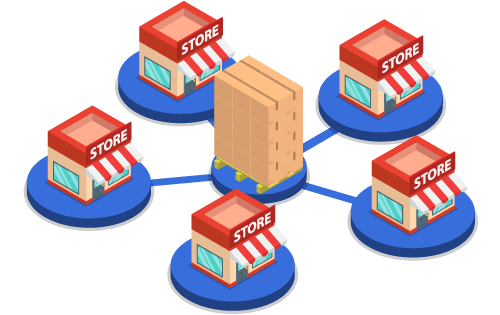

Do You Need an EDI Automation System?
EDI (Electronic Data Interchange) can sound intimidating for small businesses. All that talk of compliance, transaction codes, and VANs can make it seem like you need a dedicated IT team just to get your products onto the shelves of major retailers.
But with the right partners, EDI automation can be a seamless, error-free process that opens doors to lucrative partnerships with Big Box stores and beyond.
What Exactly is an EDI Automation System?
EDI automation is the process of using software to exchange business documents electronically. Instead of manually processing purchase orders, shipping notices, and invoices, everything flows smoothly from system to system, reducing manual data entry and eliminating errors.
Imagine you’ve landed a deal with a major Big Box retailer. They’re ready to place orders, but they don’t send those orders by fax or email. Instead, they use EDI. This is where EDI automation comes in.
Without automation, you’d need to manually input each order into your system, print shipping instructions, double-check the labels, and hope no mistakes were made along the way. When dealing with hundreds (or thousands) of orders, that’s a recipe for stress, delays, and potential loss of business.
With EDI automation, however, your EDI system handles it all. The entire process is streamlined from receiving the initial order to confirming shipment, processing and shipping the orders, and sending the final invoice.
Components of an EDI Automation System
- EDI Trading Partner: This is typically a Big Box retailer or other business with which you exchange documents electronically using EDI standards. EDI trading partners create a streamlined communication channel for transactions, ensuring orders, shipping notices, and invoices flow smoothly between systems.
- EDI Provider: Often referred to as a Value-Added Network (VAN), an EDI provider ensures your EDI messages travel securely from point A to point B. The VAN translates data between different systems into a standardized format, making sure you and your trading partners are always on the same page.
- EDI Management Software: A critical element of the EDI Automation System, EDI management software, like Acctivate, processes incoming orders, manages inventory and warehouse operations, and ensures everything flows automatically. Orders are received, picked, packed, shipped, and invoiced with minimal manual intervention, eliminating errors and saving time.
With these components working together, EDI automation becomes a smooth, efficient process that makes handling large-scale orders a breeze.
EDI Automation in Action
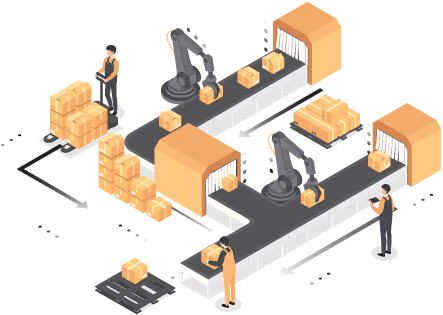
Let’s break down the magic of EDI automation with a real-world example:
1. Receiving Orders Electronically
The Big Box retailer sends you orders for four stores, routed through two distribution centers. These orders arrive via a VAN (Value-Added Network), which acts as the bridge between the Big Box retailer and your EDI management software (Acctivate).
Acctivate’s EDI management capabilities receive EDI orders into the centralized inventory and order management system. There is no manual data entry and no risk of typos or missed orders. The orders are ready to be processed.
2. Guiding Warehouse Operations
Once the orders are received, your warehouse team needs to pick, pack, and ship the products correctly. However, with EDI automation, they don’t need to guess where each order is going.
Acctivate guides your warehouse operations. It ensures the right products are:
- Picked accurately according to the order details.
- Packed with the correct labeling and packaging requirements.
- Grouped for distribution centers, not individual stores.
For example, with grouping, instead of seeing 1000 separate orders for 1000 stores, the system groups the orders into 50 shipments for 50 distribution centers. This makes the entire process far more efficient.
3. Shipping and Notifications
Once the orders are packed and ready to go, the shipping details need to be sent back to the Big Box retailer. This typically involves sending an Advanced Shipping Notice (ASN), known as EDI transaction 856, ensuring the Big Box retailer knows exactly what’s on the way, how it’s packaged, and when to expect it. This keeps you compliant and boosts your reliability as a trading partner.
4. Invoicing Simplified
After the shipment is confirmed, it’s time to get paid. Instead of manually generating and sending invoices, Acctivate creates and transmits an electronic invoice (EDI transaction 810) automatically. There is no chasing down paperwork or worrying about missed payments.
EDI Automation is a Game-Changer for Small Businesses
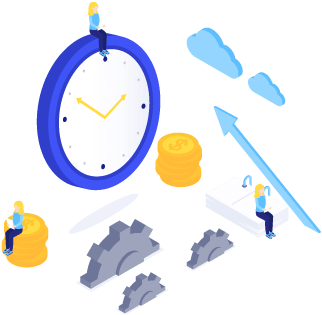
Trading with Big Box stores can feel like stepping into a different world for smaller businesses. But EDI automation levels the playing field, giving you the tools to handle complex transactions easily.
Here are some key benefits of using an EDI automation system:
- Eliminate Manual Data Entry: Manual data entry isn’t just tedious—it’s a breeding ground for errors. One wrong digit in a shipping address or product code can lead to costly mistakes. EDI automation eliminates this risk by handling data electronically from start to finish.
- Save Time and Money: Automating EDI transactions reduces the time spent processing orders, creating shipping documents, and sending invoices. This efficiency translates to lower operational costs and allows your team to focus on growing the business.
- Boost Accuracy and Compliance: Retailers have strict EDI requirements, which can be challenging to meet manually. An EDI automation system ensures that every document is formatted correctly, labels are accurate, and shipping instructions are followed to the letter.
- Improve Order Fulfillment Performance: An EDI automation system processes orders faster and more accurately, leading to better order fulfillment rates, happier trading partners, and more opportunities for repeat business.
- Handle Large-Scale Orders with Ease: EDI automation is essential when you’re dealing with hundreds or thousands of orders. Instead of feeling overwhelmed, you can confidently handle large volumes, knowing your software has your back.
An EDI Automation Solution and More
Of the three components of an EDI Automation solution, Acctivate provides EDI order management. However, Acctivate isn’t just EDI management software. It’s a comprehensive inventory and order management solution designed to work seamlessly with QuickBooks. In addition to automating EDI transactions, Acctivate offers features like:
- Barcoding and mobile tools: Improve picking and packing efficiency.
- Flexible pricing and discounts: Adapt pricing strategies on the fly.
- Advanced inventory management: Inventory tracking with purchasing tools.
- Forecasting and trend analysis: Stay ahead of demand.
- Centralized order processing: Process orders from all channels in one system.
- Traceability: Track products throughout the life cycle.
These features combine to make Acctivate a powerhouse for small businesses looking to streamline operations and scale efficiently.
Ready to take the hassle out of EDI? With Acctivate’s EDI automation, Big Box retail partnerships are within reach, and your business can operate smoother, faster, and more profitably.
Call us at 817-870-1311