Acctivate News
Built For

Improved Inventory Counts
A Unified Inventory Count Window
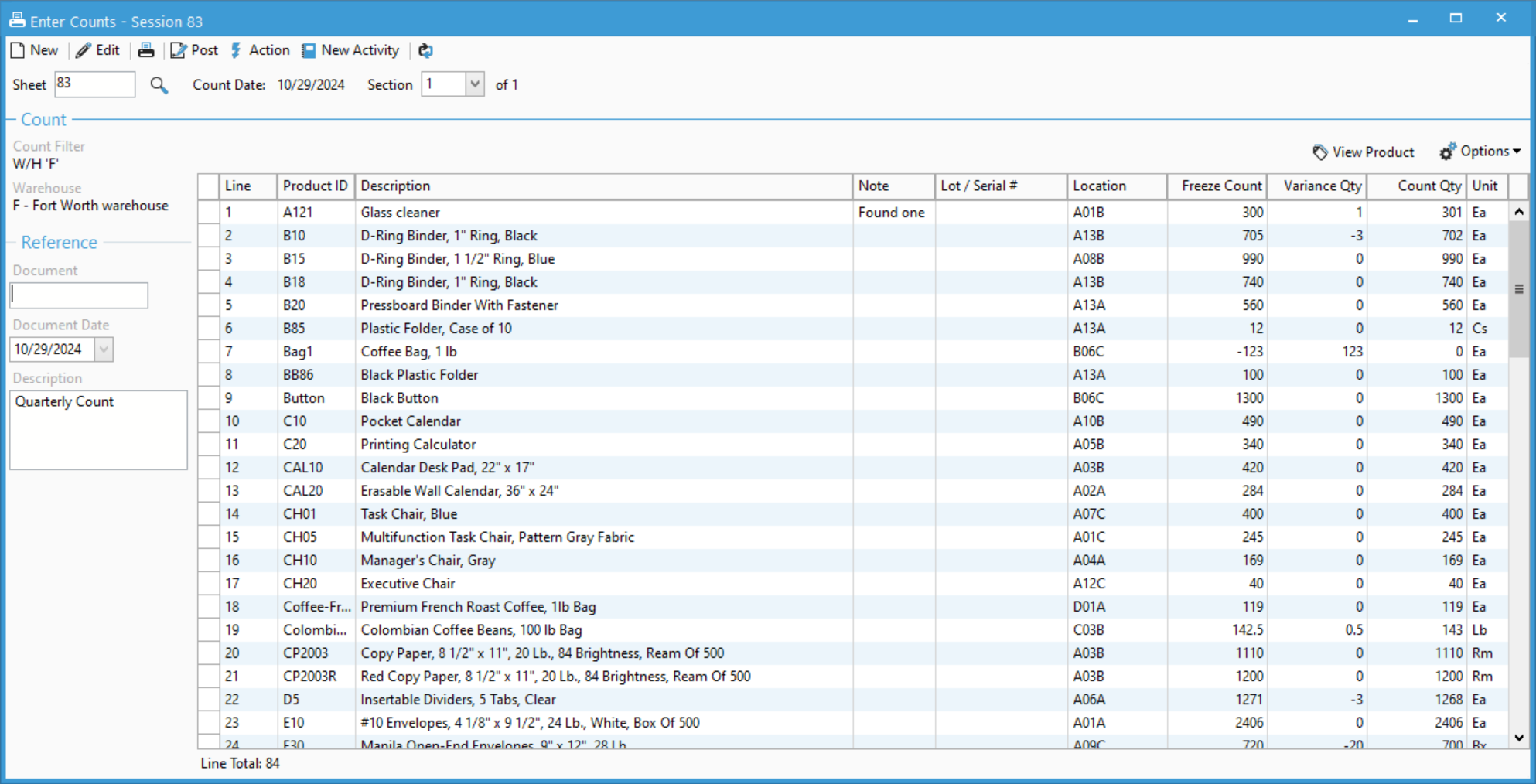
As with the other inventory transaction updates, the Inventory Count windows have been updated to provide an experience more consistent with other transactions, while improving the functionality of the Inventory Count entry process.
Previously, there were two windows used as part of the Count Process; Print Count Sheet and Enter Counts. Despite its name, the Print Count Sheet windows was used for more than printing a count sheet, it was used for creating an Inventory Count, which could also optionally be printed.
Now, creating an Inventory Count is initiated from the Enter Count window by clicking the New button. Once the Inventory Count session has been created, the products will immediately appear in the Enter Count window where you can print the count; otherwise, you can begin counting with your handheld barcode scanner.
Count Entry Improvements
The Enter Count window now supports displaying the Freeze Count (the quantity on hand at the time the count was created) and the Count Variance (the difference between the Freeze Count and the quantity counted. This quantity represents the adjustment that will be made).
We’ve also added the ability to set the count quantity of uncounted lines to zero. Count lines without a count quantity are ignored under the assumption that they were not counted, however, in some cases these uncounted lines are known to have zero on hand. Therefore, we’ve added an Action to set the uncounted lines to zero.
The Enter Count window also now includes a Description field for each section. This allows you to enter a quick description of the count, such as why the count was being performed.
Check out our Inventory Transaction documentation at docs.acctivate.com
Related Posts
-
ShipStation, Shopify, and WooCommerce improvements
Version 14 Service Pack 3 delivers new configuration options and improvements to Acctivate’s ShipStation, Shopify and WooCommerce web store integrations. ShipStation, Shopify, and WooCommerce Web…
-
Simpler Customer Ship To Management
COMING IN VERSION 15 Edit Customer Ship To Window Acctivate’s Edit Customer Ship To window delivers a streamlined, purpose-built workspace for creating and managing customer…
-
Sync to QuickBooks Online Custom Fields
COMING IN VERSION 15 Acctivate now includes support for syncing Acctivate fields to QuickBooks Online custom fields. This enhancement gives businesses more flexibility in how…
Call us at 817-870-1311