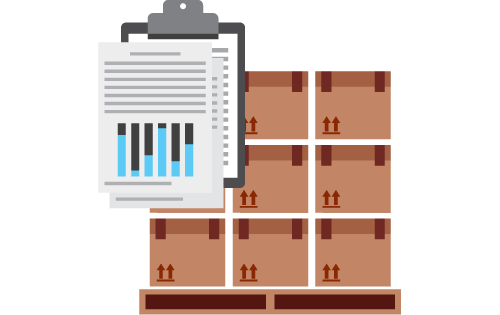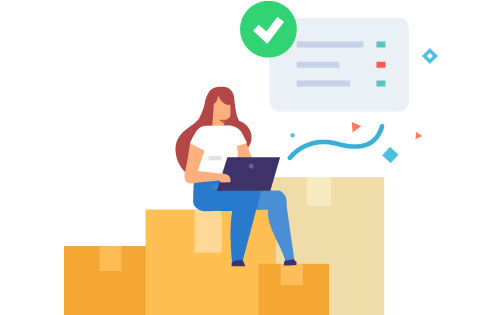How Inventory Software Helps with Inventory Loss Prevention
Built For

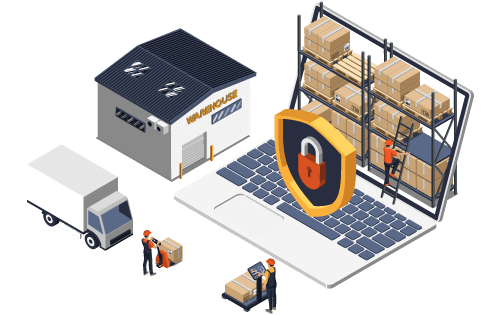
How Inventory Software Helps with Inventory Loss Prevention
Inventory loss is a significant challenge for many businesses, leading to substantial financial and operational inefficiencies. Whether it’s due to theft, damage, misplacement, or administrative errors, inventory loss—also known as shrinkage—can impact a company’s bottom line and disrupt its supply chain.
Preventing inventory loss is crucial for maintaining profitability and ensuring smooth operations. One effective solution is implementing inventory management software. This technology helps track inventory in real time and offers advanced features like automated alerts, detailed audit trails, and data-driven insights. By leveraging inventory software, businesses can significantly reduce the risk of inventory loss and enhance their overall inventory management practices.
In this article, we’ll explore how inventory software can help prevent inventory loss, from enhancing security and accountability to streamlining audits and reducing human error. We’ll also discuss the benefits of data-driven decision-making and integration with other systems, providing real-life examples and actionable insights.
Understanding Inventory Loss
Inventory loss occurs when there’s a gap between the recorded inventory and the actual stock on hand, which can be a significant issue for businesses, directly affecting their bottom line and causing substantial operational disruptions. Let’s look at what causes inventory loss and why it’s such a big deal.
Common Causes of Inventory Loss
- Theft: This includes both external and internal theft. It’s one of the most significant contributors to inventory loss.
- Damage: Items can get damaged during handling, storage, or transportation, rendering them unsellable.
- Misplacement: Sometimes, products get misplaced or lost within the warehouse or store, leading to inaccurate inventory counts.
- Administrative Errors: Mistakes in recording inventory, such as data entry errors or incorrect stock counts, can also lead to discrepancies.
Impact of Inventory Loss
Inventory loss doesn’t just mean missing products; it also means lost revenue. For example, if a business can only account for some of its inventory, it might overstock to compensate, leading to higher carrying costs and wasted resources. Additionally, shrinkage can affect customer satisfaction if products they expect to be available are actually out of stock.
In the United States, the average shrinkage rate is estimated at about 2.1% of inventory value. While this might seem like a small percentage, it translates to billions of dollars in losses annually. Understanding the root causes and impact of inventory loss is step one in addressing the issue.
Inventory Software Features that Help Prevent Loss
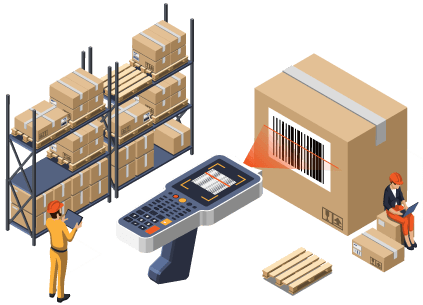
Inventory software comes packed with various features designed to help businesses prevent inventory loss and manage their stock more efficiently. Here are some of the key features that make a big difference:
Real-time Inventory Tracking
With inventory software, you can monitor your stock levels in real-time. This means you’ll always know exactly what you have on hand, reducing the chances of items missing without being noticed. Real-time tracking helps prevent overstocking and understocking, ensuring you always have the right amount of inventory.
Barcode Scanning
When combined with inventory software, barcode scanners record inventory movements quickly and accurately. This minimizes the risk of human error associated with manual entry and speeds up the process of tracking items as they move through your supply chain. When every item is accounted for digitally, spotting and addressing discrepancies is easier.
Automated Alerts and Notifications
Inventory software can send automated alerts and notifications when certain conditions are met, such as low stock levels. These alerts help you respond quickly to potential issues, reducing the likelihood of inventory loss.
Enhancing Forecasting Accuracy
Inventory software can also enhance demand forecasting by analyzing historical sales and inventory trends. Accurate forecasts enable businesses to maintain optimal inventory levels, ensuring they have the stock to meet customer demand without overstocking. Better forecasting reduces the likelihood of inventory loss due to obsolescence or spoilage.
Enhancing Security and Accountability
One of the significant benefits of inventory software is its ability to significantly enhance security and accountability within your inventory management processes. Here are some key ways it achieves this:
User Permissions and Role-Based Access Control
Inventory software allows you to set user permissions and role-based access control, restricting access to sensitive information and critical functions based on an employee’s organizational role. For example, only managers or specific personnel might be able to adjust inventory levels or authorize certain transactions. This reduces the risk of unauthorized changes and helps keep your inventory data secure.
Detailed Audit Trails and Transaction Logs
One of the best ways to prevent inventory loss is to have a clear record of every transaction. Inventory software keeps detailed audit trails and transaction logs, showing who did what and when. This accountability makes it easier to track down and resolve issues, whether due to theft, errors, or other causes.
Boosting Accountability
When employees know that their actions are being tracked and recorded, they are more likely to follow procedures and less likely to engage in dishonest behavior. This increased accountability helps create a workplace culture of responsibility and integrity. Employees are more careful when handling inventory, knowing that any discrepancies can be traced back to them.
Reducing Human Error
Human error is a common cause of inventory loss, but inventory software can significantly minimize these mistakes. Here are several ways inventory software helps reduce human error and improve overall accuracy:
Standardized Processes
Inventory software helps standardize inventory management processes across the organization. By following consistent procedures, employees are less likely to make mistakes. Standardization makes it easier to train new employees and ensures everyone is on the same page, reducing the risk of errors.
Enhanced Accuracy with Real-Time Data
With real-time data access, employees can make informed decisions based on current information. This reduces the chances of mistakes caused by outdated or incorrect data. For example, picking errors in the warehouse can be minimized when staff have up-to-date information on stock locations and quantities.
Streamlining Inventory Audits
Regular inventory audits are essential for maintaining accurate inventory records and identifying discrepancies. Inventory software simplifies and streamlines the audit process, making it more efficient and effective. Here’s how:
Simplified Cycle Counting and Stocktaking
Inventory software supports cycle counting, a method of regularly auditing a portion of the inventory rather than doing a full physical inventory count once a year. This continuous approach ensures that inventory records are consistently accurate without disrupting operations.
Generating Audit Reports and Analysis
Inventory software generates detailed audit reports, highlighting discrepancies, trends, and areas that need attention. These reports provide valuable insights into inventory accuracy and help managers identify patterns of loss or mismanagement. A clear and concise report makes it easier to take corrective actions and improve overall inventory control.
Benefits of Regular Audits for Loss Prevention
Regular audits help promptly identify and address inventory discrepancies, reducing the loss risk. They ensure that records reflect stock levels, which is crucial for effective inventory management. By conducting frequent, smaller audits, businesses can maintain higher inventory accuracy and reduce the cumulative impact of errors or losses.
Quick Reconciliation and Error Correction
Inventory software allows for quick reconciliation and correction when discrepancies are found during an audit. This immediate feedback enables businesses to investigate and resolve issues promptly, preventing minor errors from becoming more significant problems.
Data-Driven Decision Making
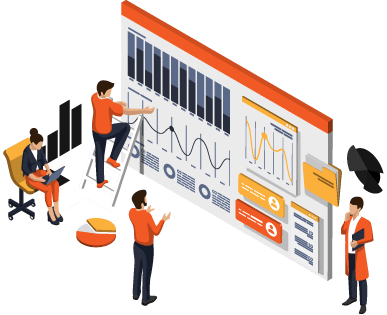
One of the standout benefits of using inventory software is its ability to facilitate data-driven decision making. By leveraging the power of data analytics and reporting, businesses gain valuable insights into their inventory operations and make more informed decisions. Here’s how inventory software aids in data-driven decision making:
Analytics and Reporting Features
Inventory software comes equipped with robust analytics and reporting tools that provide detailed insights into various aspects of inventory management. These tools can generate reports on stock levels, turnover rates, shrinkage, and more. By analyzing this data, businesses can identify trends, spot inefficiencies, and uncover opportunities for improvement.
Identifying Trends and Patterns in Inventory Loss
With comprehensive data analysis, businesses can identify patterns and trends in inventory loss. For instance, they might discover that certain products are more prone to theft or damage or that losses tend to spike during specific times of the year. Understanding these patterns allows businesses to take proactive measures to address the root causes of inventory loss.
Making Informed Decisions to Improve Inventory Management
Data-driven insights allow companies to enhance inventory management. For example, if data reveals a product has high shrinkage rates, a company might implement tighter security measures or adjust its stocking strategy. Similarly, understanding demand patterns can help businesses optimize their ordering processes to reduce overstock and stockouts.
Real-Time Data for Quick Decision Making
Real-time data provided by inventory software allows businesses to make quick, informed decisions. For example, if a sudden surge in demand for a particular product is detected, managers can immediately adjust purchase orders and stock levels to meet this demand. This agility helps prevent stockouts and lost sales while minimizing the risk of overstocking.
Benchmarking and Continuous Improvement
Inventory software enables businesses to benchmark their performance against industry standards and their own historical data. By regularly reviewing these benchmarks, companies can set improvement goals and track progress. Continuous monitoring and analysis help ensure that inventory management practices evolve and improve, reducing the risk of inventory loss.
Integration with Other Systems
Integrating inventory software with other business systems is essential for creating a cohesive and efficient operation. This integration ensures all your business processes are aligned and data flows seamlessly across different platforms. Here’s how integrating inventory software with other systems can help prevent inventory loss and improve overall efficiency:
QuickBooks Integration
One of the most critical integrations for inventory software is with QuickBooks. This integration ensures that your financial records accurately reflect all inventory transactions. It helps maintain consistency between inventory counts and financial statements, reducing the risk of discrepancies that can lead to inventory loss. Additionally, syncing with accounting software simplifies financial reporting and ensures compliance with accounting standards.
Integration with eCommerce Platforms
Integrating inventory software with eCommerce platforms is crucial for businesses that sell products online. Inventory software provides a comprehensive view of inventory across all channels when integrated with eCommerce platforms. This unified perspective helps businesses manage their stock more effectively. It ensures that inventory data is consistent and up-to-date, reducing the chances of errors and discrepancies that can lead to loss.
Call us at 817-870-1311