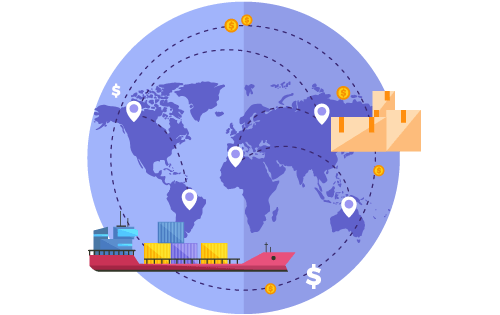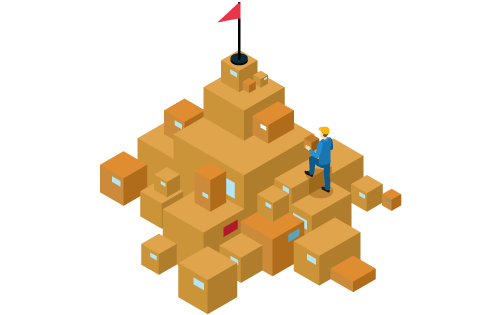Monitor Key Performance Indicators for Business Improvement
Built For



Monitor Key Performance Indicators for Business Improvement
Monitoring key performance indicators (KPIs) is like having a business compass—it helps you navigate the path to success. KPIs are metrics that provide insight into how well your business is performing and where there’s room for improvement. But here’s the twist: instead of manually tracking and analyzing these indicators, why not let inventory and order management software do the heavy lifting for you?
Using inventory and order management software to monitor KPIs streamlines the process and ensures accuracy and real-time updates. Imagine having a clear, up-to-the-minute picture of your inventory turnover rate, order fulfillment times, and stockout rates—all at your fingertips. This technology doesn’t just keep track of numbers; it transforms them into actionable insights, making it easier to make informed decisions that boost efficiency and drive growth.
Today, we’ll explore how you can leverage inventory and order management software to monitor the KPIs that matter most to your business. From identifying the right KPIs to interpreting the data and taking strategic action, we’ll cover everything you need to know to use this powerful tool for business improvement.
Identifying Relevant Key Performance Indicators (KPIs)

When tracking KPIs with inventory and order management software, the first step is identifying which metrics are most relevant to your business. This involves considering several factors to ensure you focus on the right areas.
Factors to Consider When Selecting KPIs
- Business Goals: Align your KPIs with your overall business objectives. For example, if your goal is to improve customer satisfaction, consider tracking order fulfillment time and return rates.
- Industry Standards: Compare your performance to common KPIs in your industry. This can provide valuable context and help you stay competitive.
- Operational Focus: Consider what aspects of your operations need the most attention. Are you struggling with stockouts, overstock, or inefficient order processing? Select KPIs that highlight these areas.
- Measurability: Ensure your chosen KPIs can be accurately measured with your inventory and order management software. The software should be able to provide precise data for each KPI.
Common KPIs in Inventory and Order Management
- Inventory Turnover Rate measures how often your inventory is sold and then replaced over a specific period. A higher turnover rate indicates efficient inventory management and strong sales.
- Order Fulfillment Time tracks the time from receiving an order to delivering it to the customer. Shorter fulfillment times usually translate to happier customers and better reviews.
- Stockout Rate measures how often items are out of stock when customers want to purchase them. Lower stockout rates are crucial for maintaining customer satisfaction and sales.
- Return Rate indicates the percentage of orders that are returned by customers. A lower return rate can signify higher product quality and customer satisfaction.
Aligning KPIs with Business Goals and Objectives
Once you’ve identified potential KPIs, aligning them with your business goals is essential. For instance, if you aim to reduce operational costs, focusing on KPIs like inventory carrying and order processing costs will be beneficial. On the other hand, if your goal is to enhance customer experience, KPIs such as on-time delivery rate and customer order cycle time should be prioritized.
Using inventory and order management software, you can set up dashboards and reports that keep these KPIs front and center. This way, you’ll have a constant, real-time view of your business performing against its goals. Remember, the right KPIs will not only highlight areas needing improvement but also spotlight your successes, giving you a balanced view of your business’ health.
Setting Up and Monitoring Key Performance Indicators
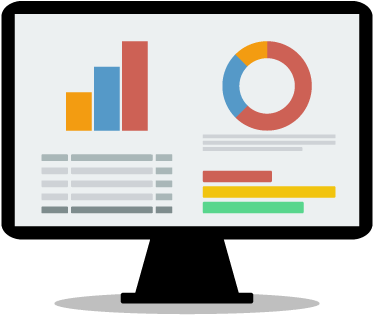
Once you’ve identified the relevant KPIs for your business, the next step is setting up a robust system to track and analyze these metrics. Inventory and order management software simplifies the process, providing accurate, real-time data and powerful analysis tools.
- Data Accuracy and Consistency: Inventory software ensures that your KPI data is accurate and consistent, reducing the risk of errors and providing reliable insights.
- Data Visualization: Utilize the software’s reporting tools to make it easier to understand complex data.
- Real-Time Analytics: Benefit from real-time analytics that allow you to see how your KPIs perform at any moment, helping you make quick, informed decisions.
Interpreting KPI Results
- Understanding Trends and Patterns: Use the software to identify trends and patterns in your KPI data. Are certain times of the year busier than others? Do stockout rates spike after a specific event? Recognizing these patterns can help you plan more effectively.
- Contextual Analysis: Go beyond the numbers by understanding the context behind KPI fluctuations. For example, a sudden increase in order fulfillment time might be due to a temporary supply chain disruption.
- Actionable Insights: Leverage the insights gained from your KPI analysis to make informed decisions. Consider adjusting your inventory levels or supplier relationships if your stockout rate is high.
Taking Action Based on KPI Insights
- Strategic Adjustments: Use your KPI data to adjust your operations strategically. This might involve reordering stock more frequently, optimizing your order processing workflow, or investing in staff training.
- Continuous Improvement: Monitoring KPIs is an ongoing process. Review your KPI data regularly and adjust your strategies as needed to continuously improve your business performance.
- Feedback Loop: Establish a process where the insights gained from KPI tracking inform your business strategies and the outcomes of these strategies are fed back into your KPI tracking system for continuous refinement.
Call us at 817-870-1311