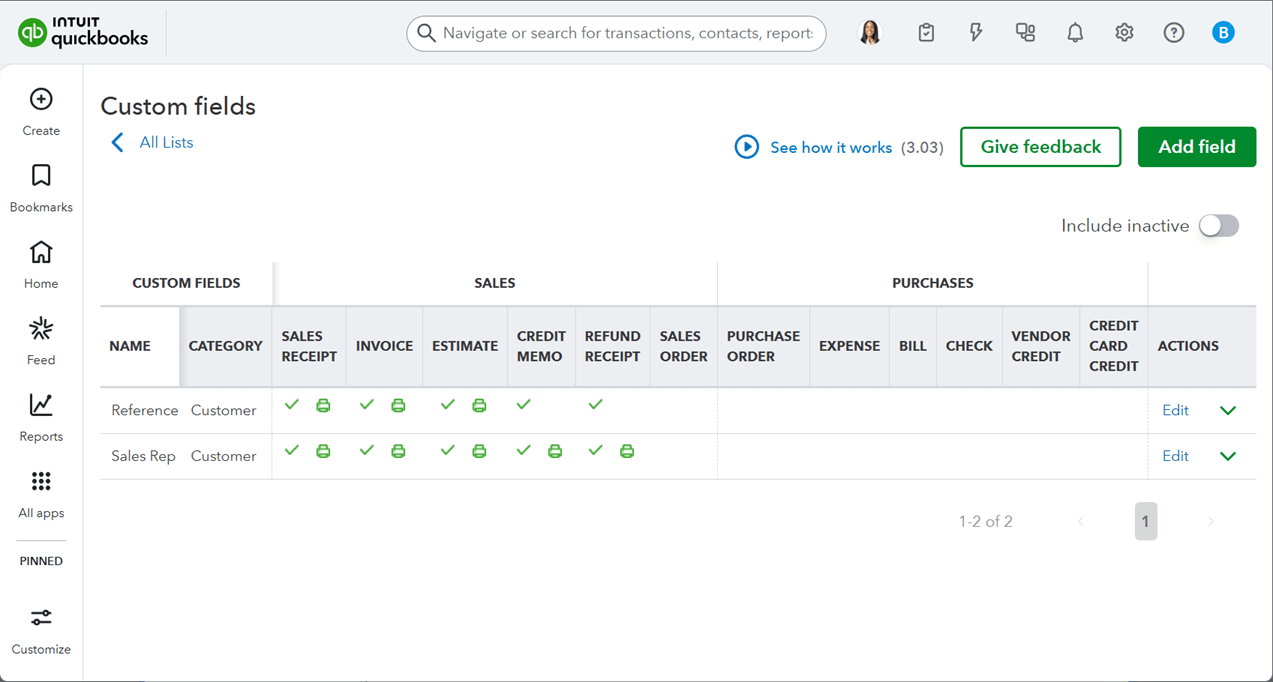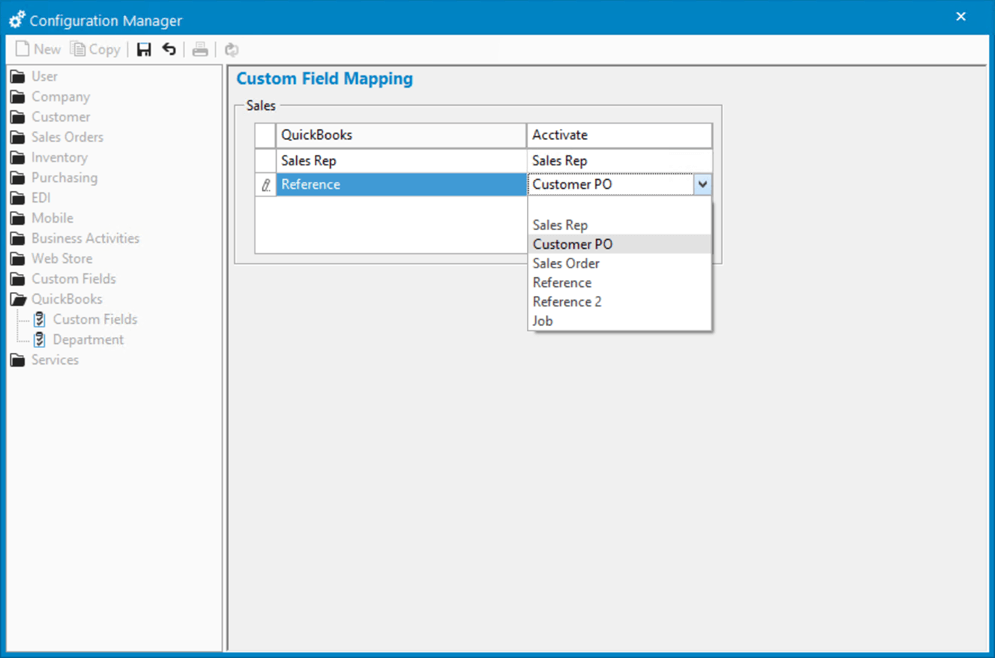Acctivate News
Built For

Sync to QuickBooks Online Custom Fields
COMING IN VERSION 15
Acctivate now includes support for syncing Acctivate fields to QuickBooks Online custom fields.
This enhancement gives businesses more flexibility in how data flows between Acctivate and QuickBooks Online, allowing key information tracked in Acctivate to automatically appear in QuickBooks Online where it’s most useful.
Why It Matters
Custom fields are an important way to capture details that are unique to your business — such as customer PO number, Sales Rep, and Reference data. Previously, these fields existed independently in each system, which often meant duplicate data entry or inconsistent information between Acctivate and QuickBooks Online.
With this new functionality, you can map Acctivate fields directly to your custom fields in QuickBooks Online. That means Acctivate can now write data to QuickBooks Online custom fields during sync, ensuring that the same critical information stays aligned in both systems.
How To Get Started
Acctivate can be integrated with QuickBooks Online custom fields in a few simple steps.
- Create custom fields in QuickBooks Online. You can create up to three custom fields that use text or number data types — these are the only types currently accessible via the QuickBooks Online API.
- Select the Transaction category. When setting up your fields, choose the Transaction category. Be sure to select Sales Receipt, Invoice, Estimate, Credit Memo, and Refund Receipt forms so that the fields are available via the API.
- Allow time for the fields to become available. Newly created custom fields may take several minutes before they are available via the API.
- Map your fields in Acctivate. In Acctivate, open Configuration Manager and expand the QuickBooks section. Under Custom Field Mapping, select which Acctivate fields should sync to which QuickBooks Online custom fields
That’s it! When you create a sales invoice or credit memo, the data from your mapped Acctivate fields will automatically populate the corresponding QuickBooks Online custom fields.
Looking Ahead
The currently available QuickBooks Online Custom Fields API includes some limitations that are outside of Acctivate’s control. Intuit has announced a new, more flexible Custom Fields API that will expand these capabilities. We will implement the new API shortly after it’s made available.
Related Posts
-
ShipStation, Shopify, and WooCommerce improvements
Version 14 Service Pack 3 delivers new configuration options and improvements to Acctivate’s ShipStation, Shopify and WooCommerce web store integrations. ShipStation, Shopify, and WooCommerce Web…
-
Simpler Customer Ship To Management
COMING IN VERSION 15 Edit Customer Ship To Window Acctivate’s Edit Customer Ship To window delivers a streamlined, purpose-built workspace for creating and managing customer…
-
Inventory Transaction, Payment, and Vendor Attachments
COMING IN VERSION 15 We’re excited to introduce a powerful new capability that enhances visibility, accountability, and collaboration across your operations — the ability to…
Call us at 817-870-1311