Acctivate News
Built For

A Better Way To Manage Reports
The Report Catalog configuration window has been moved out of the Configuration Manager and is now accessible from the File menu by selecting the Manage Reports menu item. Users with Manage Reports permissions can set up and configure reports without needing access to other system configuration options.
In 12.1, custom reports will be stored in the Acctivate database. This means that custom reports are now included in database backups, ensuring your custom reports are protected from loss.
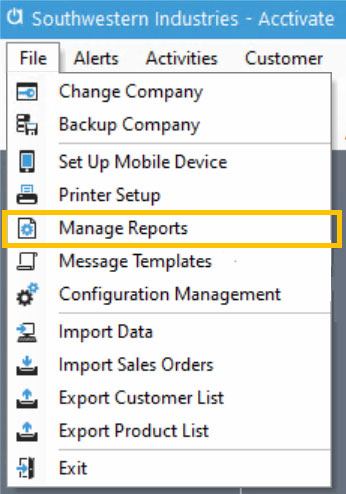
Related Posts
-
ShipStation, Shopify, and WooCommerce improvements
Version 14 Service Pack 3 delivers new configuration options and improvements to Acctivate’s ShipStation, Shopify and WooCommerce web store integrations. ShipStation, Shopify, and WooCommerce Web…
-
Simpler Customer Ship To Management
COMING IN VERSION 15 Edit Customer Ship To Window Acctivate’s Edit Customer Ship To window delivers a streamlined, purpose-built workspace for creating and managing customer…
-
Sync to QuickBooks Online Custom Fields
COMING IN VERSION 15 Acctivate now includes support for syncing Acctivate fields to QuickBooks Online custom fields. This enhancement gives businesses more flexibility in how…
Call us at 817-870-1311