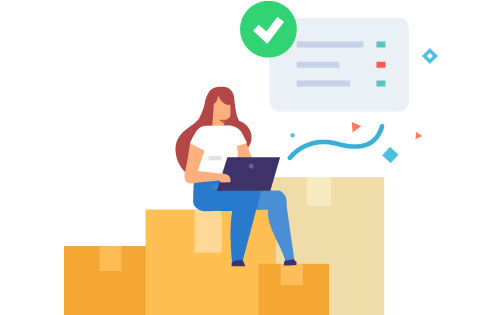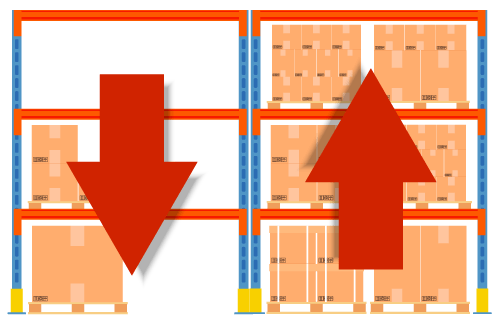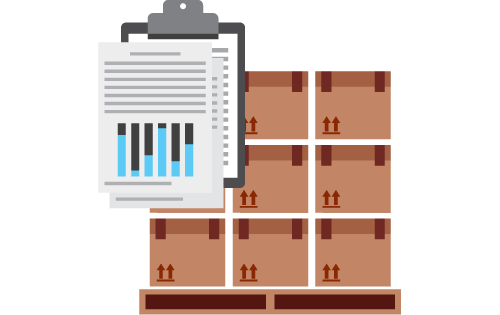When to Restock Inventory
Built For


When to Restock Inventory
Running out of stock can feel like hitting a brick wall, especially when customers expect quick and reliable service. On the other hand, overstocking can lead to cluttered shelves, wasted money, and products that just won’t move. Finding the perfect balance between having enough inventory on hand and not overdoing it is vital to keeping your business running smoothly.
In this article, we’ll discuss the signs that it’s time to restock, the benefits of doing it right, and how inventory management tools can eliminate the guesswork. Whether you manage a bustling warehouse or are the owner of an online store, knowing when to restock is essential for avoiding stockouts, keeping customers happy, and keeping your cash flow in check.
Key Indicators That It’s Time to Restock
Knowing exactly when to restock can sometimes feel like a guessing game, but some clear signals can help guide your decision. Here are the top indicators to watch out for:
- Low Stock Levels: One of the easiest ways to know it’s time to restock is by keeping an eye on your inventory levels. With inventory management software, automatic alerts notify you when stock drops below a certain threshold. This way, you can avoid the dreaded “out of stock” situation and always be prepared to meet customer demand.
- High Demand or Sales Trends: If certain products are flying off the shelves due to seasonal trends, promotions, or sudden spikes in demand, it’s a good idea to restock sooner rather than later. By tracking sales patterns, you can anticipate which products need restocking before they’re entirely gone.
- Lead Time from Suppliers: The time your suppliers take to deliver new stock plays a significant role in determining when to restock. If you know a specific supplier takes a few weeks to fulfill your order, it’s essential to factor in this lead time to ensure you have enough inventory while waiting for the next shipment.
- Historical Data and Sales Forecasts: Historical sales data and demand forecasting can give you a big advantage in knowing when to restock. Looking at past performance helps predict future demand and plan your restocking efforts accordingly. Inventory management software can help you make sense of this data and give you insights on when to order more.
Benefits of Restocking at the Right Time
Getting your restocking timing right isn’t only about keeping shelves full—it’s also about maximizing efficiency and profitability. Let’s look at the benefits of timely restocking:
- Avoiding Stockouts: Few things are worse than realizing you don’t have enough stock to fulfill customer orders. Stockouts lead to lost sales, hurt your reputation, and drive customers to competitors. Restocking at the right time allows you to keep your inventory flowing and avoid these costly disruptions.
- Reducing Overstocking Risks: On the flip side, overstocking can tie up valuable cash in products that aren’t moving. Excess stock can take up precious storage space and even lead to losses if products expire or become outdated. Timely restocking helps you strike the perfect balance, ensuring you have what you need without creating waste.
- Improved Cash Flow Management: Cash flow is the lifeblood of any business, and over-ordering inventory can strain your finances. By restocking at the optimal time, you keep your spending in check and free up cash for other vital business areas, like marketing or new product development.
How Inventory Management Software Helps with Restocking
Keeping track of inventory manually can be overwhelming, but inventory management software takes the guesswork out of the process. Here’s how it can simplify and streamline your restocking efforts:
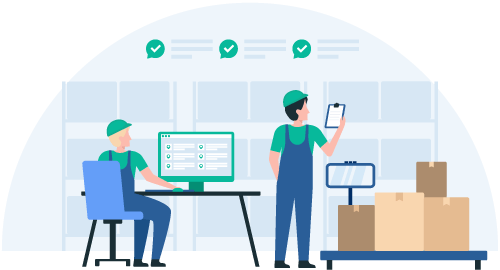
Automated Stock Level Alerts
One of the biggest perks of inventory software is the ability to set automated alerts when stock levels are running low. Instead of constantly checking inventory, the system notifies you when to reorder, helping you avoid stockouts without breaking a sweat.
Real-Time Inventory Monitoring
Inventory software gives you a bird’s-eye view of your stock in real time. Whether managing multiple locations or just a single warehouse, you can see exactly what you have on hand at any moment. This helps you make smarter restocking decisions and respond quickly to changing demand.
Historical Data and Sales Forecasts
Demand forecasting is one a powerful tool in your restocking arsenal. By analyzing historical sales data, you can spot trends and patterns that help you predict future demand. Inventory management software tracks these patterns and offers insights on when to restock, whether it’s a seasonal spike or a product that consistently sells well. With forecasts, you can make informed purchasing decisions, prevent stockouts, and avoid tying up cash in excess inventory. It’s all about staying one step ahead, ensuring you’re prepared for what’s coming next.
Best Practices for Efficient Restocking
Restocking isn’t just about keeping shelves full—it’s about doing it in the smartest way possible. Here are some best practices to ensure your restocking process is both efficient and cost-effective:
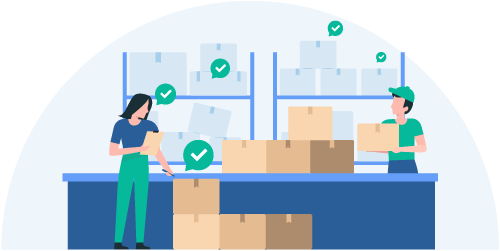
Just-In-Time (JIT) Inventory
The Just-In-Time inventory method is about maintaining minimal stock levels while ensuring you have enough to meet demand. By ordering inventory as needed, you can reduce storage costs, minimize waste, and keep your cash flow healthy. JIT requires careful coordination, but inventory management software makes it easier by providing real-time data and alerts.
Safety Stock Strategies
Even with the best planning, unexpected demand spikes can catch you off guard. That’s where safety stock comes in—having a small reserve of key products can be a lifesaver when demand surges or supplier delays occur. The goal is to strike the right balance: enough to cover emergencies without overstocking.
Regular Inventory Audits
Regular inventory audits, such as cycle counts, help ensure that your inventory data is accurate and reliable. Accurate stock levels are the foundation of efficient restocking, preventing over- or under-ordering. Regular audits also help catch discrepancies early so you can address any issues before they become significant problems.
Supplier Relationship Management
Building strong relationships with your suppliers is vital to efficient restocking. Reliable suppliers can help ensure quick turnaround times and flexibility, especially when you need to restock on short notice. Communicating your needs and establishing good rapport can also lead to better pricing and terms, which improves your overall restocking process.
Call us at 817-870-1311