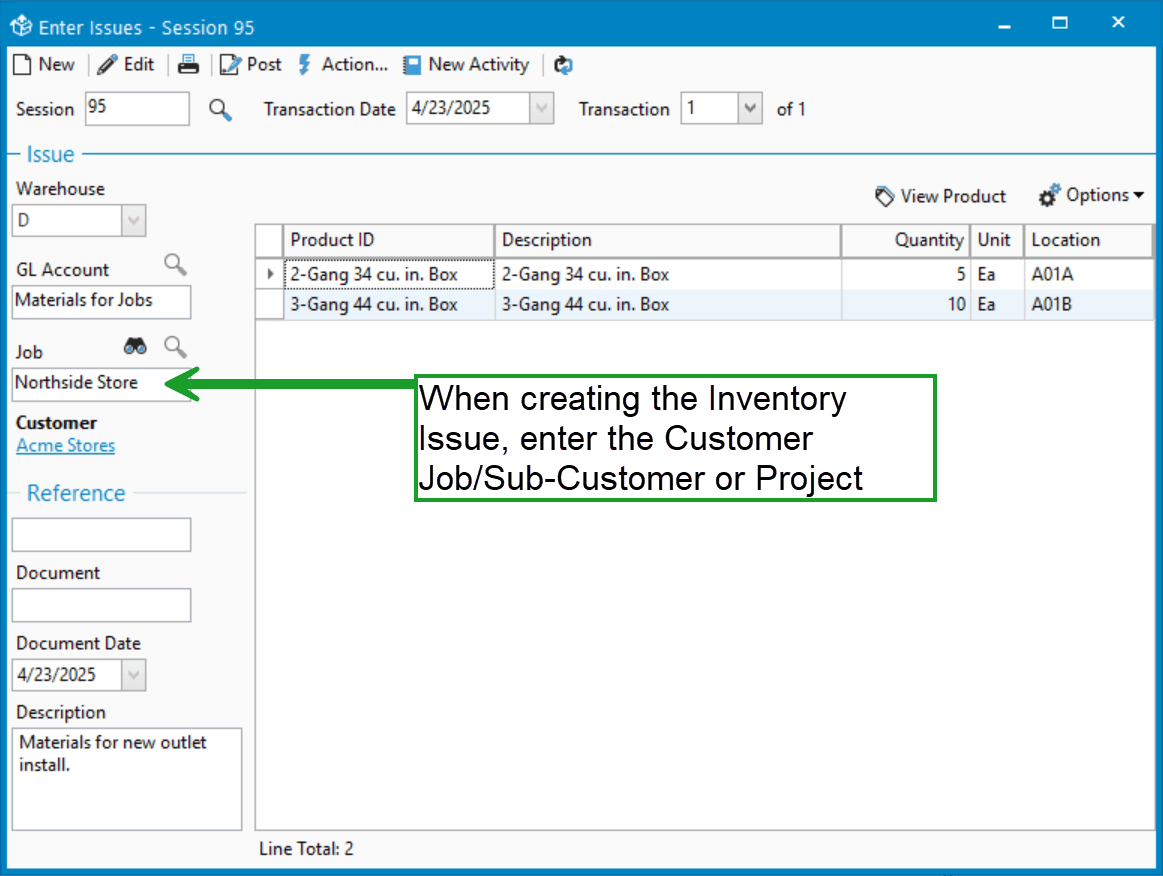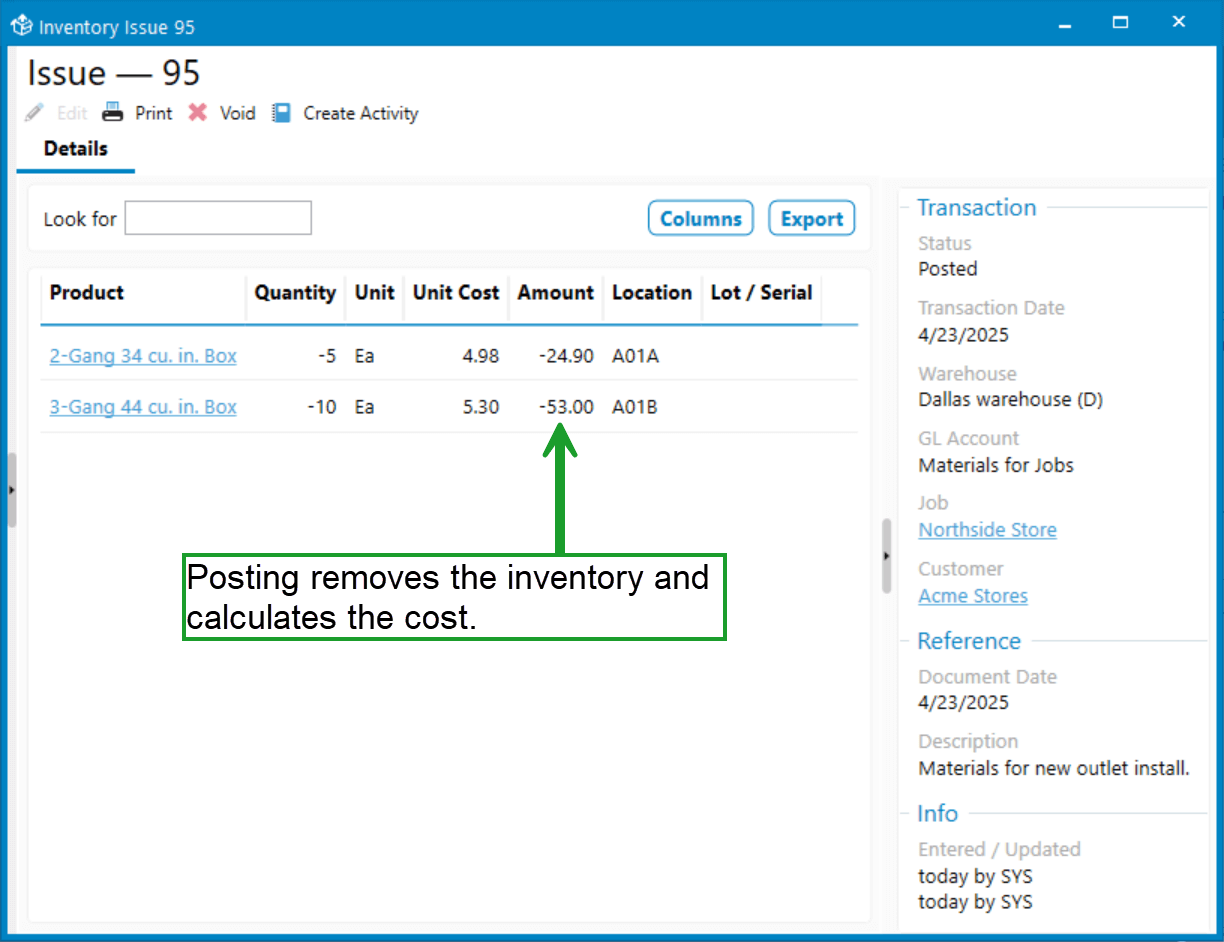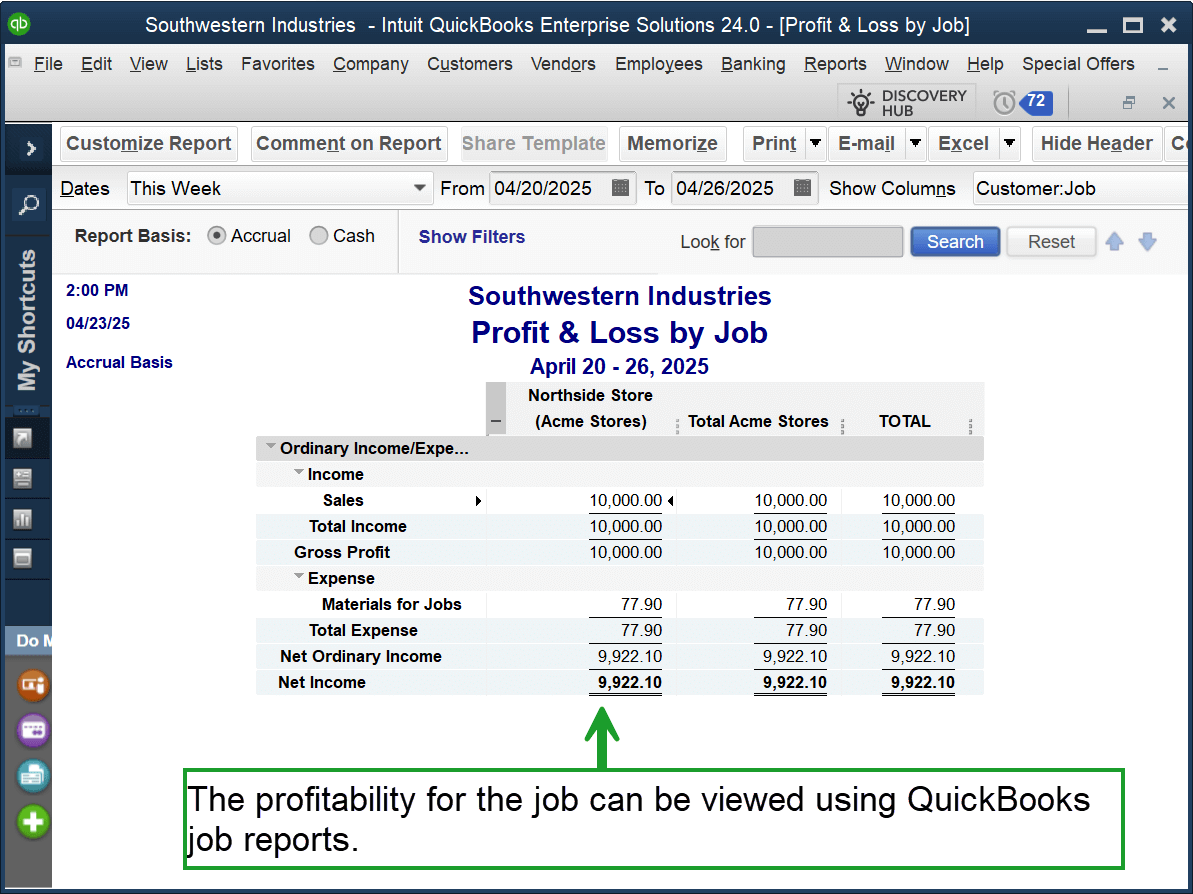Acctivate News
Built For

Reference Customers on Inventory Issues
The Inventory Issue transaction in Acctivate allows users to remove inventory from stock and expense it directly to a general ledger (GL) expense account.
Common Use Cases
- Marketing & Promotions
Products given away for marketing purposes can be removed from inventory and expensed to a Marketing GL account. - Internal Use
Companies may issue inventory for internal use. For example, a business that sells office supplies may use pens and paper internally and expense them to an Office Supplies GL account. - NEW – Issuing Materials for a Job/ Sub-customer or Project
Read on below to learn how Inventory Issues can reference a Customer Job or Project, making them even more powerful!
Tracking Jobs, Sub-Customers, and Projects
Acctivate’s Inventory Issues window now supports linking the transaction to a Customer, Customer Job / Sub-customer, or a Project (from QuickBooks Online).
By linking an Inventory Issue to one of these, users can take advantage of job costing and project tracking features available in QuickBooks.
Example:
A building supply company issues a $10,000 invoice to Acme Stores:Northside Store for store refurbishments. As construction progresses, materials are issued from inventory and expensed to a Materials for Jobs account. Each Inventory Issue is also linked to the Northside Store job.
This allows real-time tracking of profitability:
- In QuickBooks Online, review Customer reports or the Projects page.
- In QuickBooks Desktop, use the Customer Job reports.
Related Posts
-
ShipStation, Shopify, and WooCommerce improvements
Version 14 Service Pack 3 delivers new configuration options and improvements to Acctivate’s ShipStation, Shopify and WooCommerce web store integrations. ShipStation, Shopify, and WooCommerce Web…
-
Simpler Customer Ship To Management
COMING IN VERSION 15 Edit Customer Ship To Window Acctivate’s Edit Customer Ship To window delivers a streamlined, purpose-built workspace for creating and managing customer…
-
Sync to QuickBooks Online Custom Fields
COMING IN VERSION 15 Acctivate now includes support for syncing Acctivate fields to QuickBooks Online custom fields. This enhancement gives businesses more flexibility in how…
Call us at 817-870-1311