Acctivate News
Built For

Customer Transactions Tab
The Transactions tab of the Customer List presents customer history and transactions in an intuitive and easy-to-navigate layout.
The Transactions tab allows you to quickly find all open order, invoice & payment transactions, as well as a list of products purchased by the customer. Advanced filtering can be applied and saved per user, or they can be made available for all users.
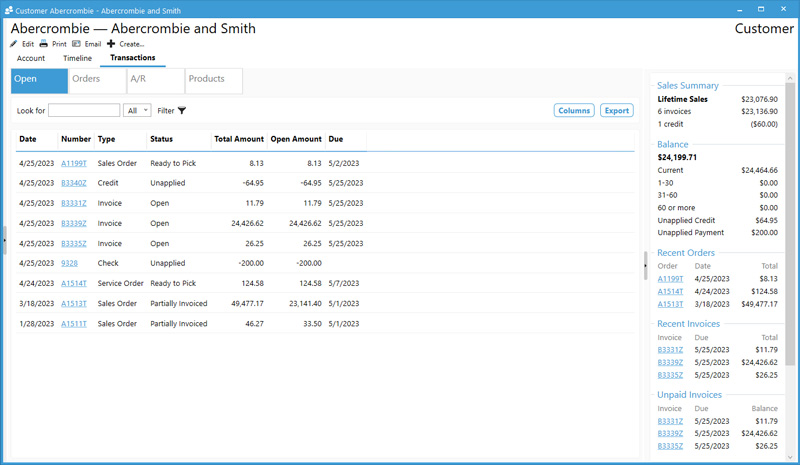
Related Posts
-
ShipStation, Shopify, and WooCommerce improvements
Version 14 Service Pack 3 delivers new configuration options and improvements to Acctivate’s ShipStation, Shopify and WooCommerce web store integrations. ShipStation, Shopify, and WooCommerce Web…
-
Simpler Customer Ship To Management
COMING IN VERSION 15 Edit Customer Ship To Window Acctivate’s Edit Customer Ship To window delivers a streamlined, purpose-built workspace for creating and managing customer…
-
Sync to QuickBooks Online Custom Fields
COMING IN VERSION 15 Acctivate now includes support for syncing Acctivate fields to QuickBooks Online custom fields. This enhancement gives businesses more flexibility in how…
Call us at 817-870-1311