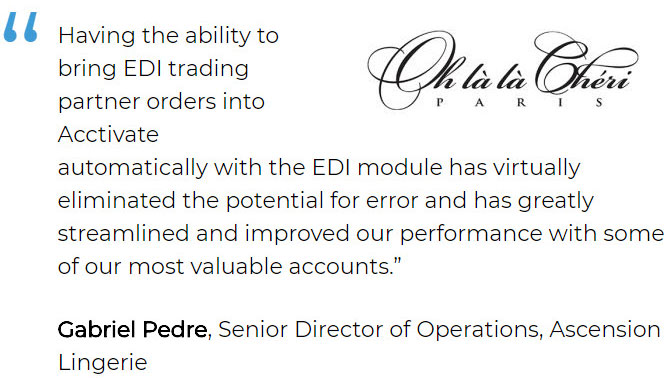QuickBooks EDI
Built For


The complete QuickBooks EDI solution
For QuickBooks, EDI is not a built-in service, but one provided through an integration with a VAN (value added network), also known as an EDI provider.
While QuickBooks can easily receive purchase orders (EDI transaction 850) through the VAN and automate electronic invoices (EDI transaction 810), QuickBooks itself lacks the capabilities to process and automate ASN (Advanced Shipping Notice; EDI transaction 856) warehouse instructions without using a report.
The ASN and what takes place in the warehouse upon order fulfillment is the most critical piece when it comes to EDI trading.
So, if QuickBooks can’t efficiently service the ASN sent through the VAN, what is the solution?
QuickBooks, EDI, and Acctivate
The ideal solution for a QuickBooks user seeking better inventory and business management, as well as an EDI solution, is Acctivate. Acctivate is made for QuickBooks users and integrates with top EDI providers with ease.
But I thought QuickBooks handled EDI and inventory?
Yes, but not at full capacity. QuickBooks offers inventory, EDI, and order fulfillment tools, but capabilities are limited for a growing business with more than one trading partner. When a QuickBooks user tries to perform EDI transactions without an EDI provider or EDI order management system, a user faces a very complex, difficult list of communication and operational protocols that are hard to manage on one’s own.

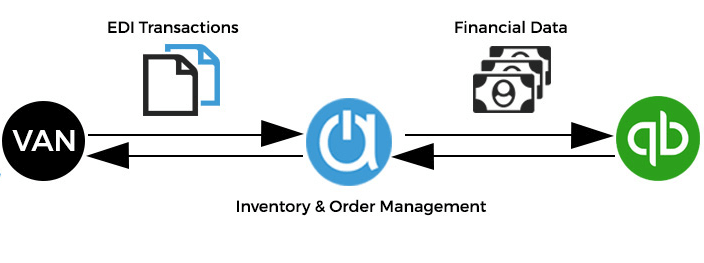
The Acctivate-QuickBooks integration allows a business to grow their inventory, EDI, and business operations while maintaining their financials within QuickBooks. Acctivate syncs with QuickBooks regularly to update shared financial data both ways using bi-directional integration. Electronic data interchange (EDI) transactions like the 850 (Purchase Order), 810 (Invoice), and 856 (ASN) are shared between Acctivate and the Trading Partner, and post-transaction financial information is sent to QuickBooks.
When it comes to EDI and order fulfillment, an EDI order management system like Acctivate is designed to pick up where QuickBooks leaves off by providing an ASN and warehouse support in EDI trading.
QuickBooks and Acctivate
Acctivate was developed with QuickBooks users in mind, ensuring a seamless integration and allowing QuickBooks users to maintain finances within QuickBooks while managing inventory, order fulfillment, and more in Acctivate. The integration between Acctivate and QuickBooks saves time, minimizes errors, provides the most accurate data and valuable insight. There is no double entry between Acctivate and QuickBooks, and with Acctivate running operations, less standard users need access to sensitive financial data.
The Acctivate-QuickBooks integration enhances EDI beyond the basics, providing many helpful tools and eliminating unnecessary extra steps. Some add-ons that work well with Acctivate and QuickBooks to further improve EDI operations are SmartVault and Avalara.

QuickBooks EDI order management user, Ascension Lingerie
QuickBooks and EDI Providers

EDI providers, the VANs, facilitate EDI trading between a customer and your business by translating language between systems to be compatible. EDI providers monitor all trading partners’ updates and changes and closely follow trading partner rules, regulations, communication protocols and standards. EDI providers easily integrate EDI transactions into QuickBooks and prevent costly charge-backs through validation of transactions.
Without an EDI provider, QuickBooks users are not EDI compliant, which is typical demand from a trading partner. For businesses with QuickBooks seeking EDI compliance, they find a great partner in Acctivate. Acctivate natively integrates with QuickBooks and is partnered with EDI providers such as Radley EDI, TrueCommerce, SPS Commerce, and B2BGateway.
EDI for QuickBooks simplified
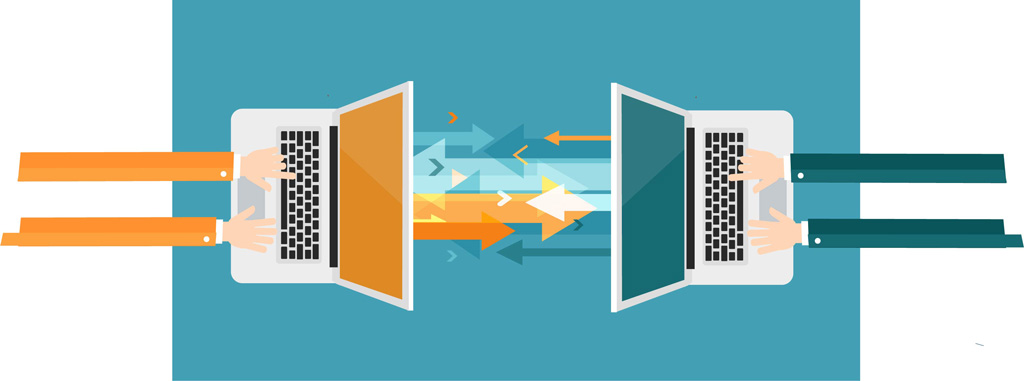
EDI eliminates data re-entry and streamlines operations. When combined with QuickBooks, manual data re-entry is not required – the flow of data comes in straight from the EDI provider, saving time and money for everyone involved.
Simple enough, right?
To simplify even further, having an inventory and EDI order management software in place like Acctivate, along with QuickBooks, takes streamlining to another level. The auto sync between QuickBooks and Acctivate, and a relationship with an EDI provider, creates an order flow free of manual labor, with all data easily found in one place, and all EDI instructions fulfilled simply with no extra steps.
The integration between all three, QuickBooks, an EDI provider, and Acctivate takes the complications out of EDI, easily balancing and adjusting financials, storing all relevant data, and keeping warehouse and fulfillment operations running smoothly.
Call us at 817-870-1311