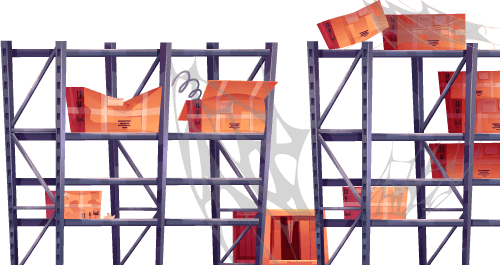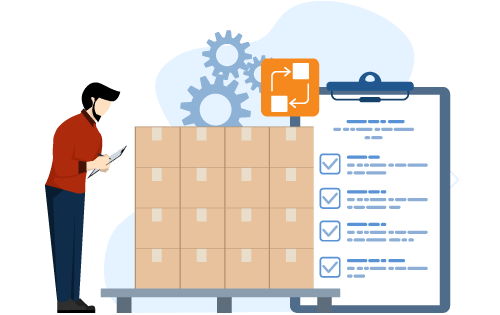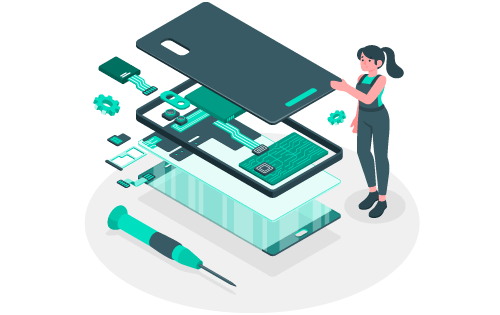How do you calculate COGS?
Built For


If you’re running a business, or even if you’re just curious about learning more about the financial side of business, understanding the Cost of Goods Sold, or COGS, is crucial. Why, you ask?
Think of COGS as a window into the efficiency and effectiveness of your business operations. It doesn’t just tell you how much you’re spending on your products; it also gives you insights into areas where you might save money, make smarter purchasing decisions, or even tweak your processes for better profitability. Mastering COGS calculation helps you make informed decisions, price your products competitively, and keep your financial health in check.
So, let’s embark on a journey to demystify COGS, breaking it down into simple, digestible pieces. Our goal? To arm you with the knowledge and confidence to tackle this essential aspect of your business finances.
How do you calculate COGS?
The Cost of Goods Sold, commonly known as COGS, is the direct cost attributed to the acquisition or production of the goods sold by a company. Simply put, it’s the cost of getting your product from an idea into your customer’s hands.
The formula for calculating COGS
To calculate COGS accurately, you need to consider your beginning inventory, the cost of purchases, and your ending inventory. Here’s the formula:
COGS = Beginning Inventory + Purchases (including landed costs) − Ending Inventory
Each element of this formula plays a critical role:
- Beginning inventory: The value of your inventory at the start of the period.
- Purchases: This includes the raw materials or products bought and the additional landed costs.
- Ending inventory: The value of what’s left unsold at the end of the period.
Let’s put this into perspective with a simple example. Imagine you start the year with $10,000 in inventory. You spend $5,000 on new stock, and your landed costs for these purchases are $1,000. At the end of the year, you have $4,000 worth of inventory left. Your COGS would be:
COGS=$10,000 + ($5,000+$1,000) −$4,000 = $12,000
This $12,000 is the actual cost of the goods sold during the year, including all the costs to get the products to your customers.
Landed costs in calculating COGS
Landed costs, especially for importers, are vital to the COGS equation. Landed costs are all additional costs incurred to get a product from your supplier to your warehouse. These costs include transportation fees, duties, taxes, insurance, and other costs associated with the product’s journey.
Why include them in COGS? Because they directly contribute to the cost of getting your product ready for sale. Ignoring landed costs can give you an inaccurate picture of your product’s actual cost and, as a result, its profitability.
What’s not included in COGS
The cost of goods sold excludes:
- Indirect expenses (for example, advertising or marketing).
- Overhead costs associated with business operations.
- The cost of creating unsold inventory.
Understanding How to Calculate COGS Across Different Business Models
COGS for manufacturers

COGS primarily includes direct materials, direct labor, and manufacturing overheads for manufacturers. This can range from the cost of raw materials and components to workers’ wages on the production line.
COGS for wholesalers
Wholesalers focus on the purchase costs of the goods they buy to resell. Their COGS calculation typically includes the purchase price of goods plus any additional landed costs. Since they don’t manufacture, the labor and overheads are not included in COGS.
COGS for retailers
Retailers, like wholesalers, calculate COGS based on the purchase price of goods. However, for retailers, additional costs may include shipping costs to get the product to their stores and any direct product costs associated with making the goods ready for sale, such as repackaging items, if applicable.
A Step-by-Step Guide to Calculating COGS
Step 1: Understand your inventory
- Determine your beginning inventory: Start with the value of your inventory at the beginning of the accounting period. This is the leftover inventory from the previous period.
- Assess your ending inventory: Count or assess the value of the inventory left unsold at the end of the period. Accurate inventory tracking is crucial here.
Step 2: Record your purchases
- Keep a detailed record of all purchases made during the period. This includes raw materials for manufacturers and purchased goods for wholesalers and retailers.
- Add any additional landed costs like shipping, customs, and taxes to the purchase costs. This ensures that the total expense of acquiring the goods is accounted for.
- Combine the cost of purchases with the landed costs to get your total purchase cost for the period.
Step 3: Apply the COGS formula
COGS = Beginning Inventory + Total Purchases − Ending Inventory
This calculation gives you the total cost of the goods sold during the period.
Step 4: Analyze the results
- Analyze the COGS figure to understand how it affects your business’s profitability.
- Compare it with previous periods to identify trends or areas for improvement.
- Use the insights from your COGS analysis to make strategic decisions about pricing, purchasing, and inventory management.
Step 5: Continuous improvement
- Regularly review your COGS calculation process for accuracy and efficiency.
- Adjust your inventory management and purchasing strategies based on these insights.
- Consider using inventory management software or accounting tools to streamline the process and improve accuracy.
Leveraging Inventory Management Software for Simplified COGS Calculation

In the complex inventory management and COGS calculation world, inventory management software can be a true lifesaver. Let’s explore how this type of software streamlines the process:
Key inventory management software features beneficial for COGS calculation
- Real-time inventory tracking. Tracking inventory levels in real time ensures that the data used for beginning and ending inventory calculations is always accurate and up-to-date.
- Automated purchase order management. Creating and tracking purchase orders is automated and includes capturing the costs of acquiring new inventory, which directly feeds into the COGS calculation.
- Landed cost tracking. Landed costs, such as freight, duties, and taxes, are tracked and allocated, ensuring that all costs associated with getting the inventory to its destination are included in the COGS.
- Integration with QuickBooks. Integrating with QuickBooks ensures that financial data is synchronized and accurately reflected in financial reports.
- Reporting and analytics. Detailed reports on inventory turnover, sales, and purchase history can be easily generated, which helps analyze trends and make informed business decisions.
Benefits of using inventory management software
- Enhanced accuracy. By automating data entry and tracking, the software reduces the chances of human error, leading to more accurate COGS calculations.
- Time efficiency. Automating and streamlining inventory management processes saves significant time, allowing businesses to focus on other critical areas.
- Better financial insights. With accurate inventory and cost data, businesses gain deeper insights into their financial performance, aiding in strategic decision-making.
- Improved inventory control. Maintaining optimal inventory levels reduces the risk of overstocking or stockouts, which can affect COGS.
As we’ve explored, understanding and accurately calculating the Cost of Goods Sold (COGS) is vital for any business to maintain financial health and operational efficiency.
COGS impacts pricing strategies, profitability, and overall financial decision-making, from manufacturers to wholesalers to retailers. Embracing tools like inventory management software significantly streamlines this process, ensuring accuracy and saving valuable time.
Remember, the key to successful business management lies in the details, and getting your COGS right is a crucial piece of the puzzle. Armed with this knowledge and the right tools, you are now better equipped to navigate the financial aspects of your business with confidence and precision.
“How do you calculate COGS?” FAQs
What is included in the Cost of Goods Sold (COGS)?
COGS includes all direct costs associated with acquiring or producing goods, such as raw materials and product expenses, along with additional landed costs like shipping and taxes.
Why is it important to include landed costs in COGS calculations?
Including landed costs ensures that all expenses related to getting the product to the customer are accounted for, providing a more accurate picture of the product’s profitability.
How do inventory management systems help in COGS calculation?
Inventory management software automates and streamlines inventory tracking and purchase order management and integrates landed costs, enhancing the accuracy and efficiency of COGS calculations.
Call us at 817-870-1311