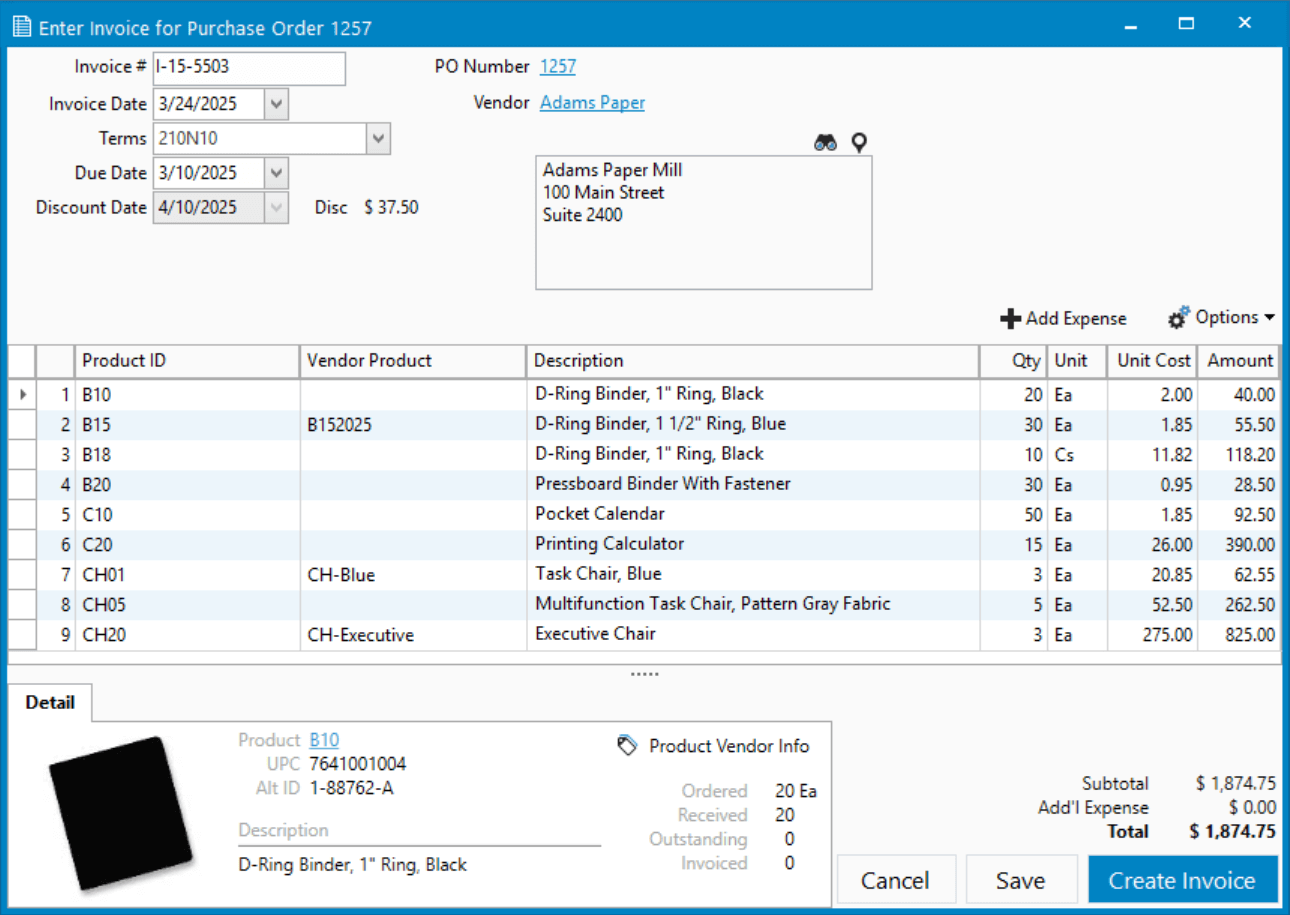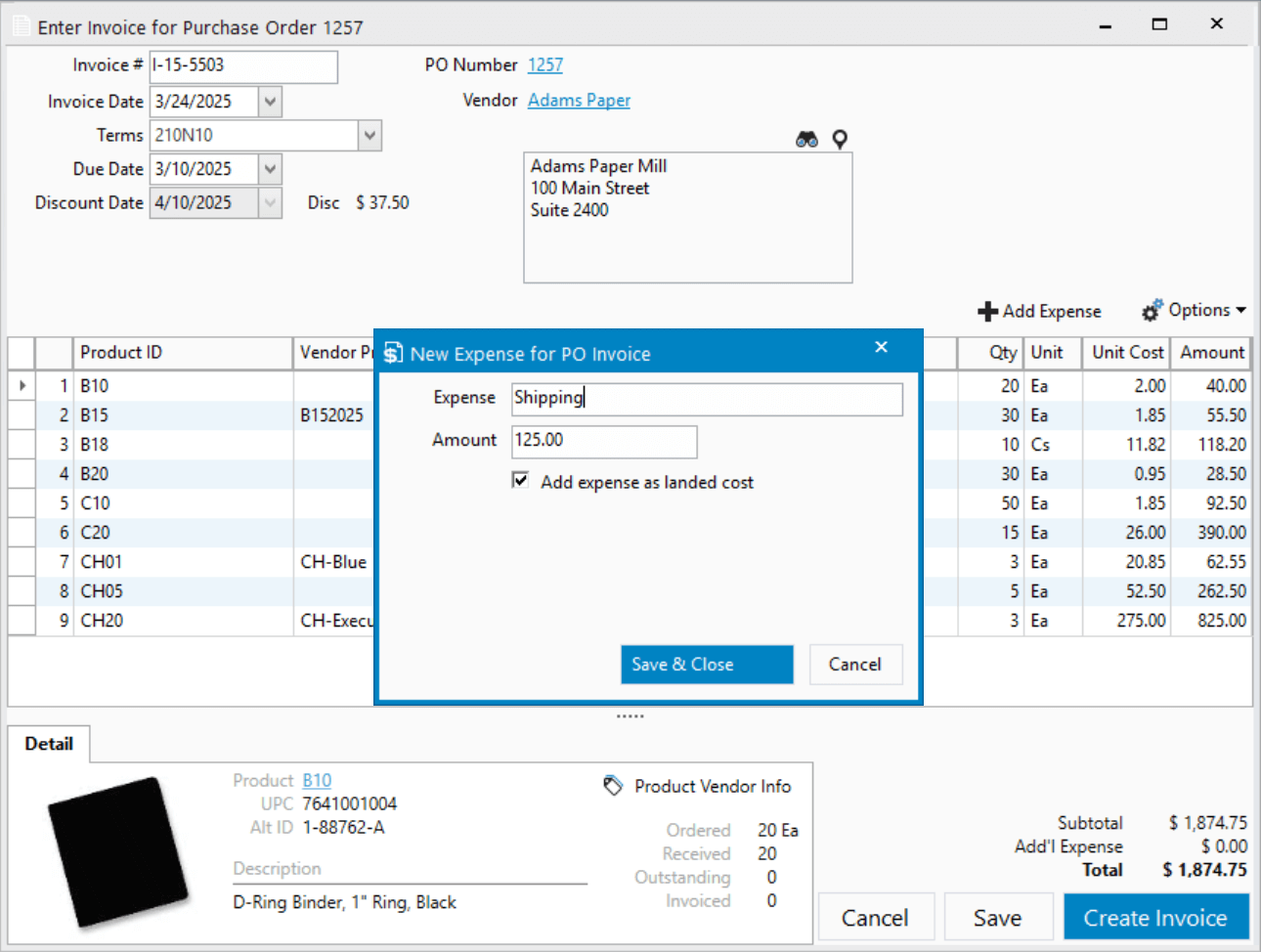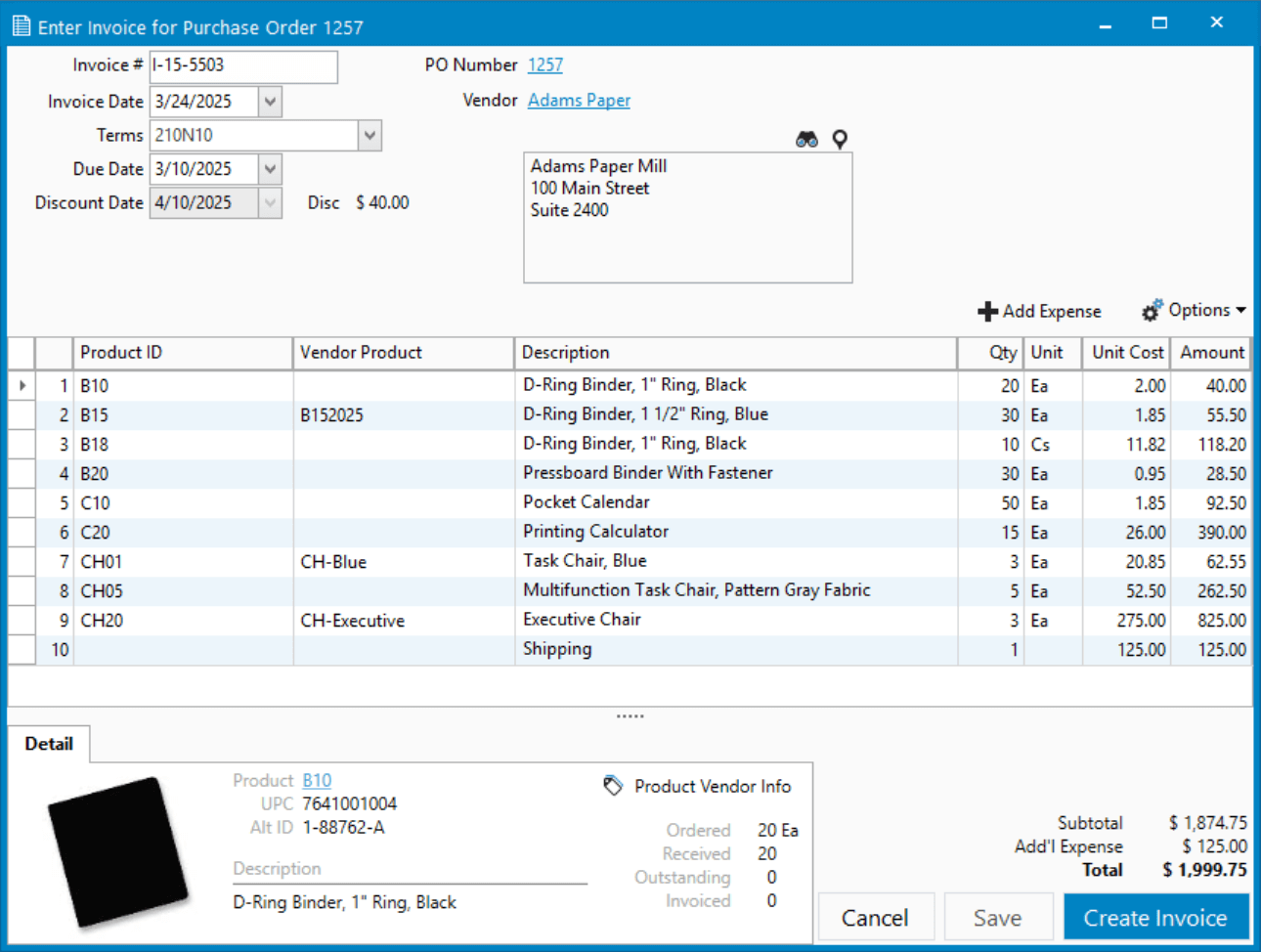Acctivate News
Built For

Improved Purchase Invoice Entry
The Enter Purchase Invoice window in Acctivate has been redesigned to provide a simpler, more focused experience when entering vendor bills for Purchase Orders.
Key improvements include:
- Streamlined Header – The header now displays only the most relevant fields, reducing clutter and making data entry more efficient.
- Improved Grid Layout – Invoice lines are now displayed in a single-line-per-row format, replacing the previous three-line, multi-color grid. This provides a cleaner, more readable view.
- Configurable & Informative – Like the Purchase Order window, grid columns can be configured, and each row includes a footer panel with additional relevant details.
- Simplified Expense Entry – Adding expenses, including Landed Cost, is now more intuitive with the new “Add Expense” window. Expenses are added directly into the main grid rather than a separate tab, making it easier to compare vendor bill details with your Acctivate data.
These enhancements ensure a more intuitive and accurate workflow for processing vendor invoices in Acctivate.
Related Posts
-
ShipStation, Shopify, and WooCommerce improvements
Version 14 Service Pack 3 delivers new configuration options and improvements to Acctivate’s ShipStation, Shopify and WooCommerce web store integrations. ShipStation, Shopify, and WooCommerce Web…
-
Simpler Customer Ship To Management
COMING IN VERSION 15 Edit Customer Ship To Window Acctivate’s Edit Customer Ship To window delivers a streamlined, purpose-built workspace for creating and managing customer…
-
Sync to QuickBooks Online Custom Fields
COMING IN VERSION 15 Acctivate now includes support for syncing Acctivate fields to QuickBooks Online custom fields. This enhancement gives businesses more flexibility in how…
Call us at 817-870-1311