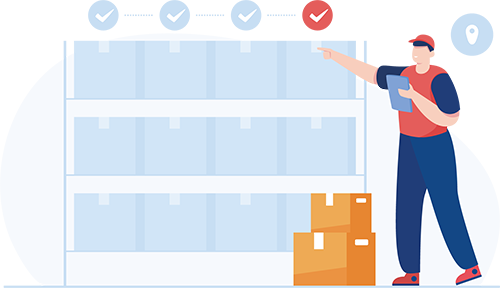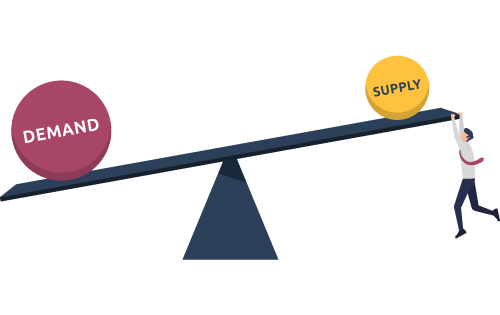What are the Key Features of Inventory Management System Software?
Built For

Matt Allen of Acctivate Inventory Software explores 10 inventory software key features that empower businesses to thrive in today’s fast-paced market.
What are the Key Features of Inventory Management System Software?

Have you ever found yourself up to your eyebrows in spreadsheets, tracking down that elusive product that seems to have grown legs and walked right out of your warehouse? Or maybe you’re just tired of playing guessing games with your stock levels.
Enter Inventory Management System Software. Whether you’re a small business or a sprawling eCommerce empire, keeping track of your inventory efficiently is not just nice to have – it’s critical for survival in today’s fast-paced market.
But what are the key features of inventory management system software? We’ve chosen 10 key features to explore in today’s article that will not only keep you from pulling your hair out but also give you that edge to dazzle your customers and outshine competitors.
Inventory Management System Key Feature #1: Real-time Inventory Tracking
Imagine you’re in the middle of a sales rush, and your hottest item is flying off the shelves. But wait—how many do you have left in stock? If your heart just skipped a beat at the thought, then real-time inventory tracking is about to become your new best friend.
Real-time inventory tracking allows you to see what’s in stock at any given moment without the guesswork or frantic counting. No more “Oops, we’re out of that” moments that leave customers frowning and sales dawdling.
With real-time tracking, you can monitor your stock levels like a hawk, ensuring you never miss a beat. It’s about making promises to customers that you can keep—because nothing tarnishes a reputation like an unfulfilled order.
How does it work, you ask? Imagine every product in your inventory tracked as it moves in and out of your warehouse. The second a purchase is made, or a new shipment arrives, your inventory numbers update. Additionally, real-time tracking feeds valuable data on what’s hot and what’s not so you can adjust your purchasing and stay ahead of the trends.
Key Feature #2: Reorder Alerts
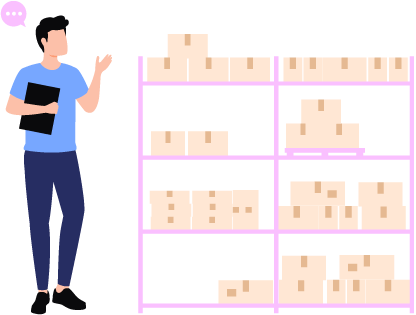
Gone are the days when you had to rely on gut feelings to know when to reorder products. With reorder alerts, you get a timely nudge just when your stock is getting low. Think of it as your personal reminder system, minus the sticky notes all over your desk.
Set your own thresholds for when you receive alerts—whether it’s when you’re down to 10 blue widgets or 100 red gizmos. It’s all about having the right amount of stock at the right time, and nothing quite says “efficiency” like precision-tuned reorder points.
It’s not just about avoiding an empty shelf; reorder alerts help you maintain that delicate balance between too much and too little. After all, overstocking is the enemy of a lean operation.
Key Feature #3: Barcode Scanning
Step into any modern warehouse, and you’ll see barcode scanners in action. They are as integral to the process as the air we breathe in bustling distribution centers. But why all the buzz about barcode scanning regarding warehouses and fulfilling those all-important orders?
- Speedy, Accurate Picks: Barcode scanning is your frontline warrior in the battle against picking errors. With a quick zap, warehouse staff can instantly confirm they’ve grabbed the correct item. This means orders are filled faster and more accurately, which is good for your customers and your stress levels.
- Track and Trace: Each barcode scan feeds into the real-time inventory management system, offering a play-by-play account of an item’s journey from shelf to shipping.
- Inventory Counts in a Flash: Remember those laborious stock takes that would eat up entire weekends? With barcode scanning, inventory counts transform from daunting to done—with accuracy and speed that manual counts can’t match.
Key Feature #4: Detailed Reporting and Analytics

Data is king. But it’s not just about collecting data—what you do with it is what truly matters. Detailed reporting and analytics in an inventory management system aren’t just features; they’re the secret to your inventory strategy.
- Beyond the Numbers: At first glance, inventory reports might just look like columns of numbers. But with the right analytics tools, these figures tell a story—a narrative of what’s selling, what’s not, and what’s on the verge of becoming a star or a space-taker.
- Sales Trends and Patterns: Spot sales trends as they’re happening with dynamic reports. Which items fly off the shelves on weekends? What’s your holiday sales hero? Analytics highlight these patterns, allowing you to capitalize on them with timely promotions and stock adjustments.
- Inventory Turnover Insights: Have you ever heard of inventory turnover ratio? It’s a vital metric that measures how often you sell and replace your stock over a certain period. High turnover? You’re on fire, moving products like a pro. Low turnover? It’s a sign to pivot strategy, clear inventory, or revamp your product line.
- Customized Reports for Customized Need: The one-size-fits-all approach doesn’t work with inventory analytics. Customizable reports let you focus on the KPIs that matter most to your business, such as average order value, cost of goods sold, or even the performance of a new product line.
- Data-Driven Decisions: With all this data at your fingertips, making decisions becomes an exercise in precision. Reorder levels, purchasing decisions, even warehouse staffing—every choice is informed by solid data, not hunches or rough estimates.
Key Feature #5: Multi-location Management
Think of multi-location management as your command center, where you can see and control inventory across warehouses or locations.
Synchronicity is the name of the game. When stock moves from Point A to Point B, across the street or across the country, the inventory management system updates instantly, keeping all locations dancing to the same beat, ensuring they are never out of step.
- Transfer with Ease: Need to shuffle inventory between locations? It’s a breeze with a system built for multi-location management. Initiate transfers, track their progress, and receive updates all within the same system. There are no mix-ups or delays—just smooth transitions that keep your business fluid.
- Unified Reporting: Multi-location management means your data is centralized, not siloed. The inventory management system gives you the consolidated reports that matter, helping you make informed decisions that affect your entire enterprise.
- A Consistent Customer Experience: In the end, multi-location management ensures that whether a product is shipped from your location in Brooklyn, Berlin, or Bangkok, all customers get the same great experience. Consistency is critical, and an inventory management system with multi-location management ensures consistency is what you deliver.
Key Feature #6: QuickBooks Integration
Integrating QuickBooks goes beyond convenience—it’s about creating a unified ecosystem for your business operations. QuickBooks integration provides the peace of mind that your financial narrative is as accurate and up-to-date as your inventory count. It’s about spending less time crunching numbers and more time growing your business.
Seamless QuickBooks integration ensures that every scan, sale, and stock change is mirrored in your financial records. This real-time sync means your balance sheets always reflect the current state of affairs down to the last penny.
Key Feature #7: Supplier Management

At the heart of every great inventory management system is robust supplier management —because what’s inventory without a solid relationship with the folks who supply it?
- Centralized Supplier Database: Imagine having all your supplier contact details, contract terms, and purchase history in one place. That’s precisely what supplier management in an inventory management system offers. Say goodbye to the days of sifting through files or hunting down emails when you need to reorder or negotiate terms.
- Order Accuracy and History: Supplier management tracks every purchase order placed, delivery received, and backorder accounted for so you can assess supplier reliability and responsiveness. Over time, this data paints a picture of which suppliers are keepers and which might need a nudge or a replacement.
- Seamless Purchase Orders: Generating purchase orders becomes a breeze. With pre-loaded supplier information, replenishing your stock is a matter of a few clicks.
- Improved Communication and Negotiation: Armed with historical data and performance metrics, you can confidently enter supplier negotiations. Supplier management tools provide the leverage to negotiate better terms, bulk discounts, or improved service levels.
Key Feature #8: Demand Forecasting
Demand forecasting empowers you to meet the future head-on, stocked shelves and all.
- Data-Driven Predictions: Using historical sales data, demand forecasting gives you an educated glimpse into what your customers will want and when they’ll want it.
- Anticipate Customer Needs: By predicting what will be in demand, you can ensure you’re stocked and ready when the customer’s desire strikes. Whether it’s a sudden trend or a seasonal peak, you’re ahead of the curve, not chasing it.
- Optimize Inventory Levels: With accurate demand forecasts, you can fine-tune your inventory levels so you’re not overstocked (tying up valuable capital) or understocked (missing out on sales). It’s all about having the right amount of stock at the right time.
Key Feature #9: Centralized Order Management

Customers might visit your website, check out your products on a marketplace, or call your sales team. Centralized order management ensures that you’re in control no matter where your customers are shopping.
- Centralized order management creates a seamless shopping experience across all channels. Whether a customer orders from a website, online marketplace, via EDI, or from the sales team, the system tracks and manages these orders in one central hub. This unification helps maintain consistency in customer service and brand experience.
- Efficient Order Processing: When orders flow into a single system from multiple channels, processing them becomes more streamlined. Order centralization lets you view what’s been ordered, what needs to be packed, and what’s ready to ship – from all sales channels. This efficiency reduces errors and speeds up delivery times, enhancing customer satisfaction.
- Inventory Accuracy Across Channels: With a centralized system, your inventory levels update no matter where the sale is made. This accuracy is critical for preventing over-selling and under-stocking scenarios, leading to disappointed customers and lost sales.
- Insightful Sales Data: Having all orders in one place provides a goldmine of data. You can analyze which channels perform best, what products are popular, and how sales trends develop over time. This insight allows informed decision-making about where to focus your marketing efforts and stock investments.
Key Feature #10: Growth Readiness
As businesses evolve, so too must their systems. Scalability and flexibility in an inventory management system are not just features; they are essential for growth in a rapidly changing business landscape.
- Ready for Growth: Scalability means that your inventory management system grows with you as your business expands—whether adding more products, entering new markets, or increasing customer bases. There’s no need for a complete overhaul every time your business scales up. Instead, the system adapts to handle increased complexity and volume, ensuring you always have the right tools.
- Adapting with Agility: Flexibility in an inventory management system means being able to adjust quickly to market changes, customer demands, or new business strategies. Whether adding specialized features, integrating with new eCommerce platforms, or modifying workflows, a flexible system allows you to make changes without significant downtime or disruptions.
- Cost Efficiency in Scaling: Investing in an inventory management system that grows with your business means reduced costs over time. You avoid the expense and hassle of switching, and costs are aligned with your current business size and scale up logically.
In the end, scalability and flexibility give your business the wings it needs to soar, no matter how the winds change. They ensure that your inventory management system is a tool for today and a foundation for tomorrow’s success. With these capabilities, you can confidently meet the future, knowing your system will adapt and grow alongside your business.
Call us at 817-870-1311