Handling Returns, RMAs, and Credit Memos in Acctivate
Built For


Handling Returns, RMAs, and Credit Memos in Acctivate
Product returns are a natural part of doing business. Whether due to defective items, incorrect shipments, or customer dissatisfaction, handling returns efficiently is crucial for maintaining strong customer relationships and ensuring smooth operations. This is where Return Merchandise Authorizations (RMAs) and Credit Memos come into play.
An RMA is a formal process that allows businesses to manage product returns systematically, ensuring that returned items are tracked and accounted for properly. Credit Memos provide customers with a credit for the returned product, whether in the form of a refund or credit. By leveraging Acctivate’s Business Activity Management and Service Billing add-on modules, businesses can streamline these processes, reducing the time and effort required to manage returns while improving customer satisfaction.
Acctivate simplifies returns and credit management by integrating RMAs directly into its system, linking them to credit memos and inventory updates in just a few steps. This ensures businesses can efficiently process returns, handle damaged goods, and issue customer credits without unnecessary complexity.
Streamlining Returns with RMAs in Acctivate
The return process starts when a customer contacts your team about a product issue. Acctivate allows businesses to quickly log this information by creating an RMA within Business Activities. This entry serves as the record for the return, ensuring all relevant details—such as the product, reason for return, and customer information—are documented.
Benefits of Handling Returns in Acctivate
- Centralized Tracking: All return requests are recorded in Acctivate, making it easy to track returns by customer, product, or status.
- Seamless Credit Memo Creation: RMAs initiate the credit memo process, ensuring a smooth transition from return approval to issuing a credit.
- Inventory Control: Businesses can decide whether to return products to stock or transfer them to a designated returns warehouse.
Steps in the RMA Process
- Gather Return Information: Open the customer record in Acctivate, locate the original order, and review the details.
- Create an RMA: Generate a new Business Activity, which automatically assigns an RMA number.
- Communicate with the Customer: Provide the RMA number and instructions on how to return the product.
- Receive the Product: Once the returned item arrives, the RMA can be quickly accessed to update the return status.
- Decide Next Steps: Based on company policy, determine whether to refund the customer, issue a replacement, or repair the product.
By organizing RMAs and linking them to credit memos, Acctivate makes it easy to manage product returns while maintaining high levels of customer service.
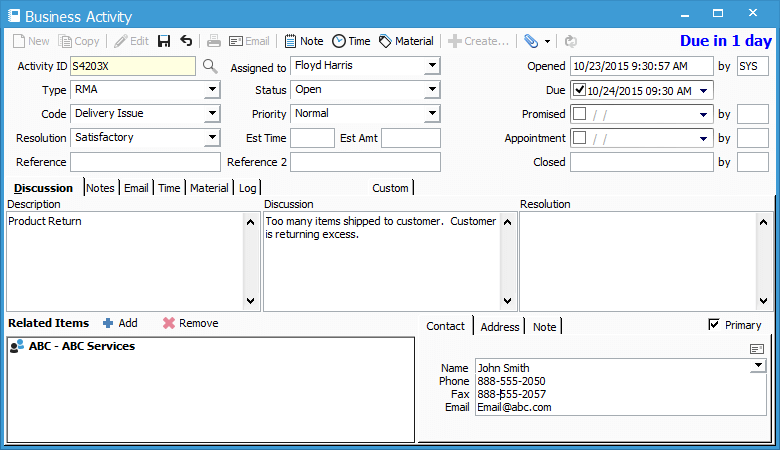
Managing Credit Memos in Acctivate
Once an RMA is created and a return is approved, Acctivate enables businesses to generate a Credit Memo with just one click. This document provides customers with either a refund or credit, ensuring they receive appropriate compensation for their return.
How Credit Memos Work in Acctivate
- Automatic Data Transfer: Credit memos inherit key details from the RMA, reducing manual entry.
- Flexible Credit Options: Businesses can process returns as product exchanges, credits, or refunds.
- QuickBooks Integration: Credit memos sync seamlessly with QuickBooks, maintaining accurate financial records.
Creating a Credit Memo in Acctivate
- Initiate from an RMA: Use the Business Activity window to generate a credit memo.
- Verify Customer Details: Ensure the customer, order information, and terms are correct.
- Adjust Product Returns: Update quantities, pricing, and warehouse locations as needed.
- Save and Process: The credit memo can then be emailed, printed, or applied to the customer’s balance.
Acctivate provides multiple ways to create credit memos, whether from an RMA, customer record, sales order, or the main credit memo window. This flexibility allows businesses to handle returns efficiently while maintaining accurate financial records.
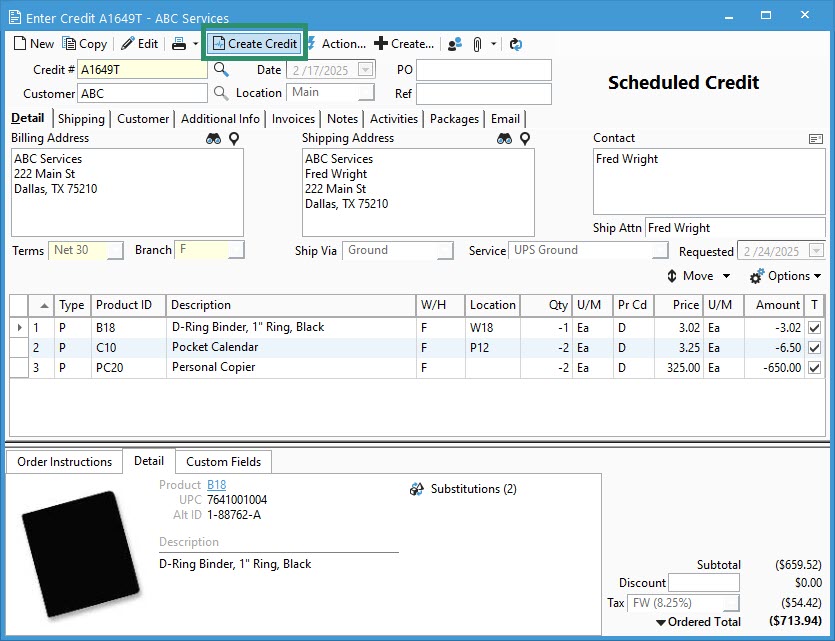
Handling Damaged Goods and Return Warehouses
Not all returned products go back into stock immediately. Some items must be assessed, repaired, or returned to the vendor. Acctivate simplifies this process by allowing businesses to create a dedicated returns warehouse.
Benefits of a Returns Warehouse
- Isolate Damaged Goods: Keep returned items separate from sellable inventory until a decision is made.
- Manage Vendor Returns: Easily process negative purchase orders and invoices for vendor returns.
- Maintain Inventory Accuracy: Prevent accidental resale of damaged products.
Setting Up a Returns Warehouse
- Create a new warehouse in Acctivate under Configuration Management.
- Add the warehouse to relevant products so returns can be processed accordingly.
- Transfer items as needed to keep damaged goods separate while assessing their status.
With these features, businesses can ensure that returned items are handled properly, preventing inventory accuracy and product quality issues.
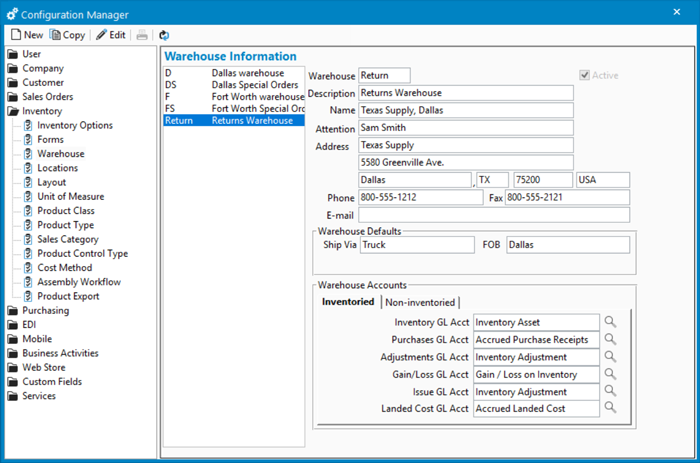
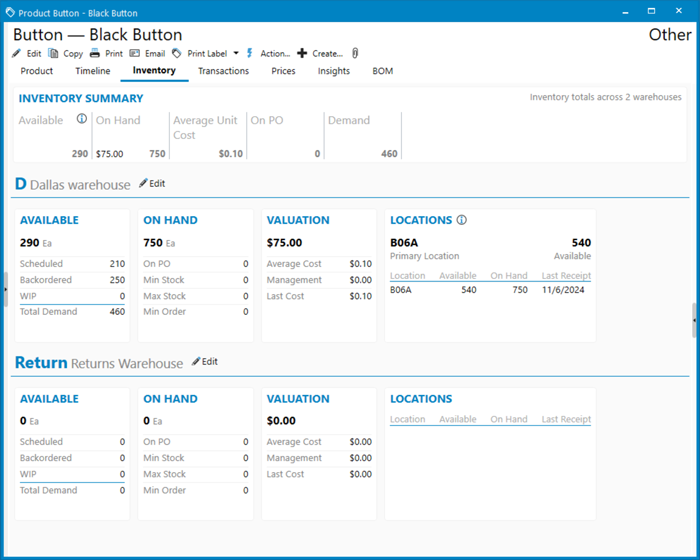
Handling Special Credit Memo Scenarios
Not all returns follow the same path, and Acctivate offers flexible options to accommodate different scenarios. Some customers may receive a credit without returning a product, while others may need an exchange rather than a refund. Acctivate allows businesses to handle these variations seamlessly.
For instances where a customer keeps a product but still requires a credit, Acctivate can issue a credit memo without linking it to inventory. This allows for refund processing without adjusting stock levels. Similarly, product exchanges can be facilitated within the credit memo by incorporating the returned item and the replacement product in a single transaction, ensuring smooth inventory management.
Acctivate’s flexible credit memo structure enables businesses to combine both actions in one document when a partial refund accompanies a product exchange. This adaptability ensures that all customer needs are met while maintaining accurate financial and inventory records.
Acctivate ensures businesses can address a wide range of customer service situations with minimal hassle by providing a comprehensive set of tools for handling special return scenarios.
Simplified Returns, Happier Customers
Managing returns, RMAs, and credit memos doesn’t have to be a complex, time-consuming process. With Acctivate, businesses can streamline their return workflows, reduce manual data entry, and ensure customers receive timely credits or replacements. By integrating returns into a seamless, organized system, Acctivate helps businesses maintain strong customer relationships while keeping inventory and financial records accurate.
For Acctivate users
Training: Create a Credit Memo
Training: Invoice a Credit Memo
Creating and Completing a Return Merchandise Authorization
Setup and Utilize Return Warehouse for Damaged Goods
Handling Credit Memos for Product Exchanges or Non- returns
Credit Proof Vs. Credit Memo
How are Credit Memos Synced Over to QuickBooks?
Call us at 817-870-1311