Acctivate News
Built For

Streamlined Special Ordering
Acctivate’s reimagined Create Special Order window makes it easier than ever to review, edit, and create Special Order Purchase Orders.
Users who have worked with the recently redesigned Create Reorders window will be immediately familiar with the intuitive presentation of information.
Key Improvements
The Create Special Order window includes many benefits over its predecessor, including:
- A single line grid for each Special Order sales order line, making it easy to quickly review the columns
- The ability to search the grid as well as sort and group by fields
- More information about the related sales order, included line number, sales order price, and sales order shipment dates
And as always, you have the ability to purchase from vendors associated with the product, or from new vendors. Once you’ve reviewed the products to order, simply click Create POs to reorder! Don’t forget to check out our improved Create Drop Ship POs window too.
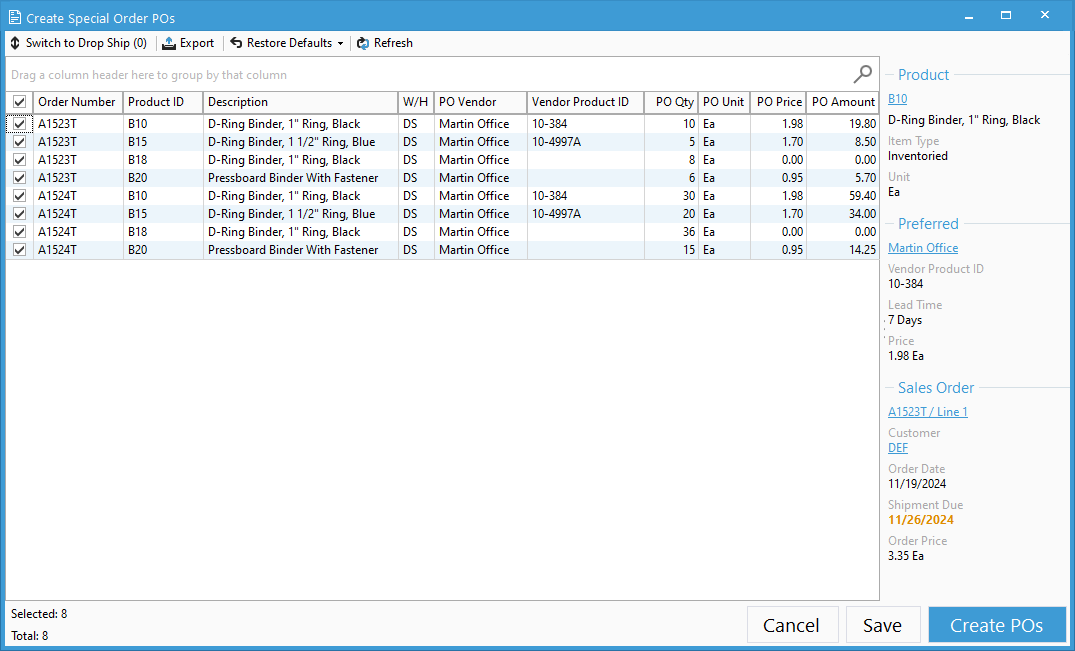
Check out our Create Special Order PO documentation at docs.acctivate.com
Related Posts
-
ShipStation, Shopify, and WooCommerce improvements
Version 14 Service Pack 3 delivers new configuration options and improvements to Acctivate’s ShipStation, Shopify and WooCommerce web store integrations. ShipStation, Shopify, and WooCommerce Web…
-
Simpler Customer Ship To Management
COMING IN VERSION 15 Edit Customer Ship To Window Acctivate’s Edit Customer Ship To window delivers a streamlined, purpose-built workspace for creating and managing customer…
-
Sync to QuickBooks Online Custom Fields
COMING IN VERSION 15 Acctivate now includes support for syncing Acctivate fields to QuickBooks Online custom fields. This enhancement gives businesses more flexibility in how…
Call us at 817-870-1311