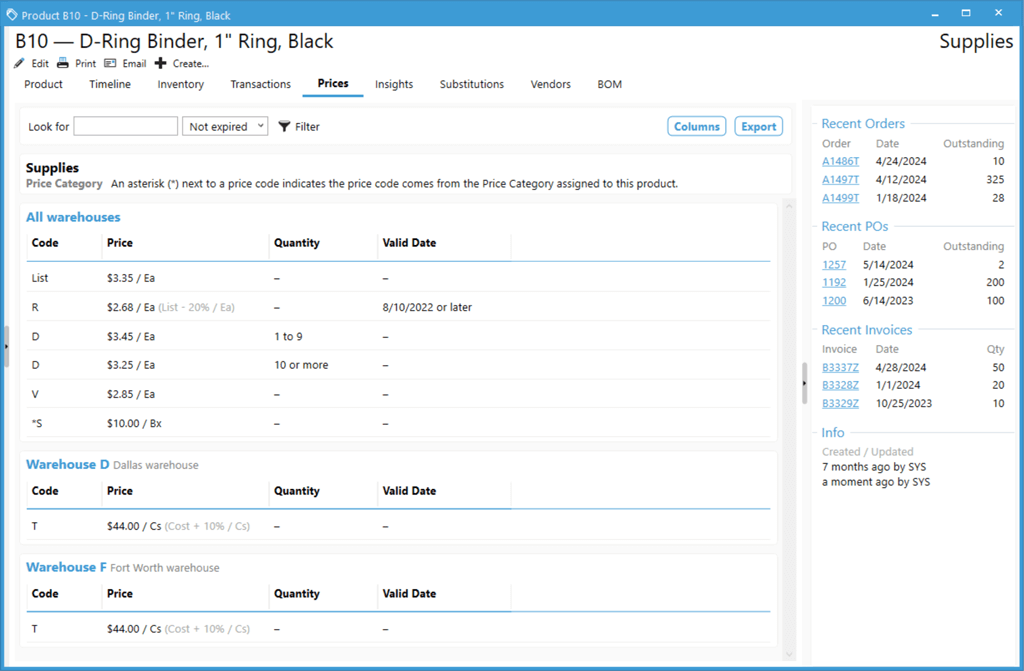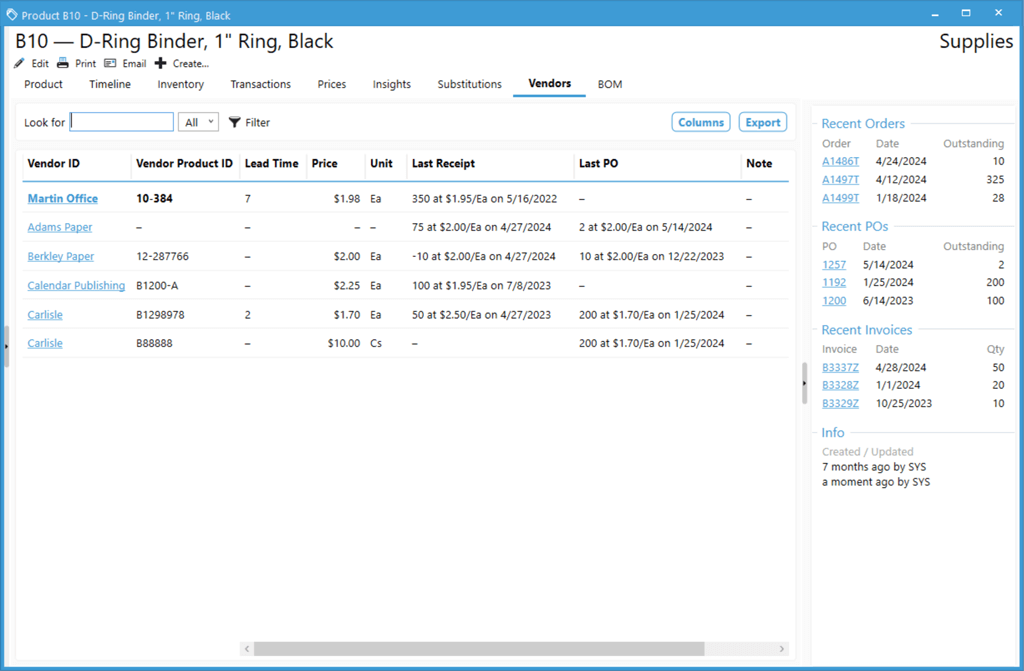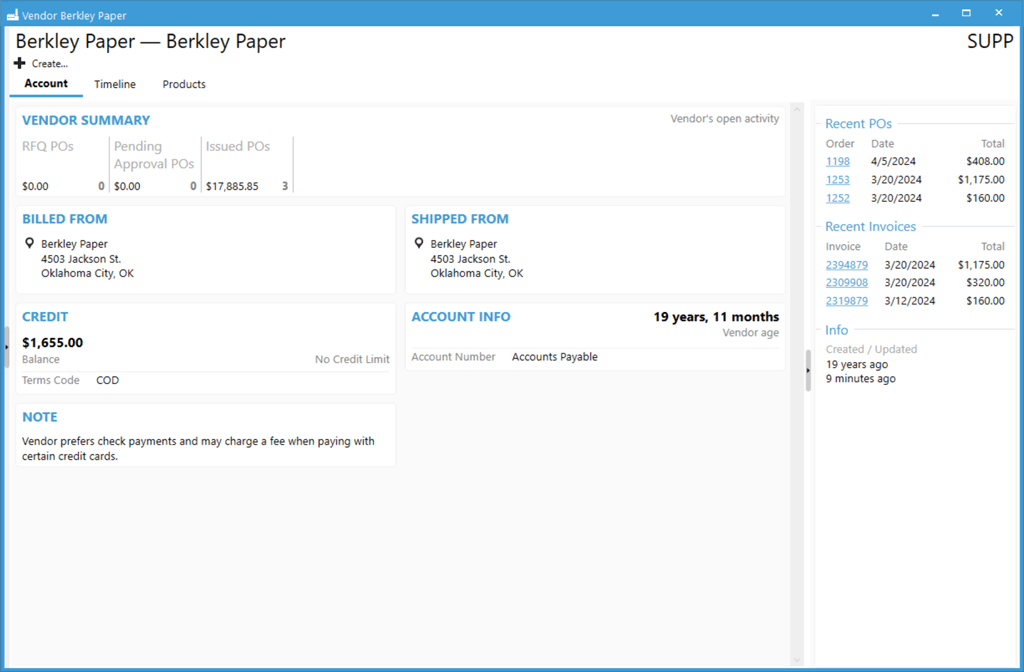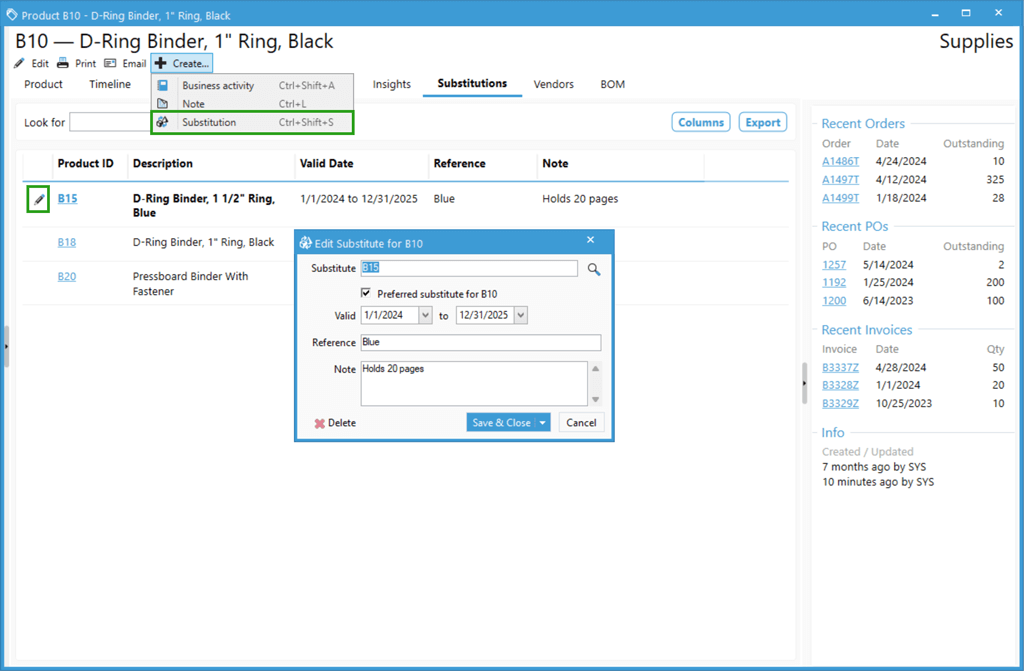Acctivate News
Built For

Product, Sales, and Purchasing UI and UX Enhancements
As part of our ongoing commitment to making the software easier and more enjoyable to use, we’ve made improvements to the user interface and experience throughout Acctivate
Some of the exciting changes include:
- Managing Product Substitutions: You can now create or edit product substitutions from the Product list. Simply use the Create menu to select Substitution or you can click the edit/pencil icon to the left of a row to edit it.
- Product Price Tab. The Prices tab of the Product list presents price codes in an easy-to-understand layout. Additionally, price codes associated with the product’s Price Category are now displayed.
- Product Vendor and BOM Tabs: Improve the layout of Vendor and Bill of Material information and allow selecting the columns that are important to you.
- Payment, Vendor, and Activities Windows: Updates include a familiar and modern style.
- Simplified Sales and Purchasing Menus: Legacy sales and purchasing options such as Print Orders, Print Pick Ticket, Create Invoices and more have been deprecated in favor of the options available in the Sales and Purchase Order Managers which offer more flexible filtering options and the ability to perform additional actions. Check out our article explaining this change and how to use the Manager windows to get the most out of Acctivate.
Related Posts
-
ShipStation, Shopify, and WooCommerce improvements
Version 14 Service Pack 3 delivers new configuration options and improvements to Acctivate’s ShipStation, Shopify and WooCommerce web store integrations. ShipStation, Shopify, and WooCommerce Web…
-
Simpler Customer Ship To Management
COMING IN VERSION 15 Edit Customer Ship To Window Acctivate’s Edit Customer Ship To window delivers a streamlined, purpose-built workspace for creating and managing customer…
-
Sync to QuickBooks Online Custom Fields
COMING IN VERSION 15 Acctivate now includes support for syncing Acctivate fields to QuickBooks Online custom fields. This enhancement gives businesses more flexibility in how…
Call us at 817-870-1311