Management of Business Activities in Acctivate
Built For


Management of Business Activities in Acctivate
Staying on top of every task, project, and customer interaction in the fast-paced business world is critical. Whether processing returns, tracking service work, managing sales opportunities, or following up on key tasks, an organized approach to business activities can make all the difference. Without a system, businesses risk losing track of essential workflows, leading to delays, missed opportunities, and inefficiencies.
Acctivate offers a powerful Business Activity Management system to streamline and centralize activity tracking, ensuring businesses stay on top of every process. With tools for managing tasks, setting reminders, tracking service and sales-related activities, and integrating with other business functions, Acctivate helps businesses maintain operational efficiency and improve customer satisfaction.
Business Activities in Acctivate: A Centralized Approach

Acctivate’s Business Activities module is a flexible tool designed to help businesses track, manage, and complete activities efficiently. Whether handling RMAs, service requests, sales follow-ups, or internal projects, Business Activities serve as a centralized hub for managing workflows.
Key Features of Business Activities in Acctivate
- Customizable Activity Tracking: Businesses can define and categorize various activities, including service requests, RMAs (Return Merchandise Authorizations), internal projects, and sales opportunities. Each activity can be tailored to specific workflows, ensuring all critical business functions are tracked efficiently.
- Status and Priority Management: Easily assign and update activity statuses, such as open, pending, or completed, to reflect real-time progress. Activities can also be prioritized based on urgency, allowing teams to focus on the most pressing tasks first. This helps improve task management and overall business efficiency.
- Activity Scheduling: Assign tasks to specific users, set due dates, and track deadlines to ensure timely completion. The scheduling interface provides visibility into pending activities and workloads, making managing team assignments and balancing resources easier.
- Comprehensive Activity History: Every business activity maintains a detailed log of discussions, resolutions, related items, and notes. This centralized record allows users to track progress over time, refer back to past interactions, and maintain accountability within the team. It ensures no details are lost, and customer interactions and service requests are properly documented.
- Integration with Sales, Inventory, and Customer Records: Business Activities seamlessly link with related records, such as sales orders, customer profiles, purchase orders, and inventory items, ensuring users have access to all relevant data within a single platform, reducing redundancy and improving decision-making. Users can effortlessly navigate between activities and related transactions, enhancing productivity and operational flow.
Managing and Organizing Business Activities
The Business Activities List provides a clear overview of all business activities. Users can filter, sort, and search for specific tasks, making tracking and managing outstanding work easier. The list includes:
- Activity ID – A unique identifier for each activity
- Description – A brief summary of the task
- Status – Open, pending, completed, or overdue
- Assigned User – The person responsible for the task
- Due Date – The expected completion date
Filtering options allow businesses to display only open activities, overdue tasks, or specific activity types. Custom filters can also be created to match unique business workflows.
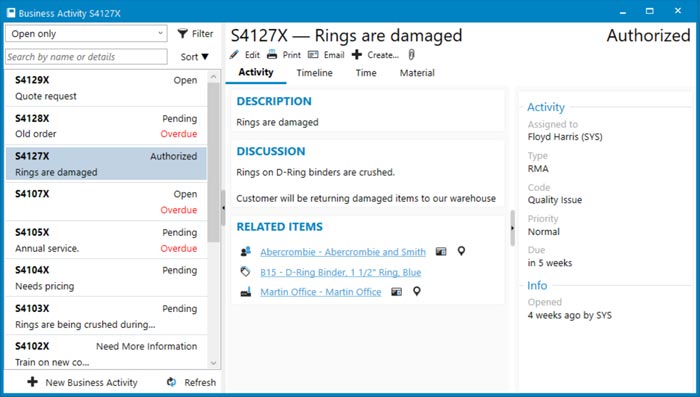
Tracking and Updating Business Activities
- Discussion and Resolution Sections: Maintain a clear record of communication related to the activity, ensuring that all discussions and decisions are documented. This section is essential for tracking task progress, resolving issues efficiently, and ensuring team members stay informed about the latest updates.
- Related Items: Link each business activity with relevant records such as customers, sales orders, purchase orders, or inventory items, ensuring all necessary information is easily accessible, reducing time spent searching for related data and improving overall efficiency in managing workflows.
- Time and Material Tracking: Accurately record the time employees spend on each activity and track the materials used. Particularly useful for service-based businesses, this feature enables precise billing and cost tracking. It also helps evaluate productivity and resource utilization, ensuring that all billable work is accounted for.
- Notes and Emails: Keep a centralized record of essential notes and communications related to the activity. Users can document customer interactions, internal updates, and key decisions, ensuring nothing gets lost. Additionally, Acctivate allows for automated email follow-ups, streamlining communication and keeping all stakeholders informed without manual intervention.
These features ensure that every business activity is well-documented, trackable, and seamlessly integrated with other operational components in Acctivate, leading to greater efficiency and accuracy in task management.
Business Activity Manager: A Comprehensive View of Tasks
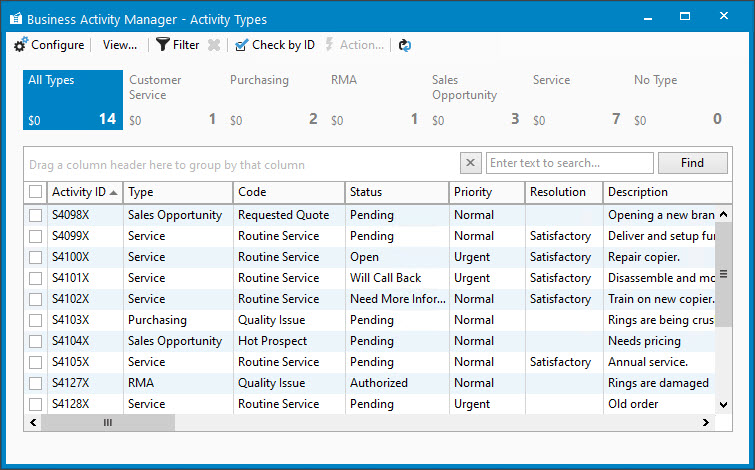
The Business Activity Manager is a powerful tool that allows users to filter, organize, and process activities in bulk. It provides:
- Customizable Views: Organize activities by type, status, or assigned user.
- Bulk Updates: Change statuses, assign tasks, or update priorities for multiple activities simultaneously.
- Quick Actions: Print, email, or create related sales transactions directly from the dashboard.
The Activity Manager ensures that tasks are assigned efficiently and progress is tracked without losing visibility into key business operations.
Scheduling and Assigning Activities
Acctivate simplifies task scheduling with an intuitive interface that:
- Displays unassigned activities in a dedicated window.
- Allows drag-and-drop task assignments for easy scheduling.
- Provides estimated time tracking to prevent overloading employees.
- Uses color-coded due dates to highlight overdue or urgent tasks.
With scheduling tools, businesses can effectively distribute workloads and ensure critical tasks are completed on time.
Automating Billing with Activity Billing Wizard
Acctivate’s Activity Billing Wizard makes it easy for businesses that track billable activities to create invoices for services and materials used.
- Batch Invoice Creation: Generate service orders for multiple activities at once.
- Time and Material Tracking: Ensure all billable work is accounted for.
- Integration with QuickBooks: Seamlessly sync invoices with financial records.
This feature eliminates manual invoicing and ensures businesses capture all billable activities without errors.
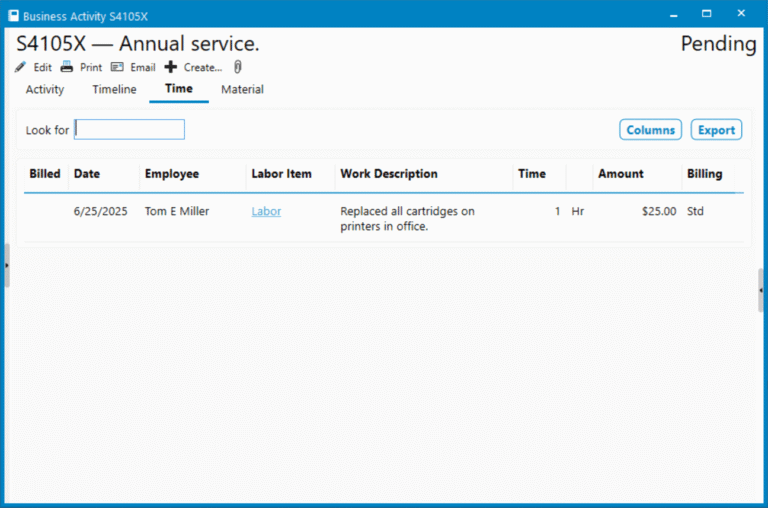
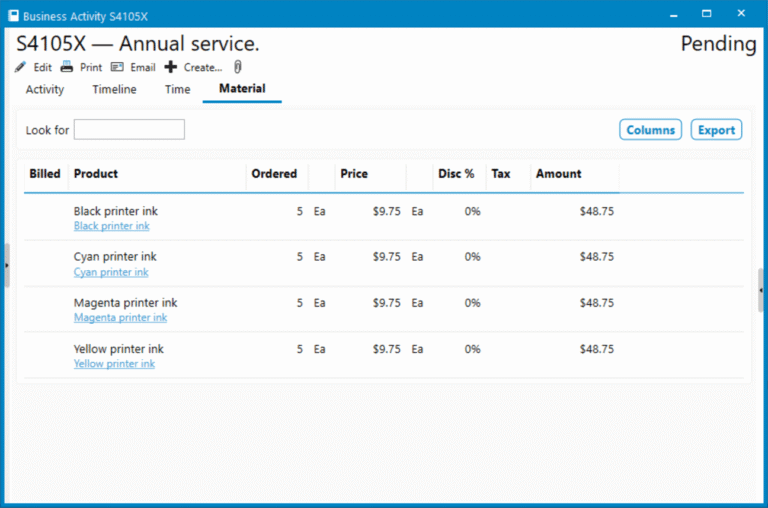
A Smarter Way to Manage Business Activities
Managing business activities effectively is essential for maintaining efficiency, meeting customer expectations, and running operations smoothly. With Acctivate’s Business Activity Management tools, businesses can:
- Centralize task management
- Automate alerts and reminders
- Track time and materials accurately
- Assign and schedule tasks efficiently
- Improve communication and follow-ups
By leveraging these tools, businesses can optimize workflows, reduce bottlenecks, and enhance productivity. Acctivate provides the flexibility and power needed to manage business activities seamlessly, ensuring that nothing falls through the cracks.
Call us at 817-870-1311