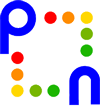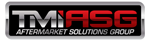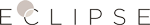Tracking Inventory Task Activity
Built For


Tracking inventory task activity
Do you live in a sea of sticky notes?
Keeping up with inventory management activities – and everything else business related these days – can be a project of itself: customers to call, projects to track, inventory to order… and the list goes on and on. And, there’s usually others in the company that could benefit from a status update.
Ditch the sticky notes and let Acctivate’s Business activity monitoring with alerts help.
Business activities for monitoring and managing inventory management activities and more
Business activity monitoring manages and tracks inventory management activities, as well as any activity, issue, follow-up, event, or project. Each time a user logs into Acctivate, they are presented with a current list of alerts and business activities.
Assign, manage, track
Business activity monitoring helps you assign, manage and track activities throughout the organization.
- Activities can include sales calls, customer communications, client quote requests, product development milestones or virtually any other business activity.
- Each activity can include description, notes, email communication history, resolution description, due dates, status, closure date, task owner/assigned to, priority and additional activity information.
- Activities & alerts may be scheduled for yourself or for others (with permissions).
- Business activities may be cross-linked within a department or company-wide.
- Custom items with web links can be created and linked to a business activity.
- A variety of information can be linked to a business activity, such as quotes, sales orders, purchase orders, credit memos, production work orders, inventory transactions and more.
- Customer popup notes are displayed when adding a customer to related items or loading an existing business activity related to a customer.
- Convert a contact on a business activity into a new customer.

Business activity monitoring will track your projects and tasks and then, business alerts will make sure you never miss a deadline again.
View and explore
Get a quick update or easily search for task-related information with a 1 click overview of all business activities that can be filtered by status, resolution, opened date and priority date.
- Drill-down and drill-around while reviewing business activities.
- Know the last action taken on a business activity such as the last note added or the last email sent from an activity, as well as when the action was taken and by whom.
Collaborate in real-time
Acctivate’s information is real-time, so project and task updates are instantly available to everyone on the system, regardless of location.
Workgroups can expand to include anyone in the company, communication improves and the entire company is armed with information that can be used to assist customers, identify trends and improve products.
Business activity monitoring with alerts
Alerts are reminders that can be filtered by type and due date to help you better manage your business and priorities.
Each time a user logs into Acctivate, they are presented with a current list of alerts and business activities. Managers, or those with permission, can even view other users’ alerts and assign alerts to others.
- Assign, manage and track activities throughout the organization with business activity monitoring.
- Each activity can include description, notes, email communication history, resolution description, due date, status, closure date, task owner/assigned to, priority, and additional activity information.
- Activities & alerts may be scheduled for yourself or for others (with permissions).
- Enable escalation management using alerts such as account manager notification of customer service issues, management notification of priority sales requests, etc.
- Business activities may be cross-linked within a department or company-wide.
- Business activity monitoring fields may be configured to fit your specific needs.

How can Acctivate’s business alerts be used?
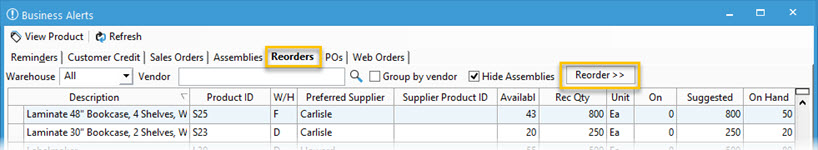
Low inventory alerts
When the inventory of a product drops to the reorder point, a business alert can be raised as a warning that you are low on stock. From the alert, purchase orders can be automatically generated based on inventory requirements (i.e. stocking levels) using the reorder function.
Overdue PO/shipment alerts
Purchase order numbers are automatically generated and tracked within Acctivate and if a shipment is not received on time, an overdue shipment alert lets you know.

Late payment and credit management alerts
Sometimes good customers get behind. Reduce the risk of bad debt with pro-active customer credit management.

Return Merchandise Authorization (RMAs) alerts
As a part of Acctivate’s return merchandise authorization (RMA) process, if an expected return is not received as specified a customer service representative can be alerted to follow up with the customer.
Help desk escalations & alerts
Alerts can be established for escalation management when pre-established business conditions occur, such as tickets reaching overdue status or if a ticket priority status changes.
Activity completed or overdue alerts
Any activity – a sales call, customer communication, client quote request, product development milestone or virtually any other business activity – can be assigned, managed and tracked throughout the organization with business activities. When the activity is completed or, if it becomes overdue, an alert can be sent to yourself or to others, such as a manager.
Call us at 817-870-1311