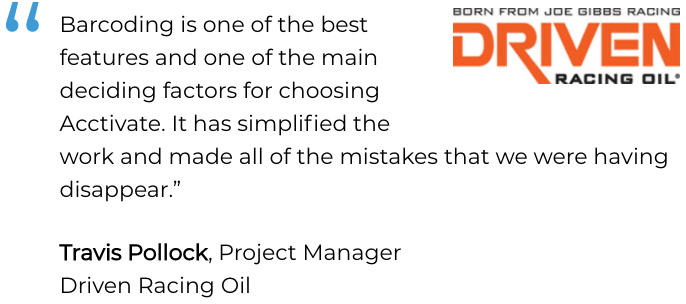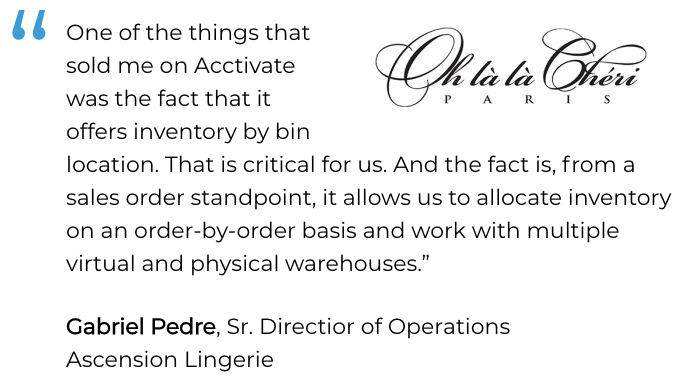QuickBooks Inventory Enhancement
Built For


QuickBooks is one of the most successful, far-reaching, and well-known accounting software programs in the world. Over 800 million small businesses and self-employed individuals use QuickBooks. But it is not without its limitations.
For growing small and mid-sized manufacturers, distributors, and online retailers, the need for advanced inventory and business management outside of QuickBooks becomes increasingly apparent. QuickBooks inventory tracking by Acctivate allows businesses to gain the advanced tools and capabilities they require, while continuing to maintain financials within QuickBooks. While QuickBooks has limited inventory capabilities, Acctivate brings far more power and flexibility to the table.
QuickBooks Inventory Tracking: Barcoding
Implementing barcode software and hardware into operations is a powerful step towards optimizing operations and encouraging business growth. With Acctivate, businesses can gain a range of barcoding capabilities beyond picking, enhance efficiency and accuracy, increase visibility, and monitor processes through automated notifications and a customizable dashboard.
With Barcoding:
- Perform swift inventory counts and transfers.
- Verify & adjust inventory quantities with ease.
- Optimize warehouse receiving.
- Easily track inventory availability and warehouse location.
- Perform cycle counts quickly with little disruption.
- Set alerts for pre-committed inventory.
- Enjoy dynamic workflow management.
- Improve picking, packing, & shipping.
QuickBooks Inventory Tracking: Multi-Warehouse & Bin Locations
Whether a business has one or 20 physical and/or virtual warehouse locations, all can be easily monitored and managed within Acctivate. Warehouses in Acctivate can be created as a different physical location, logical division of inventory, or as a financial segmentation, such as category, location, ownership, status, usage, or geographic. The number of warehouses that can be created in Acctivate is unlimited.
Each warehouse has its own set of bin locations, making receiving, put away, and picking quick, easy, and accurate. In a single warehouse, inventory can be transferred swiftly from one bin location to another.
With Multi-Warehouse:
- Create an unlimited number of warehouses.
- Create virtual (category, ownership, usage, and status specific) warehouses.
- Receive, sell, and manage inventory at 3rd party customer or vendor locations.
- Transfer between warehouses or between bin locations within a single warehouse location.
- Manage inventory reordering and create POs by warehouse.
- Manage and track cost at the warehouse level.
QuickBooks Inventory Tracking: Lot & Serial Traceability
Inventory-driven businesses benefit immensely from lot and serial traceability and certain industries can’t legally comply to federal and industry regulations without it. QuickBooks inventory tracking by Acctivate provides powerful, flexible lot and serial traceability, allowing raw and finished goods, including the components used within a finished good, to be tracked end-to-end of the supply chain. In the face of a potential product recall, Acctivate provides the ability to pinpoint the location of any lot or serial numbered product in seconds, providing businesses with an extra layer of security in times of crisis.
With Lot & Serial Traceability:
- Track an unlimited number of lot or serial numbered products, including lot numbers for materials used in manufacturing.
- Trace lots back to supplier, through outsources, or to customers.
- Monitor and track expiry dates, warranties, test certifications, specifications, & related references.
- Access a complete history for each lot and serial number.
- Track & trace product issues, defects, bugs, service issues, and product enhancement requests.
QuickBooks Inventory Tracking: Min/Max Inventory
Real-time inventory management is critical to product selling businesses. QuickBooks inventory tracking by Acctivate allows users to set a minimum and maximum quantity per inventory item, allowing an alert to be sent when inventory nears the minimum threshold. The maximum inventory amount is taken into consideration before the re-order quantity is suggested, preventing over-stocking. When an item nears the minimum, an automatic re-order quantity will be suggested, making purchasing quick and easy.
Call us at 817-870-1311