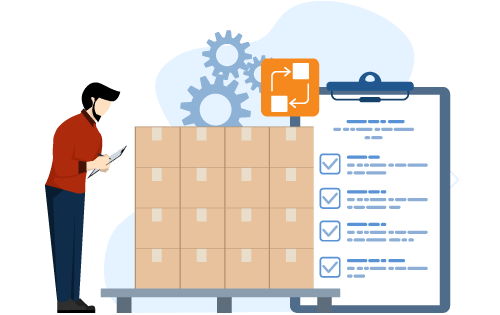How Does Inventory Software Work?
Built For

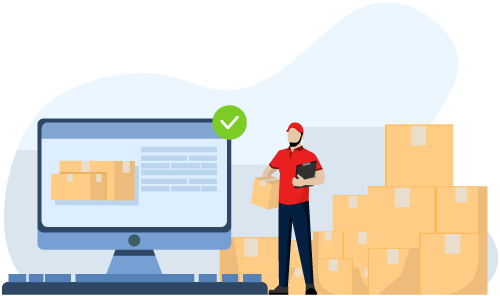
How Does Inventory Software Work?

Welcome to the ever-evolving world of inventory management! Whether you run a small online business, a bustling warehouse, or a large, multi-channel company, keeping track of your stock is crucial to your business’s success. Gone are the days of manually counting items and wrestling with spreadsheets—inventory software has transformed how businesses handle everything from ordering to sales.
In this blog post, we’ll answer the question, How Does Inventory Software Work? by diving into the nuts and bolts of inventory software, exploring what it is, how it works, and why it’s critical for businesses of all sizes. From automating tedious tasks to providing insightful analytics, inventory software does more than just count your products—it helps you manage your business more effectively, make smarter decisions, and keep customers happier.
What is Inventory Software?
Inventory software is specialized software designed to manage and maintain an organization’s stock, orders, and deliveries. Inventory software is the backbone of supply chain management, helping businesses track products as they move through the supply chain—from procurement to sales.
At its core, inventory software helps businesses:
- Track stock levels. Inventory software monitors the quantities of goods in stock to prevent overstocking or stockouts.
- Manage orders. Software for inventory management handles sales orders and tracks shipments to ensure timely delivery.
- Automate tasks. Inventory software automates repetitive tasks such as reordering and inventory adjustments.
- Analyze performance. Reports on inventory trends, sales patterns, and overall supply chain efficiency can be easily generated with inventory software.
By leveraging these functions, businesses streamline operations, reduce the risk of human error, and operate more efficiently and profitably.
Key Features of Inventory Software
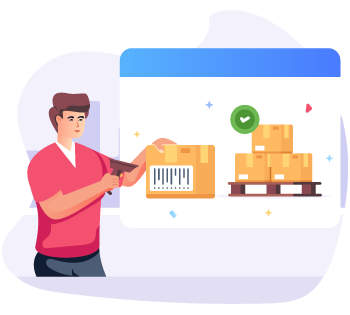
Inventory software comes packed with various features designed to simplify the complexities of inventory management. Here are some of the essential features that make these systems indispensable for modern businesses:
Real-Time Inventory Tracking
One of the most significant advantages of inventory software is its ability to automatically update stock levels as sales are made and new stock is received. This real-time tracking helps prevent the pitfalls of overstocking or running out of crucial items, ensuring that your business can operate without interruptions.
Supply Chain Management
Inventory software streamlines supply chain management, allowing for better coordination with vendors, management of purchase orders, and optimization of supply chain operations by predicting the best times to reorder based on historical sales data.
Reporting and Forecasting Tools
With advanced analytics and reporting capabilities, inventory software provides valuable insights into your business’ operational performance. It identifies sales trends, tracks best-selling items, and forecasts future demand. This information is crucial for making informed business decisions and strategic planning.
Multi-Channel Order Management
For businesses with multiple sales channels, inventory software consolidates orders from all sales channels – eCommerce websites, online marketplaces, EDI, phone, fax, mail, and direct sales teams. Consolidation ensures consistency of stock levels, improves order management and fulfillment, and provides the same information for handling customer issues regardless of where the sale originated.
QuickBooks and eCommerce Platform Integration
Integration with eCommerce platforms and QuickBooks enables a seamless flow of information, enhancing efficiency and reducing errors.
How Inventory Software Works: A Step-by-Step Process
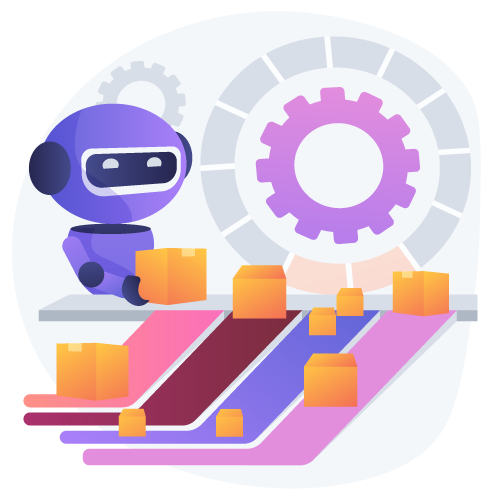
Inventory management can seem complex, but inventory software simplifies it through automated steps and integrations. Here’s how it works:
Step 1: Inputting Data
The first step in using inventory software involves setting up the system with all necessary data, including entering product details such as names, SKUs, supplier information, cost, and initial stock levels. This foundational data is crucial as it is the base for all inventory tracking and management.
Step 2: Monitoring Stock Levels
Once the system is populated with product data, the software continuously monitors stock levels as items are sold and new stock arrives. Barcode scanning technologies often assist in updating these levels automatically, ensuring the inventory records are always up-to-date and accurate.
Step 3: Automating Purchasing and Reordering
Based on predefined criteria such as minimum stock levels or anticipated demand, the inventory software generates purchase order alerts when it’s time to reorder products. This automation helps purchasing managers maintain optimal stock levels at all times and prevents the risk of stockouts or overstocking.
Step 4: Tracking Sales and Adjusting Inventory
As sales are made, inventory software adjusts the stock levels accordingly. This dynamic tracking covers sales from all channels, whether they occur in a marketplace, via EDI, or through the direct sales team, ensuring that the inventory records reflect the current stock available.
Step 5: Analysis and Reporting
The final step involves using the software’s reporting and analysis tools to generate insights into inventory performance. Inventory software can produce reports such as sales trends, turnover rates, and profit margins. These insights are essential for making informed business decisions, such as adjusting pricing strategies or optimizing stock levels.
Benefits of Using Inventory Software

Investing in inventory software brings many advantages that can significantly improve efficiency and profitability for a business. Here are some key benefits:
Increased Efficiency and Time Savings
Inventory software automates many tasks traditionally done manually, such as stock level checks, order management, and data entry. This automation speeds up operations and frees staff to focus on more strategic tasks, improving overall business efficiency.
Reduced Errors and Improved Accuracy
Human error is prevalent in manual inventory management, leading to stock discrepancies, fulfillment errors, and customer dissatisfaction. Inventory software minimizes these errors by automating data entry and stock updates, ensuring that inventory records are always accurate and reliable.
Enhanced Ability to Meet Customer Demand
Businesses better understand their inventory needs through real-time tracking and integrated forecasting tools. This reduces the likelihood of stockouts or excess inventory and ensures that customer needs are met accurately and promptly.
Improved Supplier Relationships
Effective inventory management is crucial for maintaining good relationships with suppliers. Inventory software helps track supplier performance, manage purchase orders efficiently, and communicate needs accurately, fostering better relationships and potentially better terms.
Better Financial Oversight and Decision-Making
Inventory often represents a significant portion of a business’s assets. Inventory software provides detailed reports and analytics that help managers understand inventory costs, turnover rates, and profit margins, which are crucial for budgeting, financial planning, and improving the bottom line.
Scalability
As businesses grow, managing inventory becomes increasingly complex. Inventory software can scale to accommodate increased product lines, more complex supply chain operations, and higher volumes of orders, making it an essential tool for growth.
Frequently Asked Questions About Inventory Software
What does inventory software do?
Inventory software manages stock, order management and fulfillment, and supply chain operations.
Can small businesses benefit from inventory software?
Inventory software streamlines operations, improves accuracy, and saves time, which are crucial for growth and competitiveness, regardless of business size.
How does inventory software help with forecasting?
Inventory software uses historical data and sales trends to forecast future demand. These forecasts help businesses prepare for busy periods, manage seasonal fluctuations, and ensure they have the right amount of stock at the right time, minimizing costs and maximizing sales opportunities.
Call us at 817-870-1311