Acctivate Mobile Picking
Built For


Mobile picking refers to using handheld mobile devices to streamline and automate the order-picking process in a warehouse. Instead of relying on paper pick lists or manually tracking items, warehouse personnel use mobile devices to scan barcodes, track locations, and update order statuses in real time.
How can your business benefit from mobile picking?
- Increased Accuracy: Reduce human errors associated with manual picking.
- Efficiency Boost: Complete orders faster with streamlined workflows and real-time updates.
- Real-Time Data: Inventory levels are automatically updated, providing instant visibility.
- Flexibility: Warehouse teams can move freely while updating orders on the go.
- Scalability: Easily adapt mobile picking as your business grows and demands increase.
Acctivate’s mobile picking solution offers all these benefits and more. Designed for Android devices, Acctivate Mobile Picking helps warehouses optimize the picking process for individual orders or multiple orders using pick lists.
Acctivate Mobile Picking: How It Works
Acctivate’s mobile picking functionality allows warehouse employees to use handheld devices to efficiently select and fulfill sales orders. Whether handling individual orders or multiple orders at once, Acctivate provides intuitive tools to do the job accurately and quickly.
Let’s break down the two primary picking methods: order-based picking and pick list picking.
Order-Based Picking
Order-based picking is ideal for handling one order at a time. Here’s how Acctivate Mobile simplifies this process:
Order Selection
- After logging into the app, users see a list of available orders to pick. Orders can be filtered by workflow status, branch, or requested ship date.
- Users can select an order by scanning a barcoded order number, clicking on an order, or entering the order number manually.
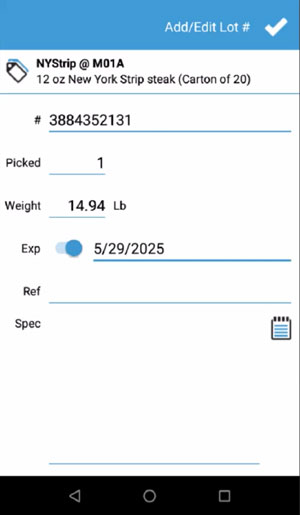
Real-Time Status Updates
Once an order is selected, its status changes to “Pick in Progress” in real time, keeping everyone informed about its stage in the fulfillment process.
Picking Products
- Acctivate displays product details, including the product ID, scheduled quantity, and warehouse location.
- Warehouse personnel can scan barcodes to increment picked quantities or manually update the quantities as needed.
- For lot/serial-controlled products, the app supports scanning GS1-128 barcodes, entering data manually, or selecting from lookup options.
Location Flexibility
Acctivate allows users to select and modify bin locations during the picking process. If no location is pre-selected, it will prompt users to choose one.
Finishing Up
After picking all products, users can save progress or mark the order as “Picked” or “Pick on Hold.” If mobile printing is configured, packing lists and address labels can be printed directly from the mobile device.
Key Benefits of Order-Based Picking
- Simple and intuitive for picking single orders.
- Real-time workflow updates.
- Flexible handling of lot/serial numbers and locations.
Pick List Picking
Acctivate’s pick list functionality provides a huge productivity boost for warehouses handling multiple orders at once. Pick lists consolidate multiple orders into one efficient picking route, optimizing time and effort.
Pick List Selection
- After logging in, users can view available pick lists by warehouse.
- Pick lists can be filtered or selected by scanning a pick list ID, typing it in, or choosing from a list.
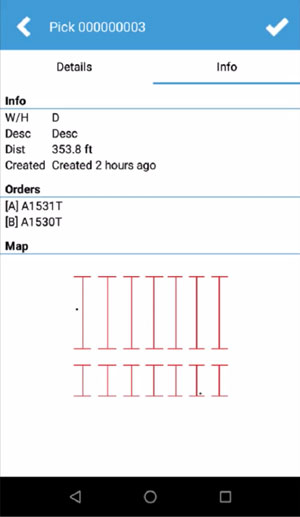
Efficient Navigation
- Acctivate displays the product IDs, scheduled quantities, and warehouse locations for each item in the pick list.
- Users can follow the picklist sequence to pick items efficiently, reducing unnecessary walking and searching time.
Split Locations
- Acctivate allows users to split quantities between different bins if a product is stored in multiple locations.
- Users can add new locations on the fly, making the process flexible and accommodating.
Review and Submit
- After picking all items, users can review the pick list and submit it as “Pick Complete” or “Pick on Hold.”
- The workflow status updates automatically in Acctivate, ensuring the desktop system reflects real-time progress.
Key Benefits of Pick List Picking
- Efficiently handle multiple orders in one go.
- Optimized routes save time and effort.
- Flexible handling of multi-location products and lot/serial numbers.
Why Acctivate Mobile Picking Stands Out
Acctivate Mobile Picking isn’t just about speed but also accuracy, flexibility, and real-time control. Here’s what makes it a standout solution for warehouses:
- User-Based Controls: Each warehouse employee can have a separate user account, ensuring tasks are locked to the right person and preventing overlap or confusion.
- Real-Time Updates: As orders are picked, statuses update in real time, giving the entire team visibility into the fulfillment process.
- Flexible Configuration: Options like workflow status filtering, bin location updates, and mobile printing can be configured to suit your warehouse’s unique needs.
- Android Compatibility: Acctivate Mobile is designed for Zebra and Honeywell barcode scanners running Android, offering flexibility in device selection and easy integration with existing hardware.
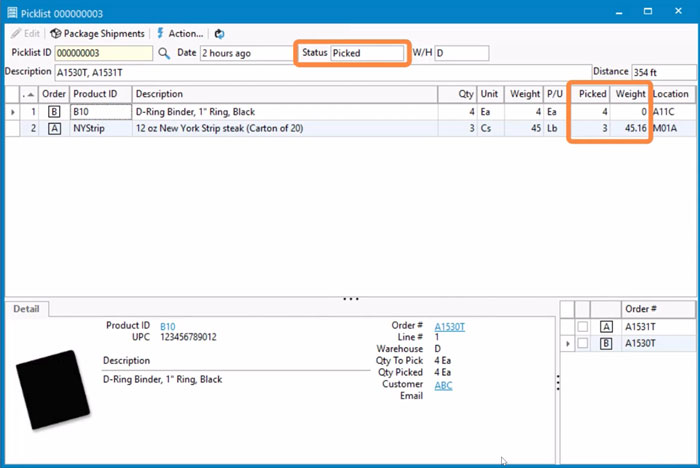
Get Picking with Confidence
Acctivate Mobile Picking takes the guesswork out of warehouse fulfillment. Whether your team is picking one order or handling multiple orders with pick lists, Acctivate ensures the process is streamlined, accurate, and efficient. By adopting mobile picking, your warehouse can:
- Reduce Picking Errors: Accurate scanning reduces the chance of mistakes.
- Speed Up Fulfillment: Optimized routes and real-time updates keep orders moving quickly.
- Improve Inventory Visibility: Instant updates ensure your inventory data is always accurate.
- Adapt Easily: As your business grows, Acctivate scales with you.
For Acctivate users
Training: Sales Order Picking with Acctivate Mobile
Training: Fulfilling Multiple Orders with Acctivate Mobile Pick List Picking
Knowledge Base: How to Use Mobile Picking
Knowledge Base: What are the Configuration Options for Mobile Order Picking?
Documentation: Acctivate Mobile WMS Configuration
Knowledge Base: Acctivate Mobile Overview
Call us at 817-870-1311