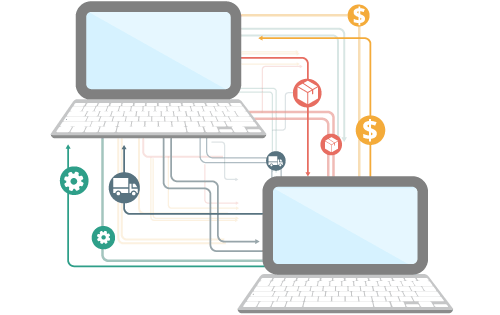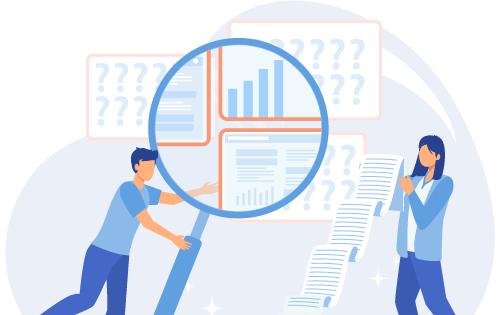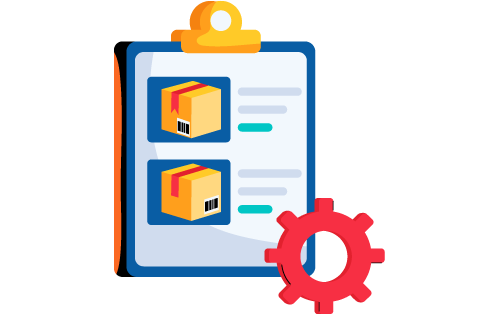What is Purchase Order Management?
Built For

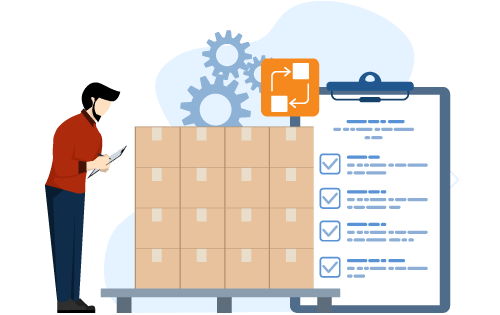
- Streamlining the procurement process
- Benefits and components of purchase order management
- Creating reorders in Acctivate
What is Purchase Order Management?
Purchase order management is a crucial aspect of running a successful business. Effective purchase order management ensures that your company maintains adequate inventory levels, avoids stockouts, and optimizes vendor relationships. With the right approach, companies can streamline their procurement process, reduce costs, and improve overall efficiency.
In this article, we discuss the primary components of purchase order management, such as vendor management, reorder alerts, and handling purchase orders. Additionally, we’ll highlight an exciting new feature in Acctivate version 12.3: the Create Reorders window. This innovative tool enhances the transparency and efficiency of the reordering process, making it easier for businesses to maintain optimal inventory levels.
Benefits of Effective Purchase Order Management
Effective purchase order management offers many benefits that significantly enhance your business operations.
Improved Inventory Control
With efficient purchase order management, you can maintain optimal inventory levels; you’ll have enough stock to meet customer demand without overstocking, which ties up capital and storage space. Accurate tracking of purchase orders ensures you know what’s on hand, what’s on order, and what needs to be reordered, helping you avoid stockouts and excess inventory.
Cost Savings
By managing purchasing effectively, you can negotiate better terms and prices with your suppliers. Bulk orders and timely reorders often come with discounts, reducing overall procurement costs. Additionally, avoiding overstock and stockouts means you’re not losing money on excess inventory or missed sales opportunities.
Enhanced Supplier Relationships

Good purchase order management helps build and maintain strong relationships with your suppliers. Timely and accurate purchase orders make the procurement process smoother for both parties. When suppliers know they can rely on your orders, they’re more likely to offer favorable terms and prioritize your needs, leading to a more collaborative and beneficial partnership.
Increased Operational Efficiency
Streamlined purchase order processes save time and reduce administrative burdens. Automated systems can generate, track, and manage purchase orders with minimal manual intervention, allowing your team to focus on more strategic tasks. Efficient processes also mean quicker turnaround times, ensuring your business operations run smoothly without unnecessary delays.
Better Financial Planning
Accurate and timely purchase order management provides valuable financial planning and budgeting data. Knowing your procurement costs, inventory levels, and supplier performance helps you forecast expenses and allocate resources more effectively. This financial insight allows for better decision-making and strategic planning.
Improved Accuracy and Reduced Errors
Automated purchase order systems minimize human error, ensuring that orders are accurate and complete. This reduces the likelihood of incorrect quantities, wrong items, or missed orders. Fewer errors mean fewer disruptions in your supply chain, leading to more reliable and consistent operations.
Enhanced Transparency and Accountability
Effective purchase order management provides a clear audit trail of all transactions. This transparency helps track order status, verify deliveries, and resolve disputes. With a detailed record of all procurement activities, you can hold suppliers accountable for their performance and ensure compliance with agreed-upon terms.
Effective purchase order management optimizes your inventory and procurement processes and contributes to cost savings, stronger supplier relationships, and overall operational efficiency. You can reap these benefits by leveraging the right tools and strategies and positioning your business for greater success.
Simplifying Purchase Order Management with Inventory Software
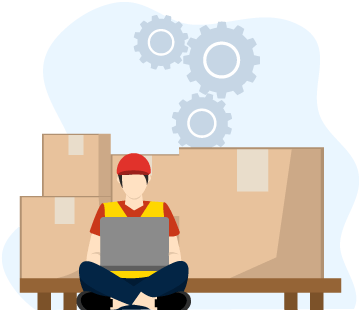
Inventory software simplifies purchase order management by automating processes, providing real-time visibility, and enhancing data accuracy. It streamlines vendor management, integrates with QuickBooks, and offers robust reporting tools. By leveraging inventory software, businesses can improve efficiency, reduce costs, and ensure a smooth and reliable procurement process.
Vendor Management
Vendor management is all about maintaining healthy relationships with your suppliers. Think of it like keeping up a good friendship—you must communicate well, understand each other’s needs, and ensure both sides are happy with the arrangement.
Tracking your vendors’ performance and reliability helps you make informed decisions about who to work with. Plus, negotiating favorable terms and prices can save your business money and ensure a steady supply of goods.
Reorder Alerts
Reorder alerts are your best friend when keeping your inventory stocked. Setting up reorder points means you’ll get a heads-up when it’s time to order more of a product. This helps avoid those dreaded stockouts that can halt your operations. It’s like having a personal assistant who monitors your stock levels.
Purchase Order Creation
Managing purchase orders (POs) is vital to the procurement process. A PO is like a shopping list for your business, detailing what you need, how much of it, and from which supplier. Ensuring your POs are accurate and complete is crucial—mistakes can lead to delays or wrong deliveries.
Inventory software assists purchasing managers with reorder alerts based on predefined criteria such as reorder points, minimum stock levels, and sales forecasts. Purchase orders can then be created with a few clicks of a button. This automation reduces the need for manual input, saving time and minimizing errors.
Tracking the status of your POs from creation to delivery helps you stay on top of your inventory and ensure everything runs smoothly. It’s all about keeping the right balance and having what you need when you need it.
Drop Shipping
Drop shipping is a handy fulfillment method where your supplier ships products directly to your customers. This means you don’t have to keep the items in stock, saving you storage space and handling costs. It’s a popular option for businesses looking to expand their product range without increasing their inventory burden. Managing drop shipping effectively involves coordinating with your suppliers to ensure timely and accurate deliveries and maintaining customer satisfaction without the overhead of managing stock.
Streamlined Receiving Process
Receiving goods is more than just accepting deliveries—it involves verifying that what you ordered matches what you received. When a shipment arrives, the quantities and conditions of the items need to be checked against the purchase order. This step is crucial for maintaining inventory accuracy and ensuring quality control. A thorough receiving process helps catch discrepancies early so you can immediately address any issues with the supplier.
Real-Time Inventory Tracking
Real-time visibility into stock levels means you always know what’s in stock, what’s on order, and what’s running low. Real-time tracking helps you make informed decisions about when and how much to order, preventing stockouts and overstock situations.
Centralized Data Management
Inventory software centralizes all your purchase order data in one place. This makes accessing and managing information related to vendors, products, pricing, and order history easy. Having everything in one system enhances data accuracy and ensures that everyone in your team is on the same page.
Integration with QuickBooks
Inventory software seamlessly integrated with QuickBooks ensures your financial records are updated automatically when purchase orders are created, received, and paid for. It streamlines your financial processes and provides a comprehensive view of your business’s financial health.
Enhanced Reporting and Analytics
Inventory software provides robust reporting and analytics capabilities. You can generate detailed reports on purchase orders, inventory levels, vendor performance, and more. These insights help you identify trends, monitor KPIs, and make data-driven decisions to optimize your procurement strategy.
Improved Accuracy and Reduced Errors
Manual purchase order processes are prone to errors, leading to costly mistakes. Inventory software reduces these errors by automating data entry and calculations. Accurate purchase orders ensure that you get what you need when you need it without the hassle of correcting mistakes.
Scalability
As your business grows, so do your inventory and procurement needs. Inventory software scales with your company, effortlessly handling increased purchase orders and inventory transactions. It provides the flexibility to adapt to changing business requirements and supports growth.
New Acctivate Feature Highlight: Create Reorders Window
Acctivate version 12.3 introduces an exciting new feature to enhance the reordering process: the Create Reorders window. This innovative tool replaces the Reorders tab of the Business Alerts and offers a more efficient and transparent approach to managing inventory reorders. Let’s take a closer look at how this new feature works and the benefits it brings to your business.
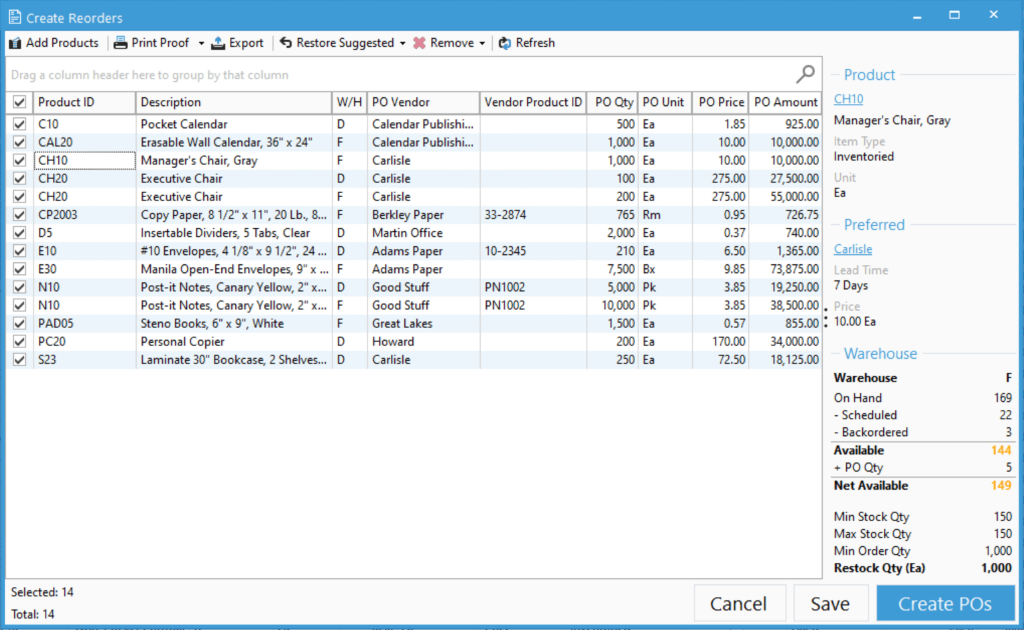
Streamlined Reorder Process
The Create Reorders window revolutionizes the way you handle inventory reorders. The process begins with the new Inventory Manager, which allows you to select products suggested for reorder based on Acctivate’s advanced reorder formula. This formula considers current stock levels, lead times, and demand forecasts, ensuring you reorder the right quantities at the right time.
Flexibility in Ordering
One of the standout features of the Create Reorders window is its flexibility. You’re not limited to just the products suggested for reorder. You can also choose to reorder any inventoried and non-inventoried products, even if they aren’t currently flagged for reorder. This capability makes you more efficient when placing orders with your vendors, combining multiple products into a single purchase order to save on shipping costs and streamline your procurement process.
Comprehensive Review and Adjustment
Once you’ve selected the products to reorder, the Create Reorders window provides a detailed view of your inventory quantities. You can adjust the vendor, vendor product ID, quantity, price, and unit here. This comprehensive review ensures that all order details are accurate and tailored to your current needs. You can make any necessary changes before finalizing the purchase order, reducing the risk of errors and discrepancies.
Enhanced Efficiency and Transparency
The Create Reorders window is designed with efficiency and transparency in mind.
Consolidating the reorder process into a single, intuitive interface reduces the time and effort required to manage reorders. The clear and organized layout helps you quickly assess your inventory needs and make informed decisions. This transparency ensures that you always know what’s being ordered, from whom, and at what cost, providing a clear audit trail for better accountability.
Key Benefits of the Create Reorders Window
- Improved Accuracy: Automated reorder suggestions based on advanced pre-set thresholds help reduce human error and ensure you reorder the right quantities.
- Time Savings: Streamlined processes and intuitive interfaces save time, allowing your team to focus on more strategic tasks.
- Flexibility: The ability to reorder both suggested and non-suggested products provides greater flexibility and efficiency in procurement.
- Cost Efficiency: Consolidating orders can save shipping and handling costs, making your procurement process more cost-effective.
- Transparency: Clear visibility into the reorder process enhances accountability and ensures that all stakeholders are informed.
Call us at 817-870-1311