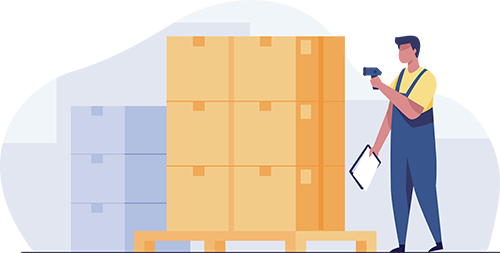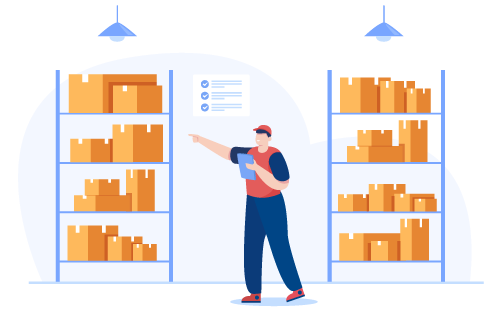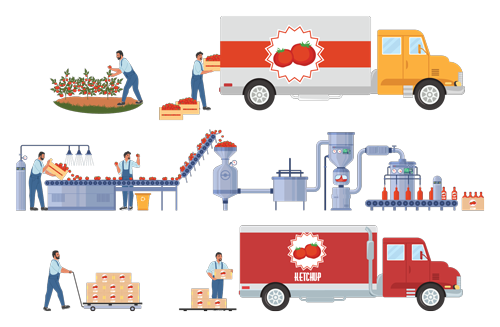Do I Need Small Business Inventory Software?
Built For

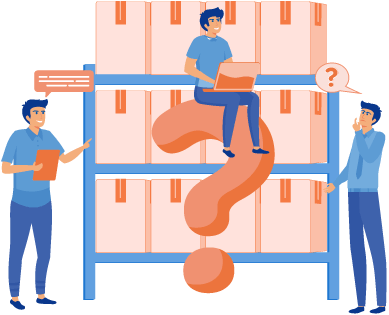
- The basics of inventory software
- Benefits of inventory software
- Signs you need inventory software
- Choosing the right software for your business
Do I Need Small Business Inventory Software?

If you’ve ever found yourself swimming in a sea of product tags, invoices, and a daunting spreadsheet that seems to grow wilder by the day, you’ve probably asked yourself, “Do I need small business inventory software?”
Juggling hats is part of the job description of running a small business. There’s hardly a dull moment, from playing the purchasing manager to moonlighting as the midnight accountant. Inventory management is the beast every product-based business must tame — but fear not!
The digital era has blessed us with something pretty cool: inventory software. This tool isn’t just for the big giants; it’s a game-changer for small businesses ready to punch above their weight.
Inventory software can take some of that weight off your shoulders, keeping your products perfectly lined up without you losing sleep.
Understanding Inventory Management
Let’s kick things off with a bit of Inventory 101. In its simplest form, inventory management is about knowing what you have, where it’s stocked, and how much you need to keep your customers happy without tying up all your cash in goods that sit there.
For a small business, this balancing act is crucial. Why? Because your inventory is like the beating heart of your biz — it’s what you sell to keep the lights on and the doors open. But when it gets out of whack, it can lead to cash flow hiccups, unhappy customers, and missed opportunities.
The Basics of Inventory Software
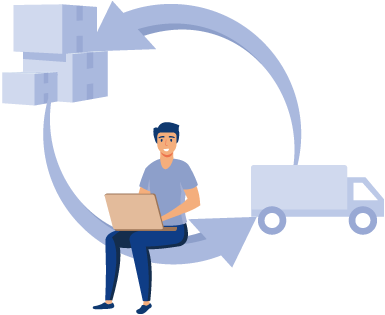
Enter inventory software, a clever tech tool that tracks every item as it moves in and out of your business, ensuring you’re in tune with your stock levels, sales, and orders. No more squinting at spreadsheets or playing guessing games with your stock levels. Inventory software gives you the visibility to make intelligent decisions on the fly, with features like barcode scanning, reorder alerts, and even forecasting tools to predict what you’ll need when Santa’s sleigh or the summer sun is on its way.
Think of inventory software as your digital assistant, tirelessly keeping tabs on everything that comes in and goes out. It’s a master of organization and efficiency, and here’s a little taste of what it can do for you:
- Automated Stock Tracking: No more clipboards and counters. The software monitors your stock levels so you always know what’s on hand. Say goodbye to sell-outs and hello to satisfied customers who find what they need every time.
- Sales and Purchase Order Management: From the moment a customer hits ‘buy’ to the second you restock, it’s all recorded. Streamline your orders and keep your vendors and customers in the loop with crystal-clear communication.
- Barcode Scanning: Scan products in and out and let the system do the heavy lifting. Speed up receiving and shipping, reduce errors, and make your inventory as easy to navigate as your favorite playlist.
- Reporting and Analytics: Get the scoop on your sales trends, stock levels, and more with just a few clicks. Use accurate data to make intelligent choices, like which product will be the next collectible craze.
- Multi-Location Support: Running more than one warehouse or selling across various channels? No problem. Sync up your inventory and orders and stay coordinated, whether you’re selling products on your website, on marketplaces, via EDI, or by direct sales – or all of the above.
- QuickBooks Integration: Link up with QuickBooks for a seamless financial workflow. Keep harmonized inventory and accounting, ensuring numbers that add up how they should.
- Inventory Alerts: Get notified when stock is low so you can reorder before a crisis hits.
- Remote Accessibility: Take the pulse of your business from anywhere, anytime. Your stock, sales, and data are accessible in the office, at home, or on the go.
Benefits of Using Inventory Software
Let’s chat about the fantastic perks of hopping on the inventory software train. First, you’ll save yourself a boatload of time—no more weekend manual counts. Accuracy gets a major boost, too, because, let’s face it, we’re only human, and humans make mistakes (like adding an extra zero to your inventory count—yikes!).
You’ll have real-time updates that tell you exactly what’s in stock, what’s flying off the shelves, and what’s gathering dust. This means you can wave goodbye to the dreaded stockouts and overstock scenarios. Plus, with better forecasting, you’ll be that savvy business that always has what the customers crave right when they crave it.
Signs You Need Inventory Software
So, how do you know if it’s time to make the leap? If you’ve ever found yourself in an inventory crisis, wondering whether you have enough widgets for the upcoming sale, that’s a sign. If you’re drowning in Excel sheets or your current system is creakier than a haunted house, that’s another. If you find yourself manually processing orders at midnight, well, that’s another. And, if your business is growing faster than a beanstalk, but your inventory system is stuck in the mud — yep, you guessed it — the answer to Do I Need Small Business Inventory Software? is yes!
How to Choose the Right Inventory Software

Choosing inventory software is not just a purchase; it’s a relationship. And just like any good relationship, it should make your life easier, help you grow, and be there for you when the going gets tough. Here’s some tips for embarking on the journey:
- Assess Your Business Needs: Start with a heart-to-heart about your business. List down the pain points in your current inventory process. More time? Better accuracy? Is QuickBooks integration a must? Your needs will guide your choice.
- Features: Refer to your needs assessment. Prioritize the features that address your biggest challenges, like inventory forecasting, consolidating orders, or multi-location management.
- Consider Your Budget: Inventory software typically pays for itself in a short period. Determine what you can afford, but remember, this is an investment. The right software can save you money in the long run.
- Scalability: Dream big because your business won’t stay small forever. Look for software that grows with you. Adding new products, users, or sales channels should be a breeze, not a headache.
- QuickBooks Integration: Most small businesses use QuickBooks, so ensure the inventory software integrates smoothly with QuickBooks to keep your workflow seamless.
- User-Friendliness: You want powerful yet easy-to-use inventory software.
- Customer Support: You’ll want stellar support when you’re in a pickle. Check out their customer service reviews. A good support team can be a lifeline.
- Demos: Have a representative give you a guided tour of the inventory software.
Small Business Inventory Software FAQs
Why is inventory management important for small businesses?
Efficient inventory management is vital for maintaining cash flow, meeting customer demand, and avoiding overstocking or stockouts, which can all directly impact a small business’s profitability and operational efficiency.
What are the key features of inventory software?
Inventory software’s key features include automated stock tracking, sales and purchase order management, barcode scanning, detailed reporting and analytics, QuickBooks integration, inventory alerts, and remote access.
How does inventory software benefit small business owners?
Inventory software offers a range of benefits, including time savings, improved accuracy, real-time inventory tracking, enhanced planning and forecasting abilities, and reduced manual errors, ultimately leading to better business decisions and customer satisfaction.
What are the signs that my small business might need inventory software?
You might need inventory software if you’re spending excessive time managing inventory, experiencing frequent stock issues, needing help scaling your current system with business growth, or if your business operates across multiple channels that are tough to synchronize.
How should I go about choosing the right inventory software for my business?
To choose the right inventory software, assess your specific business needs, consider your budget, ensure the software can scale with your business, look for necessary integrations (like QuickBooks), prioritize ease of use, and investigate the quality of customer support. It’s also wise to schedule a demo before making a final decision.
Call us at 817-870-1311