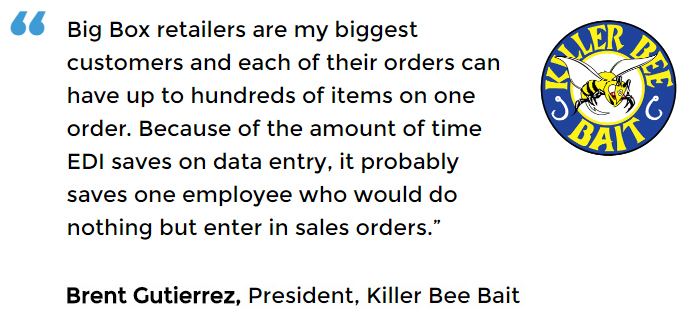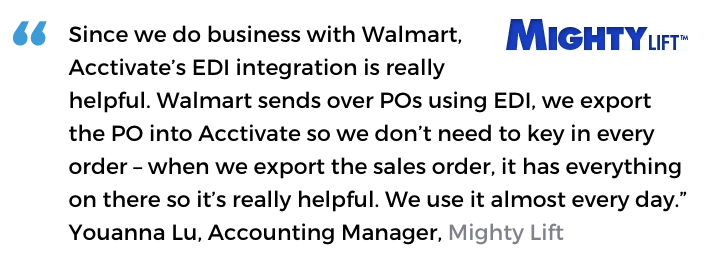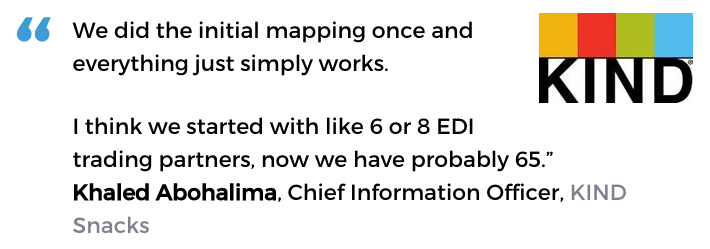EDI Software for Small Business
Built For


EDI software for small business integrated with QuickBooks
EDI software automates many transactions that occur between companies on a frequent basis, such as exchanging purchase orders, invoices, and advance shipping notices are handled automatically and electronically with EDI. An EDI inventory software solution manages multiple EDI solutions, creating end-to-end, fully integrated, and automated EDI solution.
When a business needs an EDI inventory software solution
Good news
You got the big deal.

Bad news
You got the big deal.
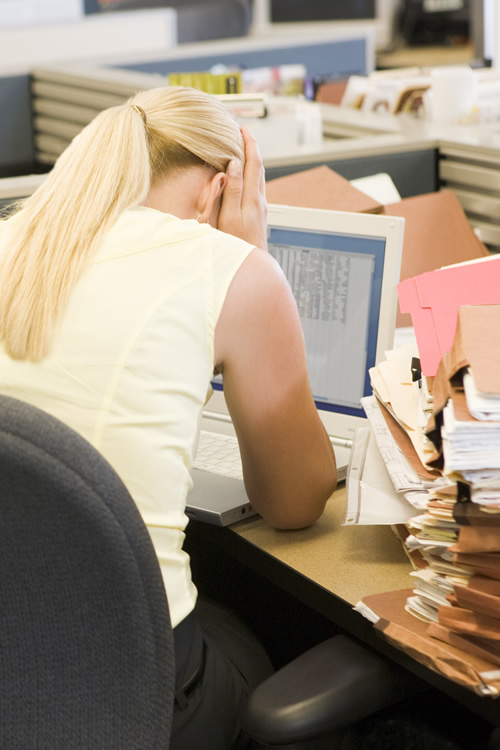
Great news
Acctivate’s EDI inventory software solutions automate all processes and turns cost overhead into cost reductions.

Big Box retailers use EDI software for one primary reason: Extensive productivity gains.
Doesn’t your business deserve the same advantage?
- Eliminate re-keying of documents.
- Faster order and transaction processing.
- Reduce errors and increase data accuracy.
- Automation of routine tasks.
- Significant reductions in business expenses.
- Improved relationships with trading partners.
- Ability to turn cost overheads into cost reductions.
Acctivate EDI inventory software user, Killer Bee Bait
A fully integrated, automated EDI inventory solution
Better Together
Best in Class
Accounting & financial software

Best in Class
Inventory software
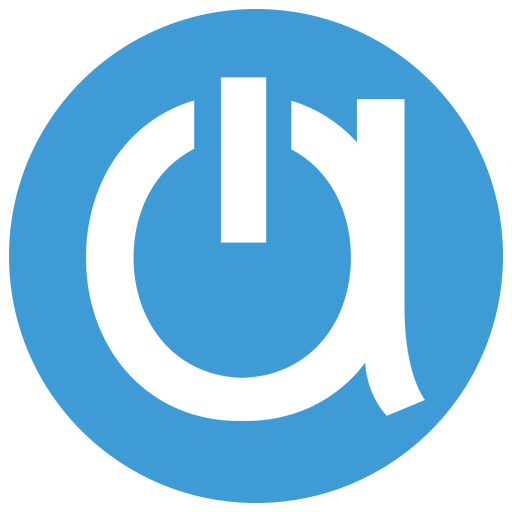
Best in Class
EDI connection & translation software


Acctivate EDI software for management of EDI solutions such as Radley EDI, SPS Commerce, TrueCommerce, & B2BGateway, delivers an end-to-end, fully integrated and automated EDI solution. The resulting fully-compliant EDI software solutions enable small and mid-sized businesses to reap the productivity and other benefits found in conducting business through fully-automated EDI transaction processing.
Acctivate EDI inventory software solution user, Mighty Lift
EDI software for small business solution with thousands of trading partners

Acctivate EDI customers connect to thousands of EDI trading partners through leading EDI strategic partner solutions including big box & major retailers such as Walmart®, Target®, Sam’s Club®, Macy’s®, Kroger®, Walgreens®, Home Depot®, Lowe’s®, Bed Bath & Beyond®, Best Buy®, and Costco®.
Acctivate EDI inventory software solution user, BergHOFF
Acctivate EDI inventory software for small business solution: How it works
Many transactions that occur between companies on a frequent basis, such as exchanging purchase orders, invoices, and advance shipping notices are handled automatically and electronically with EDI.
The following provides a walkthrough of a standard order process and how the Acctivate end-to-end EDI solution can benefit small and mid-sized businesses looking to reduce their costs and improve accuracy with the best in class EDI solution.
Task / Automated method of handling
Receipt of purchase order: Purchase orders are sent electronically (EDI transaction 850) from the EDI trading partner’s system into Acctivate. Upon receipt, these purchase orders are imported into Acctivate as sales orders.
Picking route optimization: The order may be automatically routed to the warehouse with pre-determined pick route sequence.
Wireless picking of order: The order may be picked using the Acctivate-enabled wireless handheld barcode picking solution. Barcodes associated with the products to be shipped are scanned, the order is completed on the handheld unit, and the order is prepared for shipment.
Update order shipped quantities: Order quantities are updated automatically from the information obtained during mobile picking and packing process.
Print UCC 128 (GS1-128) shipment labels & carton markings: Carton labels are printed that contain information used by the EDI trading partners that can be read by humans or scanned. The information includes shipping information & contains the SSCC-18 Serial Container Shipping Code.
Print FedEx, UPS, DHL shipping labels: Automatically print shipping labels from the order packaging information combined with pre-determined weights obtained from the Acctivate database.
Advance Shipping Notice (ASN): The Advance Shipping Notice (ASN) is automatically sent (EDI transaction 856) by your company from Acctivate into the EDI trading partner’s system. Information required for the ASN, such as shipment tracking numbers, are pulled from the shipping information within Acctivate and automatically added to the ASN.
Invoice is sent: The invoice is sent electronically (EDI transaction 810) by your company from Acctivate into the EDI trading partner’s system.
Acknowledgment: Acknowledgments (EDI transaction 997) are automatically sent between systems as required.
Configurability
The above example represents the typical usage of Acctivate and the EDI partner in the order process and the associated EDI transactions. Wireless order picking, Advance Shipping Notice and printing UCC 128 shipment labels & carton markings are not required steps in the Acctivate EDI process, however, the Acctivate EDI process can be configured to meet specific needs.
3PL Support
Acctivate EDI supports companies that have chosen to outsource their warehousing and distribution operations to third-party logistics (3PL) providers. The following provides a walkthrough of a standard 3PL order process:
Task / 3PL method of handling
Receipt of purchase: Purchase orders are sent electronically (EDI transaction 850) from the EDI trading partner’s system into Acctivate. Upon receipt, these purchase orders are imported into Acctivate as sales orders.
Order information is sent to 3PL provider: The warehouse shipping order, including the packaging of products and the SSCC-18 Serial Container Shipping Codes, is sent by email to your 3PL from Acctivate and is imported into the 3PL provider’s system.
3PL provider prepares order, ships & sends notice of shipment to you: The result of shipping, including the exact quantities shipped and any shipment tracking numbers, is emailed from the 3PL to you and imported into Acctivate
Advance Shipping Notice (ASN) is sent: The Advance Shipping Notice (ASN) is automatically sent (EDI transaction 856) by your company from Acctivate to the EDI trading partner’s system.
Invoice is sent: The invoice is sent electronically (EDI transaction 810) by your company from Acctivate into the EDI trading partner’s system.
Acknowledgment: Acknowledgments (EDI transaction 997) are automatically sent between systems as required.
Acctivate EDI inventory software solution: Industry-leading implementation expertise
The extensive implementation expertise of Acctivate & our EDI strategic partners provides a highly-predictable, cost-effective EDI implementation experience.
Once a decision has been reached to implement the Acctivate EDI solution:
- An implementation team will be established.
- A comprehensive implementation plan will be developed.
- System configurations, connectivity & software installations occur.
- Thorough system testing and testing with EDI trading partners is completed.
- Interactive training sessions are held.
- Date is scheduled for Acctivate go-live and for go-live date to beginning exchanging EDI transactions with EDI trading partners is established.
- Begin realizing the benefits of fully-integrated business management with automated EDI.
Call us at 817-870-1311