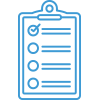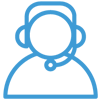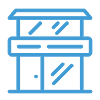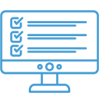Onboarding Guide: Introduction
Navigate the onboarding guide…
Once you have purchased Acctivate you will be contacted to schedule a Kickoff Call so that we can introduce ourselves.
This short call will take place between the following people:
- Sales Representative
- Your Acctivate Project Director
- Your Company’s Acctivate Project Manager
The purpose of this call is to collectively discuss the reason in which you purchased Acctivate as well as set roles and expectations for all parties involved. If an Acctivate Consulting Partner is involved, we recommend the Partner be included in this call.
Your Project Director will discuss the Configuration and Setup Process of Acctivate as well as schedule the Interview Call. We will also check on the Acctivate Server Install.
Roles and Responsibilities
We have found that it is imperative for a successful implementation to determine the specific roles and responsibilities for those involved in the Acctivate Implementation. To do this, we have compiled a general list of the responsibilities for both the Project Manager (member of your team) and the Project Director (Acctivate Implementation Team member).
Project Manager
Your Acctivate Project Manager will be the employee or consulting partner your company has chosen to manage the Acctivate project. This person will be the main contact for our Acctivate Project Director, as well as the main contact for your employees throughout the Acctivate Implementation.
The Project Manager will be scheduling appointments with the Project Director and directing your staff on specific areas for training and testing of business processes.
Responsibilities of your Project Manager are as follows:
- Training your company’s staff on daily routines and procedures.
- Creating and preparing imports for products and customers where necessary
- Creating and preparing a list of Product Classes, Product Types, Warehouses, and Branches
- Testing and verifying the proper setup and configuration of the Model Company
- Acquiring the necessary custom reports and personalized forms prior to going Live with Acctivate
- Review Configuration of the Live Company once the Acctivate Project Director has completed the Go Live process
Project Director
Once you have purchased Acctivate you will work with one of our Acctivate Project Directors. The Project Director is a guiding hand through the process of Implementing Acctivate. They will be your main contact for questions and issues until about 30 days after going live with Acctivate. They will provide steps along the way to overcome any obstacles you are facing with the implementation of a new software.
Responsibilities of your Project Director are as follows:
- Gather the necessary information in order to create the Model Company via the Interview and Q&A Calls
- Creation and configuration of the Model Company
- Assist with the utilization of Training Materials for your Project Manager
- Importing data into Model and Live Companies to update Items and Customers
- Assist with setup and configuration questions your Project Manager might have in preparation for your Go Live.
- Creation of your Live Company and migration of Configuration Management settings