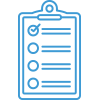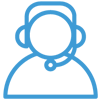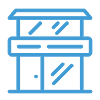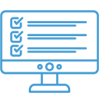Onboarding Guide: Planning
Navigate the onboarding guide…
A successful Acctivate implementation requires some planning. The objective of this phase is to understand your company and define the necessities of creating an Acctivate company which satisfies your specific needs. After directing hundreds of Implementations of Acctivate for our Customers, we have come to find it is imperative to define specific objectives, roles and responsibilities, and also setting realistic goals. The steps below will help both your Project Manager and the Project Director understand these necessities. During this phase of your Acctivate Implementation, we will discuss and lay out a Project Plan that is specific to your company.
Interview Call
Your Project Director will schedule an Interview Call with your company’s Acctivate Project Manager in order to discuss your business process and how Acctivate will be configured. This will be an in-depth discussion of the nature of your business as it works in conjunction with our software and the modules in which you are licensed. This conversation generally takes about 30 minutes. We suggest that this conversation be held with your Acctivate Project Manager and the owners/managers of the company along with your Acctivate Consulting Partner, if applicable. Be prepared to discuss your goals and expectations, which need to be considered in order to have a successful implementation. Other topics to be addressed include your current software system and data, inventory setup considerations, customers, accounting setup, and current order and purchasing statistics. We’ll be asking the questions listed in this Interview Template.
This is only a conversation and not a training session; your Acctivate software will not be used in the discussion and does not need to be installed at this point.
Gathering Data
You may be asking what data needs to be gathered in order to properly create both your Model and Live companies?
Both the Model and Live Acctivate companies will be created with some of the data currently found in QuickBooks. There will be some other information which will need to be provided in order to create a proper Model Company, as well as prepare for going Live that does not exist in QuickBooks. Below you will find some of this information you will need to prepare for prior to your Model Company creation:
- Warehouse and Branch Information
- Warehouses include GL account assignments for Inventory Asset, Inventory Adjustment, Gain/Loss on Inventory, and Purchases accounts. Both virtual (In Transit, Consignment, 3PL, etc.) and physical warehouses can be tracked.
- Branches are utilized to track multiple Accounts Receivable GL accounts, as well as Invoice Discount GL accounts. Some customers utilize this option to separate sales from different store fronts or eCommerce sites.
- Product Classes
- A tool used in Acctivate in order to group your products which transfer to QuickBooks for Profit and Loss analysis.
- Each Product Class will be associated with its own Sales and Cost of Goods Sold GL account set. This will be the most important groupings of products in the software.
- Every product is required to have a Product Class, but each Product ID (item number) can only have one Class.
- Product Types
- Independent of Product Class, Product Types are used to organize and sort your item list. Users have the ability to sort product searches by this field.
- These are also required; each Product ID can only be assigned one Product Type.
- Sales Categories
- Separate field used for product sales reports by Sales Category.
- Independent of Product Class and Product Type, yet not required.
- Sales and Cost of Goods Sold Accounts (related to Product Classes)
- Customer Lists (if Customers aren’t coming from QuickBooks during migration)
- Additional Customer Contacts and multiple Ship To Locations (only the main ship to/contacts are imported)
- Product Lists (if Products aren’t coming from QuickBooks during migration)
- Units of Measure and the related conversions
- Utilized in companies who process their items in multiple units of measure. For example, stocking a product in Each, selling in Case, and purchasing in Box.
- Cost Methods
- The inventory valuation method you use for accounting purposes. Speak with your accountant on how you value your inventory for tax and Balance Sheet purposes.
Your Project Director will discuss these necessities along with any other possible data that may be needed in order to create your Model and Live companies.
Reports and Forms
What forms need to be personalized and are there some specific reports that need to be customized to report some sort of data?
Many standard forms and reports are included with Acctivate, but we understand that each Customer would like to have their forms personalized to some degree. Your Project Director will assist you with modifying your forms (Invoice, Sales Order, Pick Ticket, Pack List, Bill of Materials, Purchase Order) by adding logos, updating addresses, making simple adjustments, and alignment changes to fields using Crystal Reports (SAP / Business Objects). The onboarding package includes an hours’ worth of free modifications to standard Acctivate reports.
In the event you wish to create more advanced Reports or add functionality to an existing report we recommend you discuss this with your Consulting Partner. If you are not currently working with an Acctivate Consulting Partner, your Project Director can recommend one to assist you with your reporting needs.
Acctivate Consulting Partners
Who are the consulting Partners and what can they do for you?
The Acctivate Consulting Partner Program (ACP Program) is a group of highly motivated members that specialize in Acctivate inventory management and assist companies with implementation, training, workflow process, custom reporting, and technical services.
ACP members are certified by means of a multi-tier educational program. This certification process is administered using several delivery methods: remote training, live training, and “hands-on” practical experience.
If you have interest in procuring the services of a consulting Partner, contact your Project Director for more information.