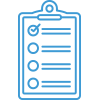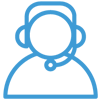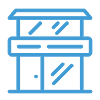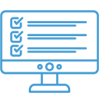Onboarding Guide: Planning to Go Live
Navigate the onboarding guide…
In this phase of your Implementation of Acctivate, it is now time to start planning to go live. There are a few more things we need to consider before we are ready to go live.
- Review reports for critical changes
- Confirm customer quote, sales order, and invoice include necessary information to provide to the customer
- Review Pick Ticket and Packing Slip for pertinent information
- Confirm the purchase order form works for your purchasing process
- Test Product Setup and/or Import from Excel Spreadsheets
- Add new products to your item list, including required product fields
- Update different product attributes, such as product class, color, keywords, etc.
- Update to a new list price
- Add vendors and update vendor cost
- Test importing quantity on hand to establish initial inventory count (if applicable)
- Update other warehouse information such as location ID or reorder points
- Synchronize with QuickBooks – Synchronize all transactions and confirm the following transferred as expected in QuickBooks Desktop or QuickBooks Online customers who created their model with the bi-directional sync option.
- All sync transactions should pass with a green check; otherwise sync errors should be understood and resolved. Click on the View Log button at end of sync to determine error. Search the Acctivate Knowledge Base for possible resolutions.
- Customer invoice transferred and created Accounts Receivable and Revenue transaction
- Inventory was reduced due to sale and expensed to Cost of Goods Sold
- Inventory was received and posted to Purchase Suspense account (Accrued Purchase Receipts)
- Vendor Invoice posted to Accounts Payable and reduced Purchase Suspense account
- Adjustments to inventory impacted asset account and adjustment account
Advanced Modules
Once you have completed the Core Training of Acctivate, it will be time to discuss the more advanced modules in Acctivate and how these modules can be implemented into your business process. Some more advanced features and modules that will be discussed in this phase of the Acctivate Onboarding will be:
- Shopping Cart/Web Store or Sales Order Imports
- EDI Sales Order Imports
- Multiple Location Module
- Shipping Workstation
- Package Manager
- Mobile Modules
Modifications and Recommendations
At this point, you have trained on the basics of Acctivate and now understand how your Business will function using the software. It is at this stage of your Onboarding in which your Project Director may make some recommendations on how to better utilize Acctivate specifically for your business.
Your Project Director will also discuss any possible modifications to your Customer or Product Imports that may need to take place at the time in which you Go Live with Acctivate. Review Customer and Product Imports.
Schedule your Go Live
Your users should now have a basic understanding of how to use Acctivate. Your imports have been prepared and you have planned the implementation of other advanced modules. Contact your Project Director in order to schedule your Go Live Date.
Below are a few things to note when scheduling your go live:
- When logging into the Server (or workstation), Windows User Access Control (UAC) must be enabled in order to connect with QuickBooks. Also, the local Windows user must have administrative rights, but NOT be the main Administrator.
- Be sure to have the QuickBooks Admin password or Intuit Full Access login available. Once connected, we’ll be logging into QuickBooks as Admin and run create company. For QuickBooks desktop customers, we will also need to be in single-user mode.
If you are new to QuickBooks, refer to the Model company creation page for information on what lists are required before a new company creation. Keep in mind, the live QuickBooks desktop company needs to be one which has not been connected with Acctivate in the past.