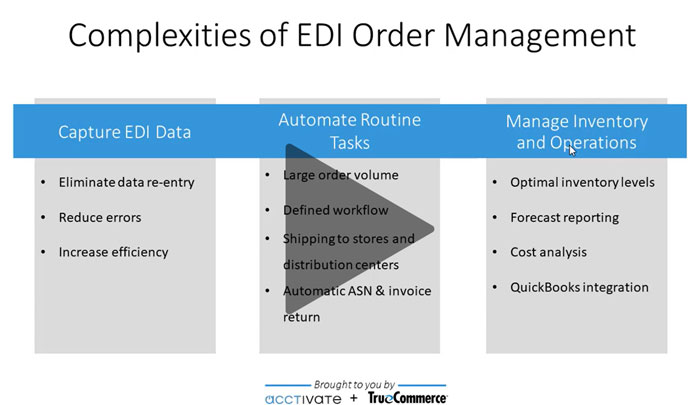How to Sell to Big Box Retailers
Built For


How to Sell to Big Box Retailers: A Guide to Conquering EDI for Small Business
The webinar entitled, “How to Sell to Big Box Retailers: A Guide to Conquering EDI for Small Business” featured Dakota May, Acctivate Sales Manager, and James Roth, Sr. Sales Engineer of TrueCommerce.
Watch the webinar above.
Navigate the tabs below to get an overview of the webinar, read the webinar recording transcript, view slides and see how Acctivate & TrueCommerce can help your business.
Dakota May of Acctivate joined James Roth of TrueCommerce for a joint webinar discussing EDI for small businesses. Jeff explains how TrueCommerce works as an EDI provider and Dakota discusses how Acctivate can work hand in hand with TrueCommerce, adding efficiency and accuracy to EDI operations to automate selling to Big Box retailers, i.e., Home Depot®, Walmart®, Target® and thousands of others.
Acctivate and TrueCommerce recently joined forces to break down the basics of EDI, what an EDI provider is and why it’s necessary, and to explore the benefits of pairing an EDI provider with an EDI order management system, like Acctivate.
Since 1995, TrueCommerce has helped small to mid-sized businesses by offering EDI compliance and other commerce solutions. TrueCommerce translates “languages” from one company’s system into a readable format for the other system. TrueCommerce supports X12, EDIFACT, and XML EDI mapping and maintains partnerships with 130,000 trading partners.
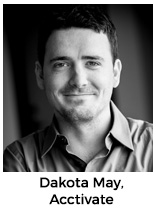

Acctivate, as an EDI order management system, seamlessly integrates with TrueCommerce. Acctivate captures EDI data from TrueCommerce and populates the information as incoming orders, eliminating data re-entry which reduces errors and costs. Acctivate easily defines warehouse workflows and handles large order volume, picking, packing and shipping, and the exchange of EDI documents such as ASNs and invoices.
With Acctivate in place, a small business also benefits from inventory tracking, forecasting, and analysis, allowing for better maintenance of inventory and smarter purchasing. Proper inventory management not only helps a business grow, but also creates stronger trading partner relationships.
Acctivate is designed to work with QuickBooks, allowing Acctivate-TrueCommerce users to maintain shared financial data in QuickBooks with no discrepancies.
For a small business engaging in EDI trading with Acctivate and TrueCommerce in place, trading with big box retailers is simple, efficient, and profitable.
Webinar Transcript: How to Sell to Big Box Retailers
[0:00:00]
Dakota: I want to thank everyone for joining us for “How to Sell to Big Box Retailers: A Guide to Conquering EDI for Small Business.” Just to kind of lay the foundation, I’d like to pose a question. I mean, just see if this sounds familiar. Want to see if you’re looking to sell to a big box retailer, like Wal-Mart, Home-Depot, maybe Target? Maybe you’ve been asked about EDI compliance or maybe you’re already processing EDI orders, but you find it frustrating? If those kind of sound familiar or seem like you’re on the wrong track, I definitely think you’ve come to the right place. Now, my name is Dakota May. I’m the sales manager for Acctivate, inventory management software for QuickBooks. With us, we also have James Roth, Senior Sales Engineer with TrueCommerce. Thanks for joining us, James.
[0:00:50]
James: Thanks for having me, Dakota.
Dakota: Yeah, absolutely. And, James, if you want to go ahead and take off. Tell us a little bit about EDI and TrueCommerce, and then we’ll wrap back up with Acctivate towards the end.
James: Sounds perfect. Thanks again, Dakota.
Dakota: Yeah.
[0:01:10]
James: So, good afternoon or I guess good morning and good afternoon for all of you. Ladies and gentlemen, my name is James Roth. I’ve been with TrueCommerce for about eight years. We’re going go through a few slides today. I’m not going overwhelm you with detail and data. It should be pretty informative. We’ll have some questions, some Q&A at the end, where I think there’s a chat pod where you can ask questions, so we’re going get through those questions towards the end, but we’re going go through a couple of brief slides today just to cover who TrueCommerce is. So, we’re just going talk briefly about who we are, what we do. We’re going talk briefly about EDI. A good amount of the folks in attendance know what EDI is, so we’ll briefly cover what it is. We’re going talk about how it works, and then how we can help. So we’ll finish up with how we can help, making you compliant or consolidating all of the various portals that you may be logging into to pull down your orders.
I have some screenshots of our solution. We have many solutions in the market today. We’ll get to that. Just quickly, who is TrueCommerce? We have been around since 1995. We’ve been supporting small, medium businesses and startups small, medium sized businesses with supply chain solutions. Okay. We started as an EDI company, but we’re becoming a lot more than that now. All right. You could see there, we have our Electronic Data Interchange, EDI solution. We have a vendor enablement platform, our supplier management solution. We’re also getting into the e-commerce market so we can provide our customers with that Amazon-type shopping experience. We can also pull down really any order whether it comes from overseas. The folks in Europe use the EDIFACT standard as opposed to the X12 standard. We’ll talk a little bit more in greater detail about that, but we can support your customers whether they’re abroad or here in North America, whether it’d be Canada, U.S., Mexico, etc.
We’re becoming a global network, a global commerce network, we’d like to say. We’re headquartered just north of Pittsburgh, Pennsylvania. We’re a U.S.-based company. All right. We’ve made lots of lists. There’s many more lists that we’ve made. There’s only a couple there. We have offices scattered throughout the U.S. We have California, Ohio, like I said, Pennsylvania, Reston, Virginia, right outside of D.C. Then we have a European TrueCommerce, as well as a development shop in Shanghai. So, we’re kind of all over the place. But for the most part, we are a U.S.-based company. Okay. I think that’s really all I needed to touch on but, you know, we’ll continue.
[0:04:00]
So, what is EDI? So there’s different formats. Like I said, there’s a standard of EDI or Electronic Data Interchange. That’s what EDI stands for, okay. But there’s the X12 standard. That’s the North American standard. There’s EDIFACT. That’s going be the European standard I mentioned. You have XML, different XML. XML is a language, right, a different language. And we support that, and there’s different versions of that language, right, different variations, different nodes. Just like with the X12 EDI when you’re dealing with the big box retailers like Wal-Mart, Amazon, Home-Depot, Zappos, whoever, right? Yes, EDI is a standard, but it’s a standard with many standards, right? That’s how I like to refer to it as. So we can really handle pretty much any type of data source. What we want to do is pull down your purchase orders, right, translate those orders. So, you’re not looking at this computer garble, okay?
So, EDI is just a common language for two companies to communicate with each other. So you have company A, maybe Wal-Mart using SAP or Oracle, some very large, expensive ERP. You may be using QuickBooks online or Acctivate, right? EDI is the language between your two companies that’s common, so both systems can read that. Okay. We’re going to be talking about receiving orders, translating those into a more reader-friendly format for you, so you’re not going have to learn that code that was shown behind there, right? We’re going be translating it, not only into a more reader-friendly format, but we’re also going be translating that into a sales order in your system as an example. Every business document has an EDI equivalent or version. That’s that on EDI, and how it works, just high-level in a nutshell. I’ve mentioned this a little bit.
[0:6:00]
If you’re doing business within Amazon, dealing with Vendor Central, or you’re selling to Costco.com, and they go TrueCommerce hub or Home-Depot, Sterling or Wal-Mart, they have retailing. There’s all these different portals that we’re going be able to connect you to. So, in order to make EDI work for your company successfully, you’re going need a network to connect to your trading partners, your customers. We have our own network. It’s called the Tc.net. It’s what we refer to it as, TrueCommerce.net. Right, makes sense. That’s your VAN, or value-added network. That’s a pretty common term in EDI. We are a VAN. We are a network that provides value by connecting you to anyone. We can connect you to over 23,000 trading partners and we maintain all of those maps, right. So, 23,000 trading partners. They all use different standards, whether it’s X12, whether it’s that European standard, EDIFACT, XML, your own schema, right?
[0:07:07]
So, every trading partner will have a map. So, the network connects you to the trading partner. The mapping is going to allow for that connectivity to the translator, which is known as transaction manager, and I have a screenshot of transaction manager on the next screen or on the next slide. It looks just like an email application. It is truly web-based. It’s written in HTML5, any browser works, okay. It’s the new transaction manager. I don’t want to say new transaction manager to confuse you, because again, we’ve been around since 1995. The current transaction manager still has the same look and feel as it did in 1995 except obviously, much more enhanced with modern-day technology. And really, where the gold lies is within the Acctivate mapping. We’re able to not only translate the data into a more reader-friendly format, so you’re not looking at that code. You don’t have to hire a developer. We’ll translate that for you, keep you compliant.
[0:08:05]
But then we’re also going be able to integrate the most common business documents into and out of Acctivate, all right? So not only are we going be able to bring those Wal-Mart orders in from Retail Link or those commerce suborders, Costco.com or Costco.ca, right, we’ll be able to bring those in directly into Acctivate as a sales order. And I don’t want to steal Dakota’s thunder, so I’ll hold off on that for now. And really, what you need also is the maintenance and support which underlies all of those little pieces that we just talked of. I shouldn’t say little, network is pretty big. But you need U.S.-based support, and that’s what we bring to the table. That’s what we offer.
[0:08:46]
Now, how can we help you? Oh, I’m sorry, I forgot to click. So how can we help you? How can our technology help you with EDI? Well, not only am I going make you compliant with all of your retailers making them happy, making your biggest customers order more product, right, on a more scheduled or more frequent interval of time. We’ll make you compliant, connected 100% of the time, right. And then we’re going be able to provide that value of integrating into your business system, and that’s where Acctivate really is… Being an Acctivate partner is huge because the end-users of Acctivate benefit. They don’t have to manually enter those orders anymore. You don’t have to hire a temp on Cyber Monday, Cyber Tuesday to hand-enter orders, and that would be painstaking. We can take those Shopify orders, those Amazon Vendor Central orders, and have those populate inside of Acctivate without any manual entry. It’s pretty nice.
[0:09:49]
Our solution is able to be set up on a schedule, so you’re able to schedule out when certain events or actions occur. So, if you wanted all of your orders exporting on Cyber Tuesday, every hour of everyday, or every half hour of everyday, or maybe one partner you want to have exporting Fridays because they only send the orders on Fridays for whatever reason, or Amazon likes to send orders on a Wednesday, right? That happens. And you will have control over how and when EDI is talking to your business system of Acctivate. And we also have 3PL integration with Acctivate which is really nice. 3PL activity is growing tremendously, right. 3PL stands for third-party logistics, or third-party warehouse. You don’t want the overhead of having your own warehouse, so you hire a third party and they store, they receive your goods. They store your goods. They ship your goods. They pick, pack, and ship for you. We can communicate with a third party. So, I can take that Wal-Mart order and create your sales order for you.
[0:11:05]
And then if you have a 3PL, say, in California, cause I’m in Pennsylvania, I can send that sales order out of Acctivate off to the West Coast electronically, and so they’re able to pick, pack, and ship. And that fulfillment gets captured within Acctivate as well. Invoicing can be handled end of day, end of week. So, with transaction manager, the EDI translator and the integration into Acctivate with scheduler or without scheduler, you’re going be in a sweet spot. Scheduler is just a nice to have. It allows you to not spend as much time in transaction manager because scheduler is going be clicking the buttons for you. All right? With that being said, I said I was going keep my part relatively short. So, Dakota, I hope I did okay.
[0:11:52]
Dakota: Oh, you did fantastic. That was an incredible amount of information, and I mean I definitely learned a lot. I know our viewers definitely did as well. The scheduler piece is incredible because that really does work well with Acctivate. And the way that information is, whether it’s coming into Acctivate as you said with the sales order going back out with the advanced ship notice or the invoice, even though it’s 3PL documents as you suggested, I mean, those are all things that an Acctivate, TrueCommerce solution can really help automate a lot of those tools, which kind of gets directly into what I’ll be discussing which is getting into your own system, and what you’ll be looking at from your own operations. So, thank you, James. So, I’ll go ahead and I’ll move forward.
James: Welcome.
[0:12:42]
Dakota: Now, as I mentioned, kind of pivoting from EDI and those connections which are so valuable, your ability to communicate with all of those customers through TrueCommerce is such a crucial part of this, whether it’s achieving that compliance or you just having the opportunity of working with those customers and the way that they’re going to require you to communicate with them, and it not necessarily being an overbearing process for you internally. James, I think you did mention the idea of hiring and increasing overhead to deal with manually capturing data. So, some of these can be complex, these things that you, with your business, you’ll want to think about, how is your internal system going to capture that data coming from TrueCommerce, and what does that look like for you? And whether it’s the reentry of data, if that’s something that you think right now your current solution is going require you to do or if it…it could lead to errors if you’re doing things manually. Any time you have more human intervention, there’s the potential for those errors, and something you would want to think about when you’re having that information coming in and going out of your system.
[0:13:53]
Another area is to talk about the automation of routine tasks, things that you’re going to be doing internally from a fulfillment standpoint. So, you get these orders in. Order start flowing in. Maybe early on, it’ll be one or two orders. Maybe if you’re working with Wal-Mart, they might do some tests and just kind of get a feel to see how your products are doing, but they may eventually want to take you nationwide, which could be 5,500 stores. And so, we’re talking about massive volume potentially as you scale your business. So, where you’re at now, maybe two or three orders you can handle, but can you handle hundreds to thousands of orders on a weekly or monthly basis? And that’s something that you’d want to think about. Do you have defined workflows? Do you know how every order is going to be treated? Do you have that defined process of knowing when it comes in? What are you going to do with that order? How are you going make sure that you’re able to get it out on time, fulfill it on time, deliver exactly what you need to deliver back to your customer, the trading partner? Do you have the ability to… does your system have the ability to understand shipping to stores versus distribution centers?
[0:15:04]
When we deal with EDI, let’s say Wal-Mart for example. I believe Wal-Mart has over 40 distribution centers, over 5,500 stores, you’re not necessarily going want to pick and pack and ship every single of that 5,500-store list of orders, you’re going to want to try to group it based on the distributions of where they’re going. So, if you have 40 distribution centers that you’re shipping to, you’re going want to try to group those orders together. And if you’re having to do that manually, that could be time consuming, and very inefficient and costly from an overhead standpoint. If a system helps automate that, tell you exactly how you should group it, what needs to go together, and how you should relay that information back from a data standpoint to TrueCommerce and onto Wal-Mart, that can really be beneficial.
And of course, the automation and auto-creating of the documents that need to go back really without you having to think about it. You pick and pack a shipment, the system should be able to just say, “Okay, we need to send out the ASN now, we have the tracking information. Let’s get that back to Wal-Mart.” You don’t necessarily have to sit there and check off orders. And so, “Okay. You know, I need to send this one out, this one out. Okay, I need to send that one out.” Well, that’s time consuming and tedious. So, just kind of giving you some ideas on what you would want to look at from an internal standpoint of how you handle EDI. And now the third thing I’m going to actually point out as it relates to Acctivate is the peripherals of dealing with EDI. And dealing with such large order volume is being able to meet the demand of your customers, which getting into inventory levels. And do you have the ability to keep up with that, know what your demand is, forecast out?
[0:16:51]
Getting to cost analysis is not only just having the necessary inventory but also, is it profitable for you? Do you understand your true cost of getting that product to Wal-Mart whether it’s your suppliers or through your own manufacturing process? And of course, any time you incorporate a system, you want to make sure that’s going to integrate with your financials, and that make sense for you. We’re talking about small business, and how EDI works for a small business. Well, QuickBooks is really the dominant force within small business for financial books. So, having that information flow at a financial level into QuickBooks so you’re not having to manually enter that, can be another cost-saving and efficiency that can be very valuable as you look to scale your business.
I’ll start with capturing the EDI data, and what that looks like within Acctivate. So, we have what we call an EDI Manager. And this is designed specifically to communicate with TrueCommerce’s transaction manager that James was showing us a few moments ago. And talking about that automation, that scheduler, of being able to have those documents be moved up and down can be very crucial. And then we look at what it looks like in Acctivate. This is kind of one place for all transactions going in and out of your own system. So, as you have those orders coming in, if it’s set on a timer or if you do end up going into the TrueCommerce transaction manager, and you are processing those transactions. Here, inside of our EDI Manager, you’re going be able to know how many orders are coming in for every single customer all in one place. You’ll be able to, also at the same time, send transactions back related to an advance ship notice invoice, maybe those 3PL warehouse shipment documents if you are working with a 3PL warehouse.
[0:18:45]
So, it’s just one click that gets everything going in its corresponding direction. What’s really valuable about this feature with Acctivate is the ability to keep up with and know if there are any changes, if there are alerts so that we can ensure accuracy and errors. And I’m sure, James, you can attest to this, which is, if you’re not transmitting the right data, if you process it incorrectly, you don’t cap something, maybe Wal-Mart changes a product accidentally or maybe you changed something internally without necessarily updating, and all of a sudden, that data doesn’t match up like a products ID, you would want to know about that before you ever process that order. If you do end up processing it, you might end up with chargebacks, which can be very costly in the EDI world. So, this would be able to keep up with and notify you immediately what that issue is, what transaction it’s related to so you can resolve it very quickly and move forward and not necessarily get stuck, bogged down into looking at data and understanding, “Okay, I got to spend hours to figure this out.”
The automation of routine tasks is a big part of Acctivate. Getting into our order manager, that managing large volumes of orders as you have hundreds to thousands of potential orders eventually, you’re going want to setup those defined workflows, the ability to kind of know exactly what you’re looking at, what customer you’re dealing with or customers, if we’re talking about a whole channel, where they are along that workflow. Have you fulfilled the order? Are there issues with fulfillment as it relates to inventory and other things that are a part of your process of fulfillment? With Acctivate’s order management, we have things called bars and buttons. Bars, you can actually configure to filter specifically on the criteria of certain orders, and that will allow you to specifically know, as you see in the buttons going across, exactly how many orders are being processed, where they are in that cycle. In that way, you can ensure fulfillment on time, very accurate, and getting it to the place it’s supposed to go quickly.
[0:20:54]
And of course, you can see in the screenshot the actions where I can go to one of the buttons based on the workflow and I can apply actions based on the specific circumstance. So, the idea is get away from drilling down into each order individually and having to do manual work, and try to do things in bulk what the system tell you, “Hey, you need to address this, and do it in bulk so that you can get orders moving forward quickly in batch.” Now, some other things that I’ll mention as a part of automation of routine tasks and processes as it relates to EDI is our package manager. I mentioned earlier the ship-to-store versus shipping to a distribution center, and a part of that is understanding, the system needs to be able to understand, “Okay, you just received 100 orders. Twenty of those orders are going go to distribution center 1 for Wal-Mart.”
And with it being able to create a single shipment, you’ll be able to go through a process of packaging that shipment, and then getting that to your shipping integration, maybe FedEx, UPS, a direct integration that’s able to then create the actual shipping labels and then give us tracking information that we can relay back on that ASN automatically. All of it’s integrated, flowing, no manual reentry or entering some complicated tracking number, passing it back through our EDI Manager to TrueCommerce. And no thinking involved in, “Okay. Which of these orders go to this distribution center?” It’s just kind of all put together for you so that as you are working through packaging and the picking and packing process, it’s sort of laid out exactly how you need to move forward that quickly and efficiently. And of course, when we talk about the warehouse, we get into barcoding in mobile. So, Acctivate does also incorporate that as we talk about being error-free, making sure we’re shipping the right product, and how important that is with EDI.
[0:22:55]
Scanning barcodes. Any time you incorporate and remove the need to visually identify a product, a lot of times, products can look a lot alike, maybe have very similar product IDs. Barcoding eliminates the need to visualize and identify. As a scan, it will identify exactly what’s supposed to be a part of that order whether you’ve already pulled it or where it’s stored in the warehouse, and where you need to go to be efficient as you fulfill that order. So as you are fulfilling hundreds to thousands of orders, you can be efficient in knowing exactly where to go and what product to pool with and be error-free.
And of course, getting into, again, what I call the peripheral side of EDI is dealing with inventory and understanding where you are from an inventory and purchasing standpoint. So, Acctivate, offering you and building in the ability to see where your levels are, where’s your optimal level, how often do you need to purchase, and then being able to do that in batch so you’re not having to sit there and spend hours going through reports for analysis. The system can auto-generate this information for you and get you exactly what you need so that you can be efficient with your inventory from a purchasing standpoint.
[0:24:11]
Even if you’re the manufacturer, Acctivate has tools that allow you to do your own manufacturing, deliver finished goods as a part of your demand from your customers, the trading partner that we’re talking about for EDI, and ensure that you can continue to fulfill their orders through manufacturing, and then go back to even raw material requirements, and make sure that you’re purchasing those raw materials on time. One more thing I’ll mention here as peripherals getting into cost analysis. So, when we’re talking about whether it’s the price you pay to your manufacturer for production or the price you pay to a vendor when you’re purchasing a product, there are also what we call acquisition fees that are a part of that. And when we talk about acquisition fees that could be like freight, and duty, and drayage, and things that it takes to get it from wherever you’re purchasing it to your location and then onto wherever you’re shipping it to.
Those fees accounted for as a part of the total value of that, really give you an understanding of what your true cost of that product is. And that can lead itself to understanding how profitable you are at a product and even an order level which goes directly into, when you’re working with these customers, when you’re working with these trading partners, understanding how profitable is your relationship with them, and whether or not you need to focus on different products, whether…it could be that maybe you need to look into your own supply chain whether it’s the manufacturer you’re getting your product from, the actual acquisition vendors, like, freight and drayage and things like that that are going into, if you need to look at that, see if those costs are too high. Or possibly just understanding that maybe it just costs too much to deliver that specific product through that chain to that specific customer. It’s just not a good opportunity for you.
[0:26:04]
That, in a long term, can really allow you to be more profitable and excel and scale your business very intelligently without having to do a lot of extra work, a lot of manual analysis, the system will help keep that up up-to-date for you. And of course, getting into cost management, our integration with QuickBooks is a bidirectional integration, eliminates double entry. The whole point that’s kind of a recurring theme is eliminate errors. This is all electronic information, so it should stay in electronic form. You don’t want to have to manually re-enter things and incorporate human intervention into the movement of standard transaction, standard data. Get it to where it needs to go. Use a system that’s fully integrated, and then you just rely on what the output is in the system so that you can be more efficient with your business. So, our integration with QuickBooks allows you to do exactly that. It gives you exactly what you need within QuickBooks to make financial decisions for accounts receivable, accounts payable, checkbook, payroll, the financial side of the business, and then Acctivate controls the operations.
And just to kind of wrap up, this is quote from a mutual customer between Acctivate and TrueCommerce, Ascension Lingerie, also known as Oh La La Cheri. So, Gabriel said that, “Having the ability to bring EDI trading partner orders into Acctivate automatically with the EDI module has virtually eliminated the potential for error, has greatly streamlined and improved our performance with some of the most valuable accounts.” I really liked this quote because it really hits on exactly what we’re trying to talk about here, is eliminating error, streamlining, improving, and giving you the opportunity to work with. I think James said, over 23,000 different customers out there that may want to buy your product.
[0:27:59]
All right. I think we can go ahead and wrap up. I really appreciate everybody attending our webinar. If you have more information or no information on the screen right now, we will also follow up with…a follow-up email with our information. If you would like us to reach out, answer any questions for you whether it’s related to Acctivate or TrueCommerce or hopefully both, and we would be happy to help you at that point. Other than that, I’ll go ahead and we’ll end the webinar. And thank you very much for joining us.
View webinar slides: How to Sell to Big Box Retailers: A Guide to Conquering EDI for Small Business
Book an interactive, personalized tour with an inventory expert
What to expect in a demo:
- Connect with an Acctivate specialist, who will share their screen with you.
- Understand what Acctivate is & what it can do for your business.
- Learn about features for your specific business needs.
- Deep dive into the actual software to see how it can solve your operational challenges.
- Ask questions & get answers.
- Up to an hour presentation that is well-prepared to maximize your time efficiently.
See Acctivate in Action
We will walk you through a demo of Acctivate Inventory Software
Or call us at 817-870-1311
Call us at 817-870-1311