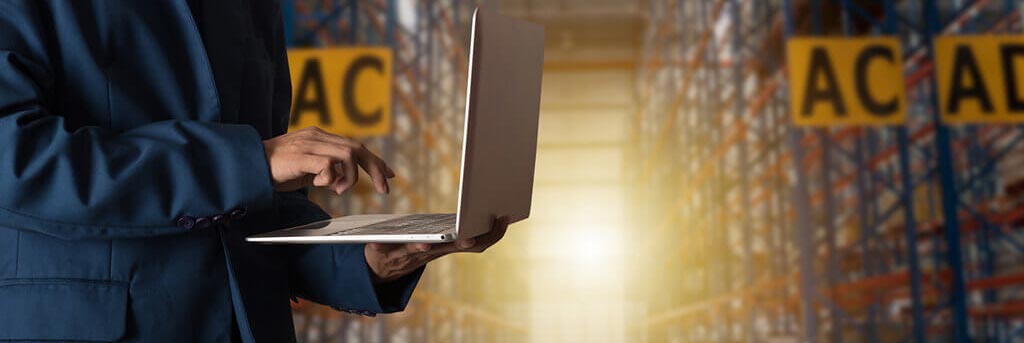QuickBooks Online Inventory Limitations
Built For


QuickBooks Online is the exceedingly popular web-based application developed by Intuit for smaller businesses or those not necessarily needing the full functionalities of the QuickBooks Desktop suite. While QuickBooks Online does offer an array of necessary features, there are some gaps between what can be done in terms of inventory and business management on QuickBooks Online alone without switching to desktop or introducing a third-party application to pick up the slack.
If you are considering using, or already are using the product, QuickBooks Online inventory limitations can be solved without moving to desktop with the assistance of a proper third-party inventory software.
QuickBooks Online Inventory Limitations: The Cons of Online vs Desktop

There are many benefits of QuickBooks Online – if you are reading this blog, you have probably already researched them thoroughly. For this article, let’s start with focusing on the areas of QuickBooks Online inventory limitations versus QuickBooks Desktop.
- QuickBooks Online lacks the industry-specific editions that QuickBooks Desktop offers. QuickBooks Desktop also offers industry-specific tools and reports.
- QuickBooks Online lacks the extensive reporting features that QuickBooks Desktop provides.
- QuickBooks Online lacks robust features like advanced inventory, job costing features, and discounts by customer name which are found in QuickBooks Desktop.
- QuickBooks Online offers significantly less customization.
- QuickBooks Online (Advanced) is designed for 25 users or less, while QuickBooks Desktop allows up to 40 users.
All in all, QuickBooks Online is powerful, but QuickBooks Online inventory limitations are hard to ignore, especially for product-selling businesses requiring more advanced inventory and business operations.
QuickBooks Online Inventory Limitations: You Need a 3rd Party Inventory Software
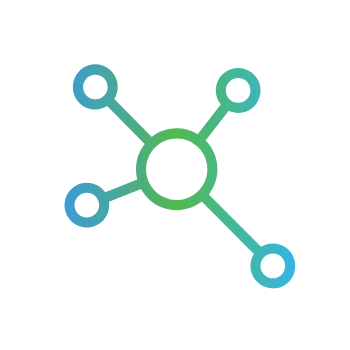
While QuickBooks Desktop does offer a few sturdier features than QuickBooks Online, even QuickBooks Desktops reaches limits when it comes to advanced inventory management. But, as this article is about QuickBooks Online inventory limitations, let’s keep our focus here.
When it comes to advanced inventory, business, and operational management, it is important to emphasize that QuickBooks online does not offer:
- Order Entry
- Order Management
- Multi-Warehouse
- Bin Locations
- Lot and Serial Number Control
- Landed Cost
- Customer Specific-Pricing
- Direct eCommerce integrations without 3rd party
If you are attempting to grow your inventory-based business while continuing to run QuickBooks Online, you will inevitably need a 3rd party inventory software like Acctivate, which remains true for businesses growing with QuickBooks desktop.
Fortunately, a simple sync between more well-rounded 3rd party inventory software and QuickBooks Online has been developed to safely continue maintaining accounting within QuickBooks online, while providing access to more users, and gaining the inventory tools you need to manage and handle growth with ease.
QuickBooks Online Inventory Limitations: Why QuickBooks Online?

If you are already using QuickBooks Online, or planning to, then it is the right fit for your business model. You’ve made the proper decision for your current needs. Cost wise, QuickBooks online is very affordable and practical. The use of a 3rd party integration like Acctivate provides QuickBooks Online with the power of an ERP without requiring disrupting your entire business via moving to QuickBooks Desktop or completely starting over with a much more expensive ERP software. While QuickBooks Online inventory limitations do exist, the gap can be easily bridged with inventory software. This combination allows small businesses to optimize, flourish, and grow, increasing sales and profits without the added stress of spreadsheets, workarounds, and band-aid solutions.
QuickBooks Online Inventory Limitations: What Next?
The answer to “What’s Next” is simple. Knowledge is power and now you know where QuickBooks Online differs from QuickBooks Desktop, where QuickBooks Online needs assistance, and what options are available to your business to continue using the software while maximizing operational efficiency.
Call us at 817-870-1311