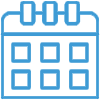Release History
Acctivate software updates are released at three version levels: Major, Minor and Service Packs. The following numbering scheme is used for version numbers:
- 12.0 = Major Release
- 12.1 = Minor Release
- 12.1 sp1 = Service Pack
The Acctivate Major and Minor release history is listed below. There are usually 3-4 service packs between each release. You can also read a summary of the most Recent Updates.
14
June 2025
Improved Purchase Invoice entry window; new User Settings window and improved user management for system admins; autocomplete Product IDs in the Sales, Purchasing, and Inventory Transaction windows; add functions to the lists accessed from the left menu; new edit windows for managing customer Contacts and Product IDs; new edit windows for managing Product Alternate IDs, Prices, Vendors, and Warehouses; default forms and print options for inventory transactions; support for referencing customers, jobs/sub-customers, and Projects to an Inventory Issues; support for using QuickBooks Online Projects in sales transactions and Inventory Issues.
13
December 2024
Fiserv integration with support for credit card terminals, improved Enter Payments window, improved Enter Purchase Order data entry grid, improved Enter Inventory Transaction and Inventory Count UI/UX, refreshed Create Drop Ship and Special Order window, integration with 3G Pacejet Shipping.
12.3
June 2024
Inventory Manager, Create Reorders, Create Assemblies, ShipStation sales order import, OneDrive/SharePoint integration for storing note and email attachments, Edit Product Substitution window, Manager window improvements, improvements to the presentation of Product Prices, Product Vendor, and BOM information. Improvements to the Payment, Vendor, and Activities lists.
12.2
January 2024
Android Inventory Assemblies, improved Sales Order data entry grid, updated Inventory Receipt, Inventory Assembly, and Landed Cost data entry grids, add Customer Ship-To, Contacts, and Prices tabs to the Customer list, improvements to the Sales, Sales Invoice, Purchase Order, and Purchase Invoice data presentation windows, improved installation process and infrastructure.
12.1
July 2023
Android Inventory Counts, Business Activity Manager, Customer Transactions tab, Store Custom Reports in the Acctivate database, and update Inventory Adjustment, Balance Adjustment, Issue, and Transfer data entry grids.
12.0
January 2023
QuickBooks Online integration, Purchase Order Manager, Product List Transactions tab, Picklist improvements, Microsoft 365 email integration.
11.3
August 2022
Android Inventory transfers, improved and uncluttered Customer and Product List windows, and support for transferring EDI files using SFTP.
11.2
February 2022
Support for eCheck processing through QuickBooks Payments, sync payment types from QuickBooks, improved timelines, mapping to ShipStation custom fields, import all ship-to address during create company, process data redaction requests from eBay and Shopify.
11.1
September 2021
Simplified installation process, mobile operations on Android devices, and complete control over customer payments.
11.0
March 2020
Improved UX with Lists, Event Timelines & Key Insights, Warehouse Layout Editor, Picklist screen, Order Processing updates and ShipStation integration.
10.3
September 2017
Generate Inventory Assemblies from Alerts and Sales Orders, Multiple Lot/Serial numbers for Assemblies, Multiple Alternate Product IDs per product, Apply Credits for new Sales Invoices, Send Level 2/3 data for Credit Card processing, FTP support in Process EDI function, Updated Crystal Reports run-time, and a unified QuickBooks installer for international editions.
10.2
December 2016
Sales Order Manager, Void (Delete) Inventory Transactions, WooCommerce 2.6+, Prepare Invoices improvements.
10.1
June 2016
Multi-Field, Multi-Word Lookup windows, Workflow Status improvements, Create Credit from Sales Order, Automatic Web Store Sync, Customer Specific Price Categories, Schedule Sales Order from Special Order PO Receipts, Re-designed Notes with attachments, New Report Date Filters, Import Inventory Transfers.
10.0
December 2015
Smoother, softer modern theme, consolidated header/detail tabs for orders, new Process EDI function, Track & Trace for Lot Numbers, support for Authorize.net payment gateway.
9.0
May 2014
Intacct Edition, AvaTax Sales Tax Service, SmartVault Document Storage and Sharing, Order Line Insert/Delete/Move and Sales Order Scheduling improvements.
8.0
July 2012
Full Multi-Currency support, Most Windows Re-sizable, Import Purchase Order Receipts and Balance Adjustments
7.4
November 2011
ACCTivate! Australia Edition, Multi-Currency for Purchasing only. 7.4 was not generally available for all editions.
7.0
June 2009
Dashboard, Reorder Wizard, Special Orders, Improved COGS and major user interface improvements
6.1
May 2006
EDI updates, Stability and Performance improvements
6.0
November 2005
User Interface Improvements, Credit Card Processing with QBMS
5.1
August 2005
Business Activity Mgmt, Kitting, Assortments, ACCTivate! Mobile, Shopping Cart / Order Import, Added Cost Receipts and Custom Fields
5.0
2004-2005
ACCTivate! available for QuickBooks Pro, Premier and Enterprise (US Editions)
4.7
November 2003
Job Billing and Job Budget Types
4.6
August 2003
Number when Invoiced Control Type
4.5
May 2003
Drop Ship Wizard, Print Labels, Item Types, Config Manager, Job Purchase Orders
4.1
December 2002
Job Management
4.0
April 2002
Shipping Workstation Integration, Copy Product
3.0
October 2001
Microsoft SQL Server, Exception/Error Reporting, Carrier / Service tracking
2.0
Spring 2001
Expanded Inventory Transactions and Stability
1.0
1999-2000
ACCTivate! integrated with CYMA IV for Windows