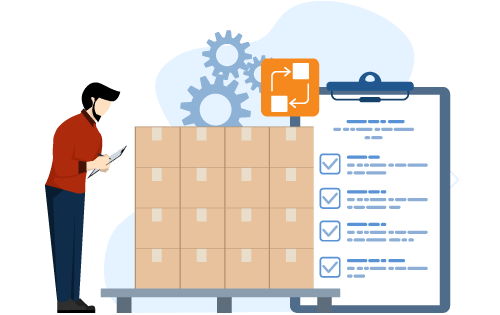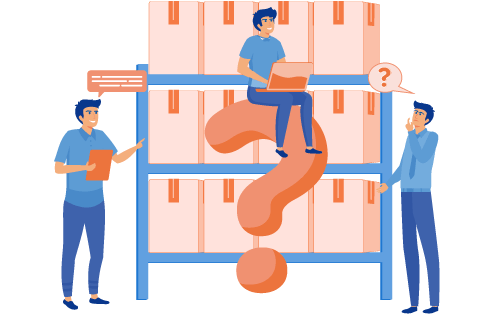What is QuickBooks integration?
Built For

So, you have QuickBooks working its magic, keeping your finances in check, and that’s awesome. But if you’re here, you probably also know the struggles of managing inventory separately, right? The manual data entries, the discrepancies, and, oh, the countless hours spent reconciling! Over the past couple of decades, nearly all of our customers have found us when they were in the same situation. Well, what if I told you there’s a way to make QuickBooks and an inventory management system work together like best pals? Enter the world of QuickBooks integration.
What is QuickBooks integration?
QuickBooks
QuickBooks, developed by Intuit, is one of the most popular accounting software solutions available today. Designed primarily for small to medium-sized businesses, QuickBooks provides features that help companies manage their finances, including invoicing, payroll, reporting, and expense tracking.
Integration
At its core, integration connects two or more platforms or applications, allowing them to communicate and share information seamlessly. In the context of business software, this often involves synchronizing data between platforms to streamline processes and eliminate redundant manual data entry.
Merging Worlds: Inventory Management and QuickBooks Integration
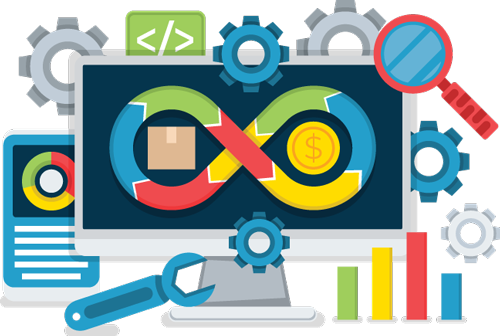
Here’s where it gets exciting. Imagine that every time you add to your inventory or make a sale, your QuickBooks is automatically updated; no more double entries or late-night reconciliations. That’s the power of integrating inventory management software with QuickBooks.
In the subsequent sections, we’ll explore why businesses seek to integrate with QuickBooks, the different types of integrations available, and the benefits and challenges that come with it. We’ll also examine a real-world use case of a business transformed by integrating inventory management software with QuickBooks. By the end, you’ll understand what QuickBooks integration entails and why it’s essential in the modern business landscape.
Why you need QuickBooks integration
Integrating inventory management software with QuickBooks is more than just a tech upgrade; It’s a strategic move to improve operational efficiency, data reliability, and overall business performance.
Streamlining business processes
Inventory management software integration with QuickBooks is about making life easier. With an integrated solution, you can seamlessly track sales, purchases, and inventory levels and automatically reflect them in your financial records.
Reducing manual data entry
Let’s face it: manual data entry is tedious and error-prone. Whether it’s inputting web sales transactions, updating inventory counts, or recording tracking information, manual entries can lead to discrepancies. Integration automates this process. For instance, when a web sale occurs, the inventory system automatically updates QuickBooks, ensuring accuracy and saving precious hours.
Enhancing real-time decision-making
In the fast-paced business world, timely decisions can be the difference between profit and loss. With an integrated system, real-time data is at your fingertips. Want to know if a particular product is profitable? Need to reorder stock? An integrated system provides up-to-date information, allowing for informed and timely business decisions.
Unified customer experience
Imagine a customer inquiring about a past order. With an integrated system, you can pull up their sales history, current order status, and inventory levels in one unified platform, enhancing the customer service experience and increasing trust and loyalty among your clientele.
Cost savings
Lastly, while there might be an initial investment in integrating systems, the long-term benefits translate to cost savings. Reduced hours of data entry, fewer errors to rectify, and efficient business processes can lead to significant financial benefits in the long run.
Bi-directional vs. Uni-directional Integration: Understanding the Flow
What is Uni-directional Integration?
Uni-directional integration is like a one-way street. Data moves from one system (your inventory management software) to another (like QuickBooks) but not the other way around. Uni-directional integration has some associated challenges.
- Limited information sharing: Only one system gets updated, potentially leading to outdated or incomplete data in the other.
- Manual updates: If there are changes in the receiving system, they won’t automatically reflect in the source system, necessitating manual updates.
What is Bi-directional integration?

Think of bi-directional integration as a bustling two-way street. Data flows freely between both systems, meaning an update in one system is mirrored in the other and vice versa.
Advantages of bi-directional integration:
• Comprehensive data synchronization: Both systems are continuously updated, ensuring consistent and up-to-date data.
• Enhanced automation: Changes in one system are automatically reflected in the other, reducing manual intervention.
• Real-time data accuracy: With data continuously syncing, business decisions can be made using the most recent information.
Bi-directional integration is by far superior to uni-directional integration. Bi-directional enables the inventory and order management software to seamlessly co-exist with QuickBooks, creating a robust system that manages inventory, orders, customers, and financials.
Maple Distributing: A Real-world Use Case for QuickBooks Integration
Maple Distributing, a distributor of premium appliances, faced the challenges that many growing businesses do. As they expanded, the complexities of managing inventory and sales also increased. Like countless other businesses, they relied on QuickBooks for accounting but needed something more robust for inventory and order management.
The Challenge
As orders increased, Maple Distributing found that manual data entry between systems was time-consuming and fraught with errors. They needed real-time visibility into their inventory levels, order statuses, and customer data, all while ensuring that financial data in QuickBooks remained accurate.
The Solution
Maple Distributing turned to Acctivate Inventory Management software. Here’s how the integration transformed their business operations:
- Automated data sync: With the bi-directional integration between Acctivate and QuickBooks, data updated in one system is instantly reflected in the other, eliminating the need for manual data entry, saving time, and reducing errors.
- Real-time inventory insights: Acctivate provides Maple Distributing with real-time insights into their inventory levels, ensuring they can make informed decisions about reordering and sales promotions.
- Enhanced order management: Acctivate streamlined Maple Distributing’s order processing, from order creation to shipping. Any updates in the order status are instantly reflected in QuickBooks, ensuring accurate financial reporting.
- Unified customer data: The QuickBooks integration allows Maple Distributing to access unified customer data. Sales reps can view past order histories, payment statuses, and other vital information, enhancing the customer service experience.
The Outcome
By integrating Acctivate’s Inventory Management software with QuickBooks, Maple Distributing achieved:
- Increased operational efficiency
- Enhanced data accuracy
- Improved decision-making
- Elevated customer satisfaction
Maple Distributing’s experience is a testament to the transformative power of integrating advanced inventory management software with QuickBooks. Their journey from manual processes to automated efficiency highlights the potential benefits for businesses looking to optimize their operations and drive growth.
Acctivate’s QuickBooks Integration

Acctivate’s QuickBooks Integration is a beacon for businesses seeking to optimize their operations by bridging the gap between inventory management and accounting processes. Designed to work seamlessly with QuickBooks, Acctivate eliminates the cumbersome tasks of manual data entry and data discrepancies. Instead, Acctivate offers real-time synchronization, ensuring that every inventory change, sales order, and customer update is instantly reflected in your financial records. This streamlines workflows and empowers businesses with accurate, real-time data, facilitating informed decision-making and elevating customer service. Acctivate’s integration with QuickBooks is a game-changer, transforming how businesses operate and thrive in today’s competitive landscape.
Summary: “What is QuickBooks integration?”
What is the primary benefit of integrating inventory management software with QuickBooks?
The main advantage is streamlining business processes, which includes automated updates to QuickBooks after inventory changes or sales, reducing the need for manual data entry and minimizing errors.
How does integrating with QuickBooks improve operational efficiency?
The integration allows for seamless tracking of sales, purchases, and inventory levels and their automatic reflection in financial records, saving time on data entry and reducing the risk of discrepancies.
What real-time benefits do businesses experience with an integrated system?
Businesses benefit from up-to-date inventory and sales data, which allows for informed decision-making, timely reordering of stock, and immediate access to customer histories and order statuses.
What are the differences between uni-directional and bi-directional integration?
Uni-directional integration is a one-way data flow between systems. In contrast, bi-directional integration allows data to flow in both directions, ensuring both systems, for example, inventory management software and QuickBooks, are updated simultaneously for real-time accuracy.
What challenges can businesses face with uni-directional integration?
Challenges include limited information sharing, which can lead to outdated or incomplete data, and the need for manual updates if changes occur in the receiving system.
Why is bi-directional integration considered superior to uni-directional integration?
Bi-directional integration ensures comprehensive data synchronization and enhanced automation, resulting in real-time data accuracy for inventory and financial records.
Can QuickBooks integration lead to cost savings?
The initial investment in system integration typically results in long-term cost savings by reducing manual data entry hours, minimizing errors, and enhancing business process efficiency.
Is QuickBooks integration with inventory management a complex process?
While integration requires an initial setup and investment, solutions like Acctivate are designed to make the process as streamlined and user-friendly as possible, with long-term efficiency benefits outweighing the initial efforts.
Call us at 817-870-1311