Acctivate News
Built For

Acctivate V12.1: Android Inventory Counts, Customer Transactions Tab & More
Android Inventory Counts
The Acctivate Android Inventory Count module allows you to perform accurate warehouse inventory counts. You can use the desktop version of Acctivate to select which products should be included in the count session, then use your Android handheld scanner to scan products stocked within your warehouse locations. The Acctivate Android app makes ensuring accurate inventory and identifying loss easy.
Business Activity Manager
The Business Activity Manager offers the ability to manage Business Activities in a familiar, flexible, and configurable format. An improvement over the Business Activity Review, the Business Activity Manager allows you to save your filters as buttons making it easier than ever to have quick access to different Activities.
The Business Activity Manager also allows for performing actions on a group of Activities, such as:
- Assign Activities to a user
- Change the priority and status
- Print and email Activities
- Add a note to a group of Activities.
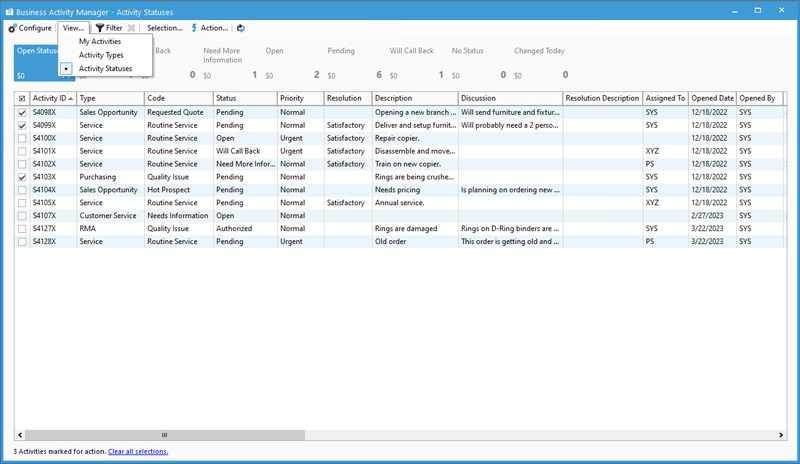
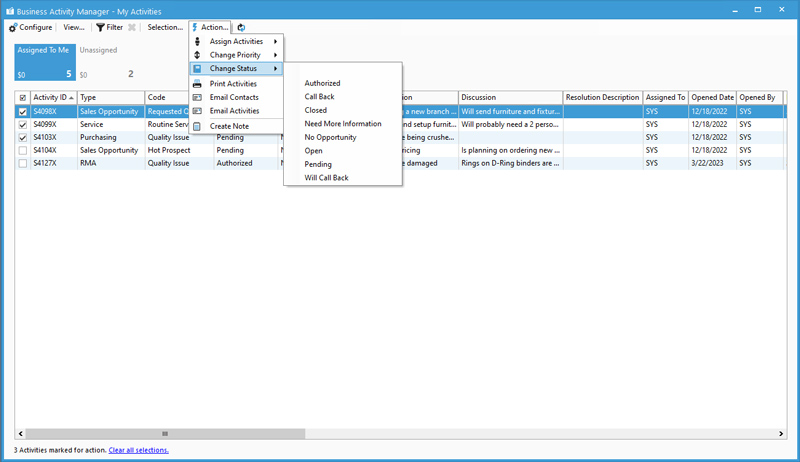
Customer Transactions Tab
The Transactions tab of the Customer List presents customer history and transactions in an intuitive and easy-to-navigate layout. The Transactions tab allows you to quickly find all open order, invoice & payment transactions, as well as a list of products purchased by the customer. Advanced filtering can be applied and saved per user, or they can be made available for all users.
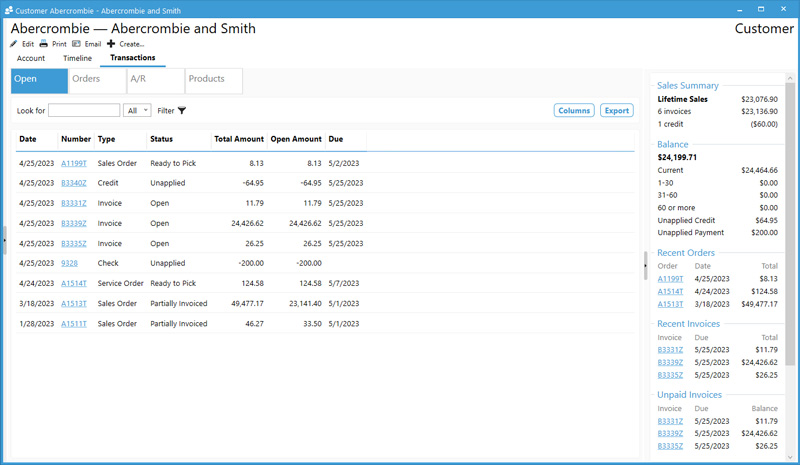
Report Management Improvements
The Report Catalog configuration window has been moved out of the Configuration Manager and is now accessible from the File menu by selecting the Manage Reports menu item. Users with Manage Reports permissions can set up and configure reports without needing access to other system configuration options.
In 12.1, custom reports will be stored in the Acctivate database. This means that custom reports are now included in database backups, ensuring your custom reports are protected from loss.
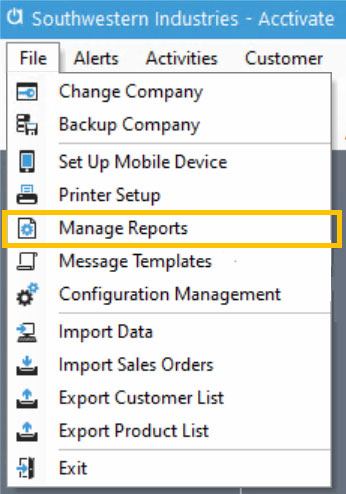
Related Posts
UI and UX Enhancements
As part of our ongoing commitment to making the software easier and more enjoyable to use, we’ve made improvements to the user interface and experience…
Manager Window Improvements
The Manager windows (Sales Order Manager, Purchase Order Manager, Inventory Manager, and Business Activity Manager) offer a powerful foundation for bulk managing Sales Orders, Purchase…
Acctivate + OneDrive: Limitless Growth
Acctivate introduces an integration with your Microsoft 365 OneDrive or SharePoint account, allowing file attachments in Acctivate to be stored securely in the cloud and…
Call us at 817-870-1311