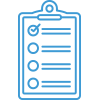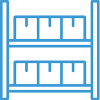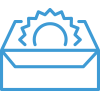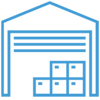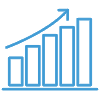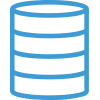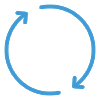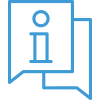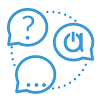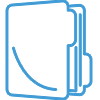Webinar: How to Safeguard your Acctivate Data
Navigate all webinar topics…
Get an in depth look at the available backup options. We cover the built in backup process, automated backups, as well as other backup strategies, including on-line, near-line, and off-line. This webinar presented by Keith Fileccia with Mendelson Consulting.
Webinar Outline
- The importance of a backup strategy (0:37)
- Using a SQL Backup Agent (10:40)
- Check, Monitor, and Verify (20:54)