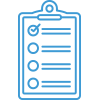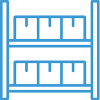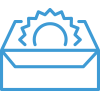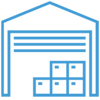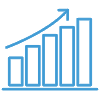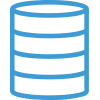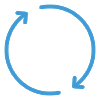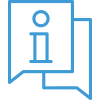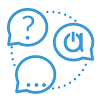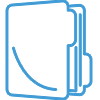Webinar: Sales Order Manager
Navigate all webinar topics…
Check out the Order Manager utility. This is the place to go to manage all of your Sales Orders based on standard and custom filters. Enjoy the ability to print pick tickets based on workflow status, cancel and email orders in batch, plus much more!
Webinar Outline
- Demo (4:53)
- Configure (5:53)
- View Button Properties (6:18)
- Add / Copy Buttons (6:58)
- Add Bar (10:23)
- Filters (12:25)
- Actions (14:30)
- Workflow Status updates (18:15)
- Prepare and Email Invoices (19:55)
- Partially Invoiced (22:00)
- Export to Excel (25:15)
- Button Filters (26:55)
- Default Workflow Statuses (30:40)
- Cancel Sales Orders in Batch (38:25)