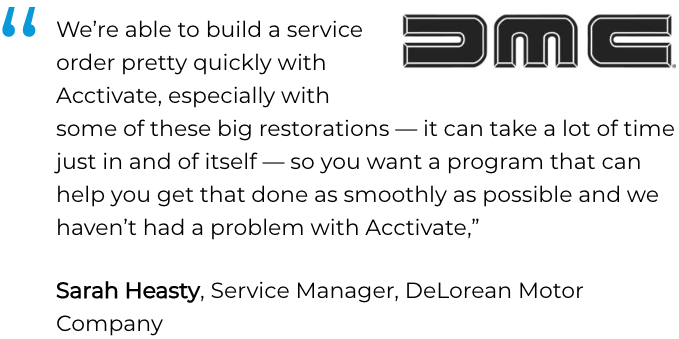Service and Repair Management Software
Built For


Service and repair management
Post-sales service management can be both a strategic profit center and an opportunity to further cultivate customer loyalty.
Acctivate’s inventory, service, and repair management software provides professional support to increase productivity, improve communication, and assist companies in attaining service excellence.
A great fit for:
- Home appliance service and repair
- Repair shop service
- Network & phone service repair
- Home entertainment repair
- Vehicle customization and repair
Service scheduling
The Service Scheduling board is a computerized version of the traditional job scheduling board.
- Graphically view & schedule service activities
- Drag and drop scheduling of service orders to assign or reassign activities
- At-a-glance view of the activities due on any specific day
Organize daily tasks
With service scheduling, rest assured that all tasks are handled each day and in the order that you want them completed.
- All unassigned tasks appear in their own column for your review
- Assign tasks by dragging & dropping the task to the user’s column
- Quickly balance workloads by moving tasks from one user to another
- Once completed, tasks are automatically removed from the user’s job column
- Completed and uncompleted tasks are always viewable with the click of a button
Service scheduling window
The service scheduling window displays assigned tasks for each user for the time period selected.
The scheduling window may be filtered by using the filters on the top bar. Filters include:
- Due by date, viewing order – assigned, due date, last status change, status – completed, incomplete or overdue tasks, and the screen can be set to auto-refresh at varying intervals.
- Each task displays: Activity ID number, description, due date, estimated hours to complete the task, contact name, contact phone, current status, date & time the activity was opened.
1 click research
One-click on the task opens the Business Activity window where all associated activity information can be accessed from one screen including customer discussion items, resolution notes, reference information, notes, customer communication emails, activity log, and time & materials billed.
Service billing
- Tracks & bills time and materials for services tracked in Acctivate
- Adds labor & materials directly to any existing service activity
- Easily creates a service invoice with the Service Billing Wizard upon activity completion or on a progress basis
- Bill each service ticket separately or combine multiple service tickets on a single invoice
Labor: Add time
A line will be added to the Time tab for recording who performed the work, the amount of time, a drop-down list of rate display options, special instructions & private notes.
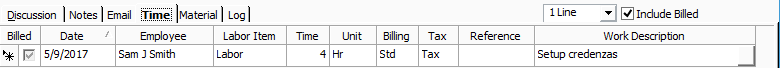
Materials: Add materials
To add materials to an activity, simply click the Add Materials button.
Similar to the add labor button, this opens a new line on the materials tab to add products with the information needed to create an accurate sales order for the customer.
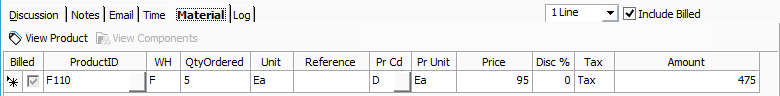
The result: Simplified billing
Acctivate efficiently handles billing for the time and/or materials with the flexibility to bill.
- Standard: The labor & the price will be shown on the invoice
- No charge: The labor is shown on the invoice with a 100% discount (allows customer to see the value of a no charge service activity)
- No bill: The labor is not shown on the invoice
Service communications
Information from service scheduling tasks can be sent automatically and manually from Acctivate to communicate service activity status changes to field service personnel, contractors, internal employees, managers, sales reps or customers.
- Text messages to cell phones
- Messages to pagers
- Emails to email-enabled devices such as PDAs
- Emails to computers
Call us at 817-870-1311