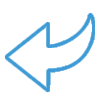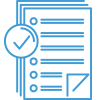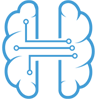Purchasing Process
Getting Started with Purchasing
Quick Checklist
- Review how the Purchase Order Status changes the purchasing process.
- Create a new Purchase Order manually.
- Receive vendor shipment into stock.
- Create a Purchase Invoice.
- Sync with QuickBooks and view Vendor Bill created by Acctivate.
- Use the Reorder wizard to create multiple PO’s at one time based on demand.
Guided steps for specific functions regarding purchasing
Navigate the Purchasing Process Library:
Review Purchasing & Vendor Information | Create a Purchase Order | Receive & Invoice a Purchase Order | Additional Processes