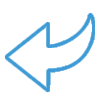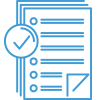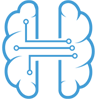Inventory Transactions Training
Getting Started with Transactions
Quick Checklist
- Review the receipt window, as well as the alternate option of using receipts to break products down.
- Adjust quantity on hand for a few items.
- Issue stock out as an expense unrelated to a specific customer.
- Create and enter an inventory count. Check out this webinar on full vs cycle counting.
- Create a standalone vendor bill via landed cost to allocate costs to inventory.
- For customers utilizing multiple warehouses or bin locations, create an inventory transfer. Print the session before and after posting to review the associated forms.
- When doing manufacturing, create an inventory assembly transaction.
- Sync with QuickBooks and review the accounting entries sent to QuickBooks.
Guided steps for specific functions regarding transactions
Navigate the Inventory Transactions Library:
Review Transactions | Receipts | Adjustments | Transfers | Assemblies | Landed Cost | Track & Trace | Void Transactions