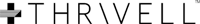Is NetSuite Like QuickBooks?
Built For


Is NetSuite like QuickBooks?
Most companies start out managing their business with QuickBooks. At some point, they discover they need more inventory, order, and business management capabilities than QuickBooks offers, and they begin searching for software to handle those needs.
Early into the software exploration process, they will most likely encounter ads from NetSuite and ask the question, “Is NetSuite like QuickBooks?” NetSuite and QuickBooks are business software solutions designed to help businesses manage their finances and operations, but they differ significantly in their target markets, features, and pricing.
QuickBooks
Typical size of business user:
Small to medium
Cost:
Affordable
Ease of use:
Easy
Features SUmmary:
Financial management, payroll, and invoice payments
Is there something in between QuickBooks & NetSuite? Yes
NetSuite
Typical size of business user:
Large
Cost:
Expensive
Ease of use:
Complex
Features SUmmary:
Financial, purchasing, inventory, order, and business management
Is Netsuite like QuickBooks? No
QuickBooks was primarily designed for small and medium-sized businesses, while NetSuite is geared more towards large-sized enterprises. QuickBooks is generally easier to use and less expensive than NetSuite and offers features such as invoicing, expense tracking, and basic financial reporting. On the other hand, NetSuite offers financial management capabilities, enterprise resource planning (ERP), inventory management, and supply chain management.
So, the answer to the question, “Is NetSuite like QuickBooks?” is no. Discovering the differences leaves many growing small to medium-sized businesses asking the next question, “Is there something in between NetSuite and QuickBooks? That answer is Yes.
When the question “Is NetSuite like QuickBooks?” really means “Can I get the features my business needs without leaving QuickBooks?

As businesses grow, their operational needs become more complex, and they may find that QuickBooks no longer offers the required features and functionality. Additionally, QuickBooks may need help keeping up with the needs of the growing business in terms of handling larger transaction volumes, managing multiple entities, and providing advanced inventory and order processing capabilities. However, most companies do not want to leave QuickBooks to manage their financials.
The solution is a software system with advanced capabilities and features that seamlessly integrates with QuickBooks, like Acctivate.
So, is NetSuite like QuickBooks? No. But is NetSuite like Acctivate?
Built for QuickBooks, Acctivate is inventory management and order fulfillment software designed primarily for small and mid-sized businesses. Acctivate focuses on streamlining inventory control, order processing, purchasing, and warehouse management.
A key difference between Acctivate and NetSuite is that Acctivate seamlessly integrates with QuickBooks to provide enhanced business and operational capabilities without requiring businesses to leave QuickBooks. Implementing NetSuite requires companies to leave QuickBooks and migrate their financials and payroll to NetSuite.
QuickBooks
Typical size of business user:
Small to medium
Cost:
Affordable
Ease of use:
Easy
Features SUmmary:
Financial management, payroll, and invoice payments
Where financials are managed:
QuickBooks
Acctivate
Typical size of business user:
Small to medium
Cost:
Affordable
Ease of use:
Easy
Features SUmmary:
Purchasing, inventory, order, and business management
Where financials are managed:
QuickBooks
NetSuite
Typical size of business user:
Large
Cost:
Expensive
Ease of use:
Complex
Features SUmmary:
Financial, purchasing, inventory, order, & business management
Where financials are managed:
NetSuite
The Acctivate and QuickBooks Solution
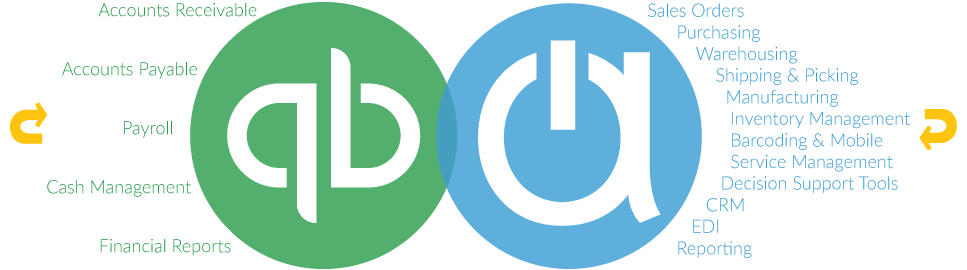
Knowing when the solution your business needs is NetSuite or a solution more like QuickBooks and Acctivate
Finding the software solution for your business involves a systematic process to ensure that the software aligns with your business requirements. The next steps in evaluating software include:
Assessing your needs
Begin by understanding your specific inventory, order, and business management needs. Consider factors such as the size of your business, the complexity of your inventory, the number of locations or warehouses, types of sales channels, the quantity of orders processed, reporting needs, and any unique industry requirements.
To assist with the requirements process, Acctivate has developed an interactive worksheet for assisting in developing the requirements in your software search.
Evaluate software capabilities with a demonstration
After compiling your requirements, dive deeper into the requirements list and evaluate software solutions’ capabilities. Visit the providers’ websites, review product documentation, and watch demos or webinars. This process will help you assess how well each software matches your needs.
Additional factors to consider
- Scalability and future needs. Anticipate your business’s growth and future requirements and ensure the chosen software can scale with your company and accommodate your future needs.
- Compare costs. Evaluate the pricing models of the software solutions you’re considering against the value and features offered to determine the best fit for your budget and business size.
Following these steps assists with systematically identifying and selecting the software that suits your business requirements, fits within your budget, and helps optimize your operational processes.
Acctivate – the perfect next step beyond QuickBooks

Acctivate is designed for growing small and mid-sized businesses and provides comprehensive tools and features to help businesses efficiently manage their inventory, purchasing, sales, order fulfillment, and warehouse operations.
Acctivate was built to provide advanced capabilities for QuickBooks users. With bi-directional integration, all customer-related and vendor-related transactions automatically occur in both QuickBooks and Acctivate. If you add a customer in QuickBooks, the customer is automatically added in Acctivate. If you pay a bill or receive a check in QuickBooks, the payment is automatically recorded in Acctivate. Bi-directional integration is the tightest integration possible and provides an easier, faster, and more accurate environment.
Inventory management
Acctivate allows businesses to track and manage their inventory in real time and provides tools for inventory control, stock replenishment, lot and serial number tracking, bin management, and product categorization.
Purchasing and vendor management
Acctivate enables businesses to streamline their purchasing processes and helps create purchase orders, manage vendor information, track purchase history, and manage pricing and discounts.
Multi-channel sales and order management
Acctivate’s real-time centralized inventory and order management system consolidates orders from all channels, including web marketplaces, eCommerce sites, EDI, direct sales teams, phone, mail, and fax.
Warehouse management
Acctivate optimizes warehouse operations with tools for warehouse layout and bin management, barcode scanning, picking and packing, shipping and tracking, and inventory transfers.
Reporting and forecasting
Acctivate provides reporting and analytics capabilities to gain insights into inventory performance and business operations. Acctivate’s customizable dashboards provide easy access for tracking key metrics, monitoring inventory levels, analyzing sales data, and identifying trends.
Call us at 817-870-1311