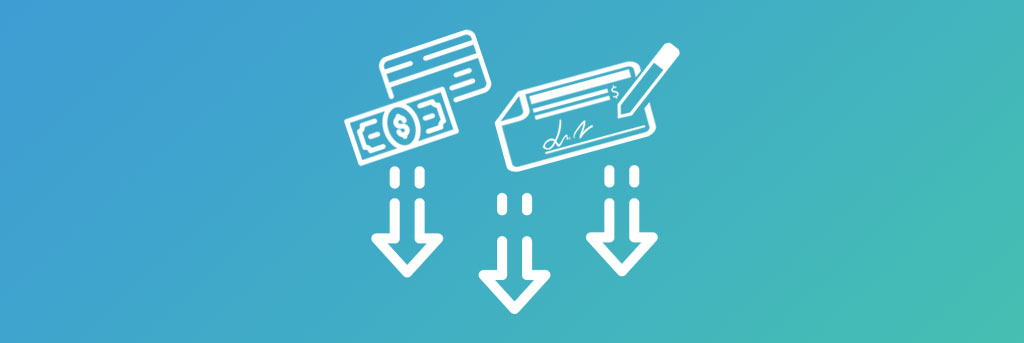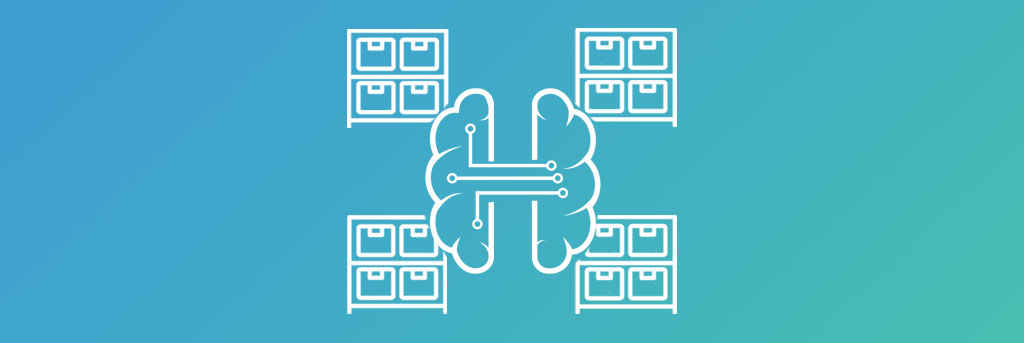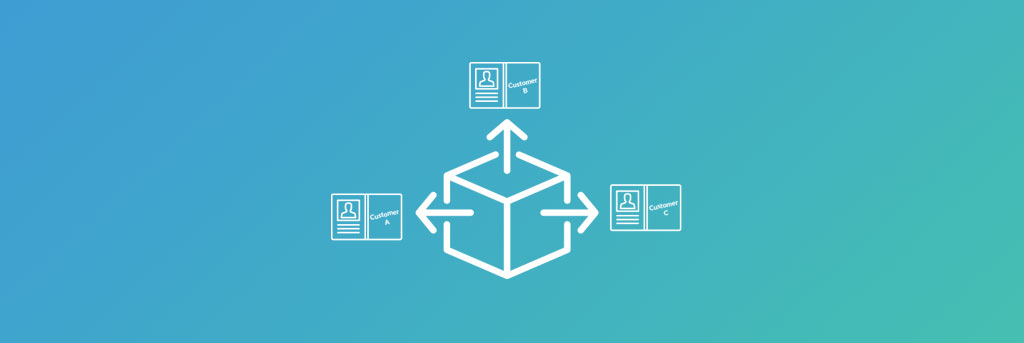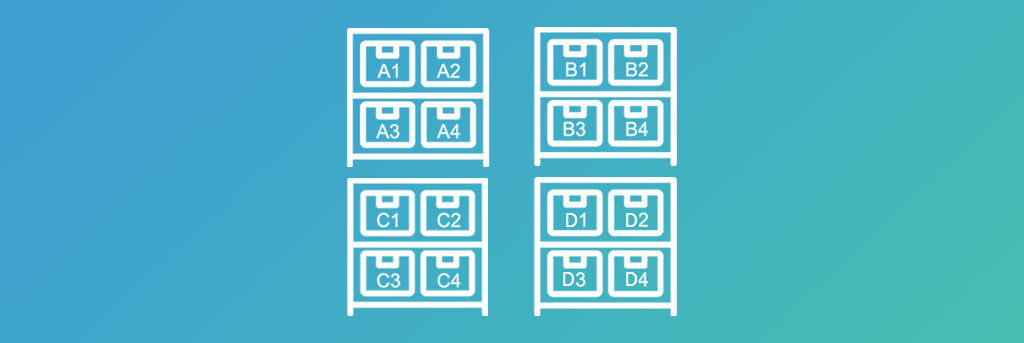Built For

Flexible Customer Specific Pricing
Acctivate’s pricing flexibility by customer helps establish successful strategies to compete, profit and optimize customer value.
Capture & track all costs associated with product acquisition, enabling prices to be set strategically to cover costs, ensure profitability, satisfy customers.
Make well-informed pricing decisions based on an abundance of historical data & analytics accessible in user-friendly formats, i.e., reports, dashboard widgets, and summaries.
Set & control customer sales prices with unlimited, multi-levels for products, i.e., customer contracts, customer specific price for a product or group of products, shared pricing for customer groupings, and product list price—all with controls, such as volume pricing and discounting.
Choose from multiple ways to determine the selling price of each product on orders based on predefined calculations for cost plus with a price or percent relationship, including stock on hand average, last cost, and management cost.
Setup customer specific contracts (the priority pricing level for orders) that can be easily applied to unlimited products with defined effective/expiration dates and quantity breaks.
Establish special pricing for certain types of customers that will receive the same prices, like dealers, vendors, and VIP clients, that can be setup on a category-specific or product-specific basis.
Call us at 817-870-1311
Contracts
Honor & Manage Special Pricing for Customers
Easily create one or more contracts for any customer with established terms codes, invoice discounts, start/end dates, and other details. Define the relationship between an unlimited number of products and the contract to ensure negotiated pricing, discounts, and volume pricing can be set on customer sales orders. For each product, setup the price or percentage, the list price type, effective/expiration dates, and low/high quantities that must be ordered to use the contract price.
When using a customer contract for an order, it takes priority over the different pricing levels for the customer and product. If multiple contracts exist, the correct one can be easily selected, and the predefined price will auto-populate the sales order.
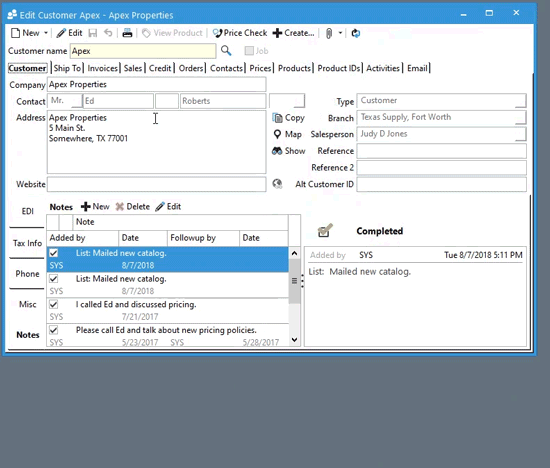
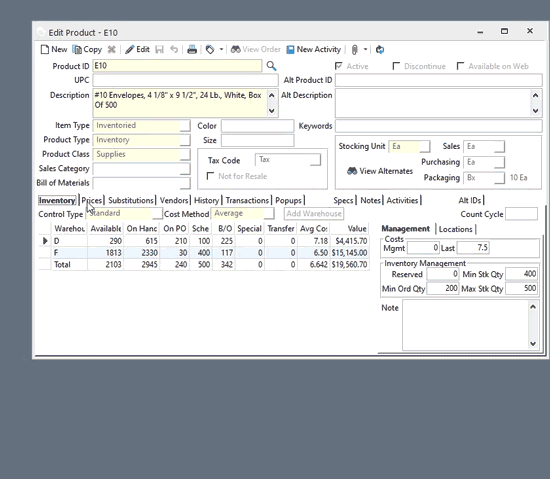
customer specific pricing
Maintain Customer Deals in Acctivate
Define prices specific to any customer for a single product or for a batch of products using price categories. Price categories group products together to assign the same customer specific price in one fell swoop. After contract pricing, this is the second level of pricing that the system looks for upon order entry.
For both types of customer specific pricing:
- Set the price/percentage or price code for shared pricing for certain customer types.
- Select the unit of measure for the price.
- Choose from 5 predefined formulas to determine the selling price on orders.
- Select effective/expiration dates for promotional offers.
- Input any low/high quantities that must be ordered to get the special pricing.
Customer Price codes
Manage Price Groupings for Products & Orders
Define unique types of customers, like dealers, vendors, government, trade, high volume, or any others as needed for specific pricing strategies. These price codes enable the same product pricing to be set for an unlimited number of products for the specific customers. Price codes can also be established for price categories, which are groups of products assigned the same price. One window allows pricing to be maintained at the product and category level for each price code.
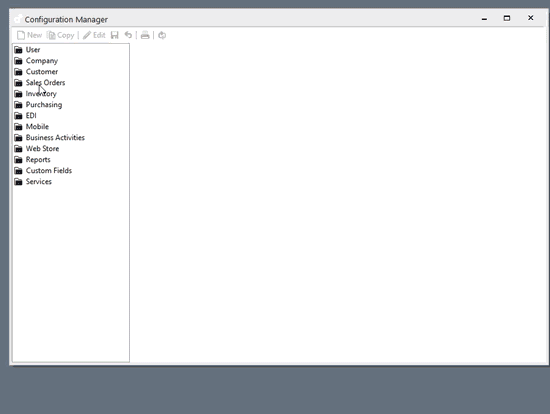
Explore more of Acctivate…
Call us at 817-870-1311