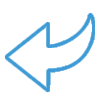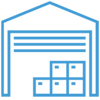Customer Sales

Full training library
When it comes to sales history, referral information, or marketing information, users can navigate to the Edit Customer window > Sales tab. The Sales tab displays the sales activity for the customer. Sales figures are broken into months, and each month is further broken into categories to help show the major types of income you receive from the customer.
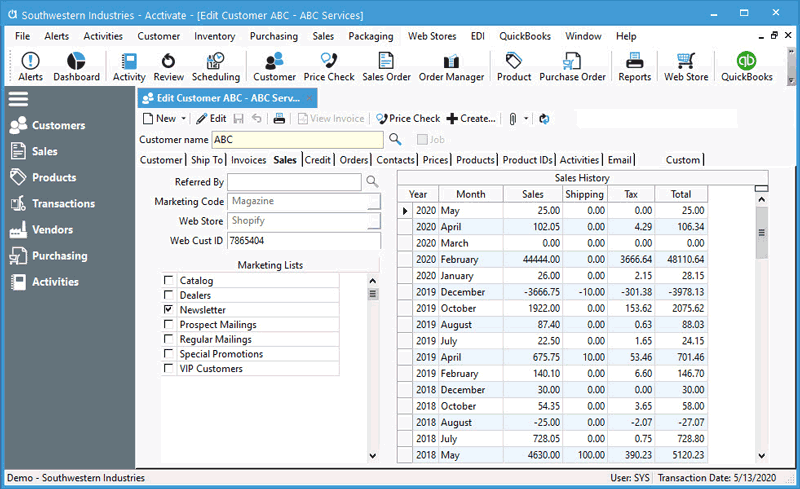
Other fields on this tab include:
- Referred By: If a customer was referred to your business by an existing customer, they can be linked here. While in Edit mode, use the lookup to select the referral customer from the list.
- Marketing Code: This field is primarily used for reporting, mailing lists, and broadcast emails. It enables you to see reports on customers based on how they heard about you. When one is selected on the customer, it is defaulted on new sales orders. Users can toggle the code on each sales order, if needed, on the Customer tab. The Marketing Codes themselves are maintained in Configuration Manager.
- Web Store: Optional field that will list the web store name the customer is linked to, if the Web Store Module is enabled.
- Web Cust ID: Optional field that will display the customer’s webstore-specific Customer ID. This ID is filled in by the corresponding webstore template.
- Marketing Lists: Primarily used for reporting, mailing lists, and broadcast emails. Customers can be added to multiple marketing lists. Marketing Lists are maintained in Configuration Manager.