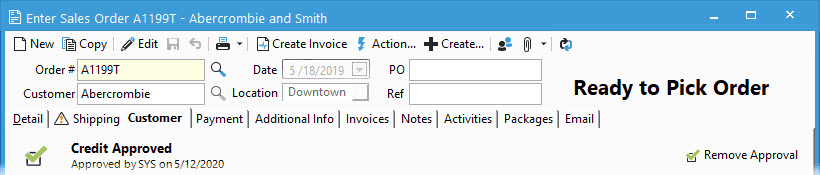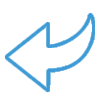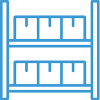Approve Credit Holds

When credit holds (the customer has overdue invoices, over their credit limit, or on a manual credit hold) are in place, you must Approve the Credit for an individual order if you wish to process the order despite the credit restriction. Until you approve the credit holds, you can only edit the order and not print or email order acknowledgments. Removing credit holds for an order only affects that individual order; other orders in the system will remain on a credit hold.
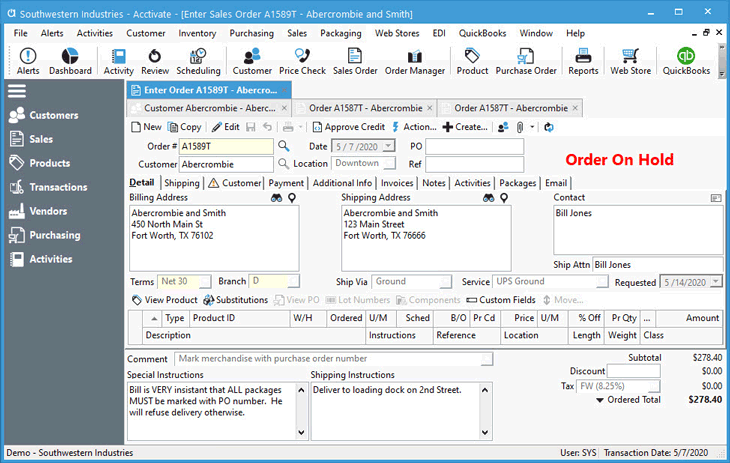
Removing Credit Holds
When you are in the Enter Sales Order window, an order that has a credit hold will display the status of Order on Hold in red text. The Next Action Button will display Approve Credit. To see the specific type of credit restriction, you can click on the Customer tab of the Sales Order.
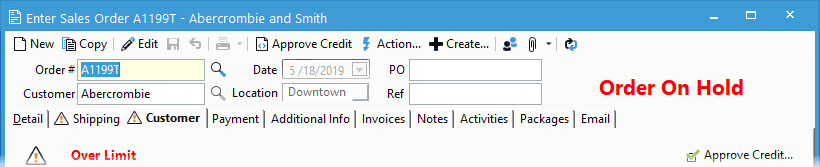
- Open Order in question, click the Approve Credit button.
- The Order Hold Status window will appear. This displays the type of Credit Hold and asks which user is releasing the credit hold. The Release by menu will only display users which have permissions to Approve the Credit.
- If your user has permissions to approve an order you can click the Release button and the credit hold will be released. If your user does not have permissions to release a hold you can select a user who has permission and that user will need to enter their Acctivate password and click Release.
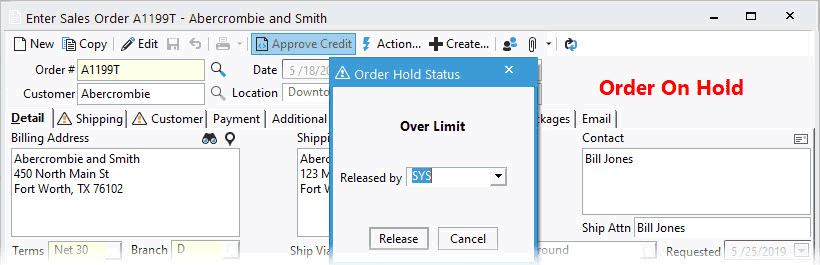
After removing credit hold, the order can be processed. On the Customer tab of the Sales Order, you can see who approved the credit and when it was approved. Additionally, you can click the Remove Approval button on the Customer tab to revoke the credit Approval.