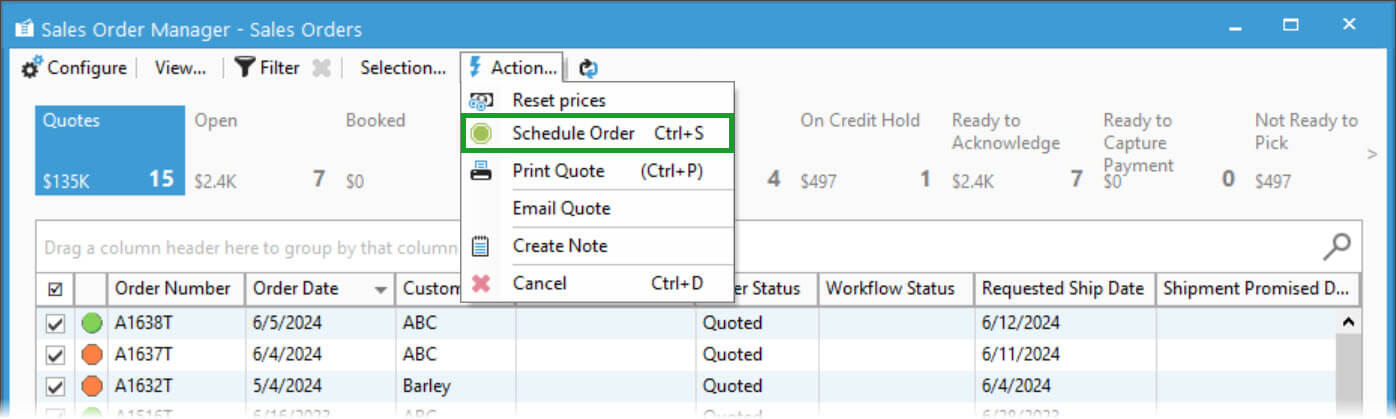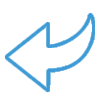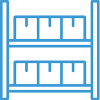Convert Quote to a Sales Order

In this article

Full training library
Convert Quote to a Sales Order
Sales Quotes can be converted into a Scheduled or Booked Sales Order to begin the order fulfillment process from two places in Acctivate: Enter Quote window and Order Manager.
Convert Sales Quote from Enter Sales Quote Window
- Search and find the Sales Quote from the Sales List.
- Click Edit from read only Quote window.
- Once open, save and click Schedule Order to create a Scheduled Sales Order or Action > Book Order to create a Booked Sales Order.
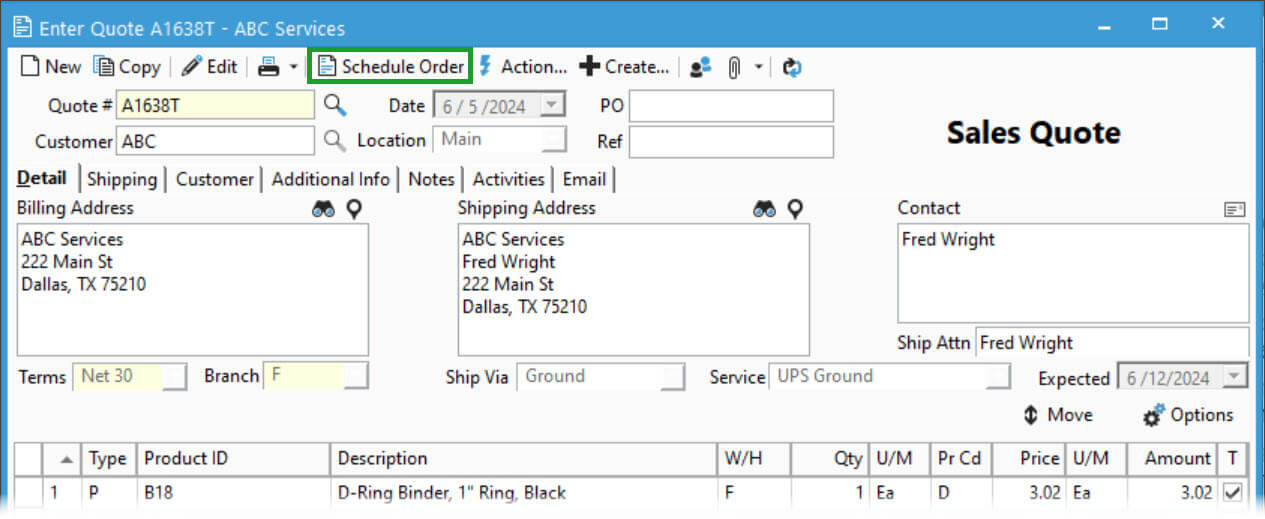
Convert Sales Quote from Order Manager
- Open Order Manager.
- Toggle to show the orders by clicking View > Sales Orders or any custom button bar showing Quotes.
- Select the Sales Quote(s) to be scheduled.
- Action > Schedule Order or press CTRL+S to convert to Scheduled Order(s).